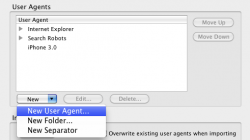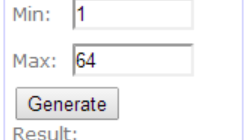This deal has actually been alive for a couple of weeks, but I flew Delta for the first time in a while and was able to try it out for myself. After flying through 8 airports on Delta this past week, one thing is clear to me — Blackberry is really trying to market their new Z10 phone to flyers, whether it’s through airport kiosks or in-flight advertisements. As a part of the promotion, anyone with a Blackberry device can access Delta’s GoGo Inflight internet for free until June 30th. This is great, since Delta has most of its planes wifi-equipped – all of my flights this weekend had internet access, even the regional jet legs.
But even if you have a Blackberry, wouldn’t you want to surf the web on your laptop or other mobile device? Depending on how you feel about it, there’s also a way to turn any device into a Blackberry. When you connect to the “gogoinflight” SSID with your device, you have to first go through a browser to log in to the system. Many browsers allow you to change your “User Agent,” meaning you can have your browser pretend you’re using a Blackberry, even though you’re using a laptop or non-Blackberry mobile device. As long as the GoGo system thinks you’re using a Blackberry, your wi-fi session will be free!
How to turn your device into a Blackberry
If you have a laptop, you can use the “User Agent Switcher” for Mozilla Firefox. After downloading the extension, head to “Tools” and go into the “Default User Agent” tree. Click on “Edit User Agents” to get to this screen:
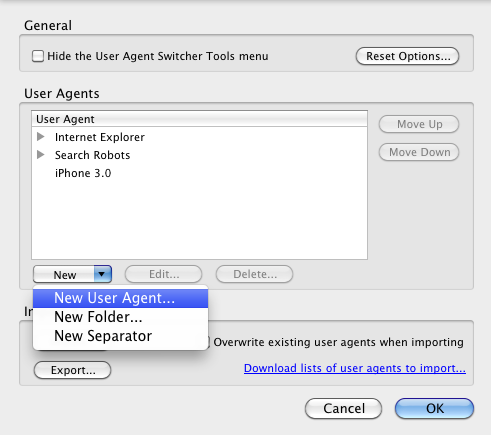
Click on “New User Agent.” In the “User Agent” field, you can enter:
Mozilla/5.0 (BB10;Touch) AppleWebKit/537.10 (KHTML, like Gecko) Version/10.0.9.773 Mobile Safari/537.19
Give whatever description you’d like (e.g., “Blackberry”) and select that User Agent. Systems will now detect you as a Blackberry user.
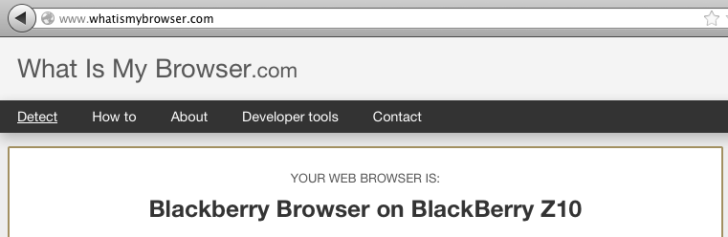
If you have an iOS device, you can use the “JourneyLite” web browser app. Click the “+” in the top toolbar, tap “Settings,” tap “Pretend to be,” tap “Custom,” and enter the above user agent in the field.
As a test, I was able to log in to GoGo using JourneyLite, then continue my browsing session with different apps, including Safari, Chrome, and native iOS apps.
Once you’ve logged in to your browser session, don’t forget to return your browser to the default user agent. If you don’t, websites will continue to assume that you’re on a Blackberry and give you a watered down version of the web!