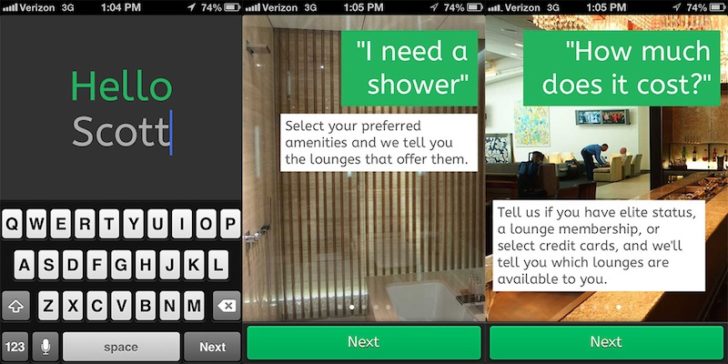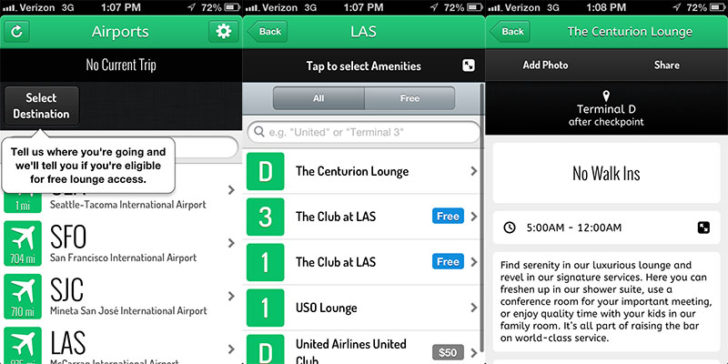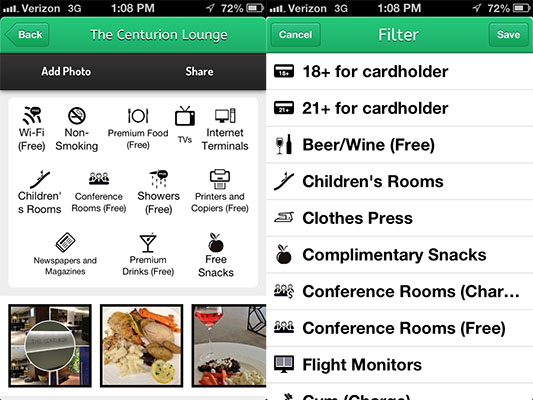A couple weeks ago, I was invited to try a new travel app called LoungeBuddy during its private beta. I am skeptical of most travel apps and don’t find many useful, but this one has proven itself worthwhile and earned a place on the first page of my iPhone. If you read through the review, I’ve included a link that will let the first 100 readers try a free copy of LoungeBuddy, too, so you can see for yourself why it belongs on every frequent flyer’s phone.
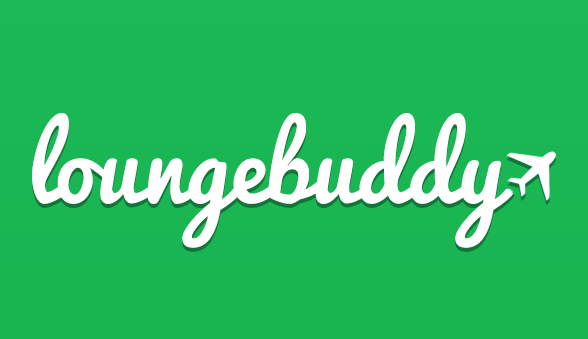
One thing that has always bugged me about traveling, however, is I never know where to find a good lounge. I have elite status up the wazoo, plus credit cards and club memberships. But I spend lots of time just trying to find these lounges in the first place. Or I’m in difficult situations like my first trip to Tokyo-Narita, where the ANA lounge was awfully nice, but I didn’t know if it was worth walking 30 minutes to the United Club on the other side of the terminal. (It wasn’t.)
LoungeBuddy is the first travel app I’ve found that does this job well. It even does it better, I think, than some online services like LoungeGuide or Wandering Aramean’s Airport Lounge Guide, which I used before. And it fits on my phone, so I can access it easily on the road. Information can be accessed even in airplane mode if you want to avoid roaming fees during international trips.
What I first noticed about LoungeBuddy was the incredible attention to detail. The developers clearly put some effort into creating a fun and graphically rich interface rather than some quick collection of facts and figures. I entered my name, tapped through a few prompts about how the app worked, and was soon able to start searching!
I accessed my Account Details and entered some information about the kinds of access I already have. There are separate menus for elite status (e.g., complimentary access to Star Alliance lounges if you have Gold status), credit cards (e.g., the American Express Platinum Card, which works for American Airlines and Delta), and lounge memberships (whether a United Club membership or a general purpose Priority Pass). If you are a member of the military, don’t forget to check that box. Update: American Express will be ending its partnership with American Airlines on March 22, 2014.
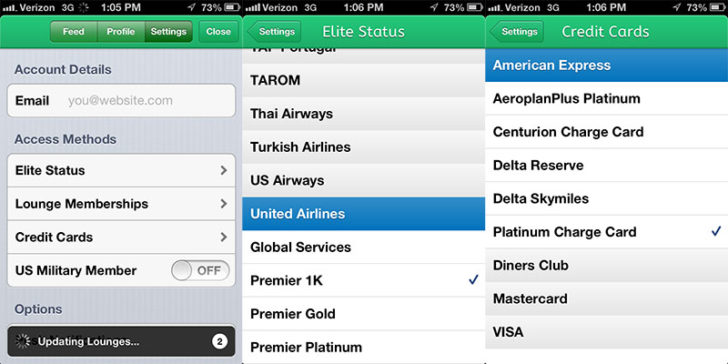
Lounge results are listed, and there are options to search again by name or to list only free options (based on the access credentials I listed earlier). The big green boxes made it easy to tell where each lounge was located, so I knew, for example, that the United Club and Centurion Lounge were equal contenders as far as walking from my departure gate in Terminal E.
Once I selected a lounge, I got more information about its hours and access policies. The narrative at the bottom wasn’t especially helpful, but it didn’t detract from the useful information.
But you may have noticed some inaccuracies in the results. Why, for instance, does the Centurion Lounge say “no walk-ins”? Of course they allow walk-ins! It’s a private lounge for American Express Platinum and Centurion cardholders, although these individuals still have to pay a $50 admission fee. I don’t think that was adequately explained here. (Observant readers will notice it’s telling me that the United Club also costs $50. I was testing it by including my status but hadn’t yet told it I had a United Club membership.)
In the vast majority of cases, LoungeBuddy worked great. I also think it will probably be more useful to me not for information about access (I know where I can get in) but for information about amenities and location.
LoungeBuddy made it easy to see what services were offered at each lounge, along with some nice pictures to go with them. You can take your own pictures to share with others by accessing your personal profile. I think this would be a great tool to have to meet up with other nearby frequent flyers instead of relying on some of the bulletin boards currently used on FlyerTalk.
If you’re not sure which lounge you want to visit, you can also search using various filters. This was where I gave LoungeBuddy’s developers some more constructive criticism. There are just too many options, and not all are useful. Do I really care about if a conference room is free or comes with a charge? If I’m asking that kind of question, I probably just care that there is a conference room, period. Or flight monitors. Almost all lounges have them. A more useful feature is if the agents call out departing flights. Then there’s the distinction between “beer and wine” and “premium drinks”, by which they meant cocktails. Many lounges offer free cocktails, but “premium drinks” — including some wine — can still mean an extra charge of $10-15.
All of this advice was gladly taken, and is in the process of being implemented. I have no doubt that the issues I’ve raised here will be addressed as soon as possible, but the app was still useful in its current form. And by partaking in the current private beta test, you can provide your own tips to make it the perfect traveling companion! Use my link to download a copy for iOS, and the first 100 people will be able to try out LoungeBuddy for free. Just please remember to give feedback, as that’s what a beta test is all about.
Don’t have an iPhone, or did you come too late to download one of the limited access codes? Share your own feedback on the screenshots above and let LoungeBuddy know what you would like to see to make an app like this more useful. You can also request an invitation by submitting your email address on the LoungeBuddy website.