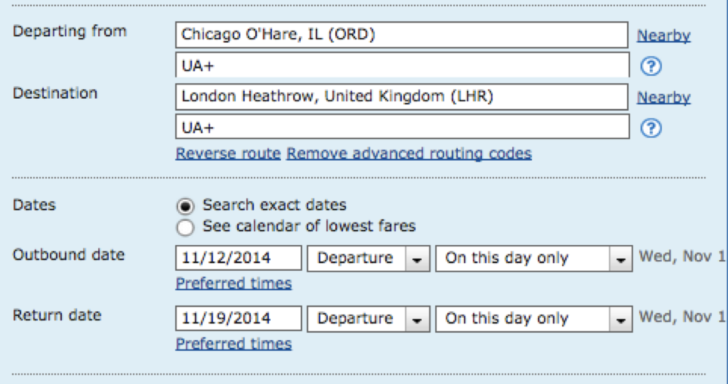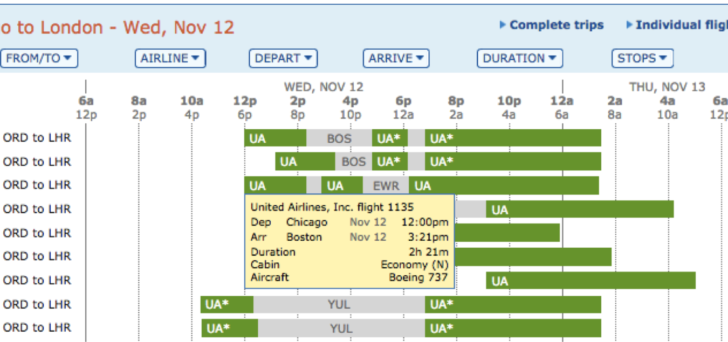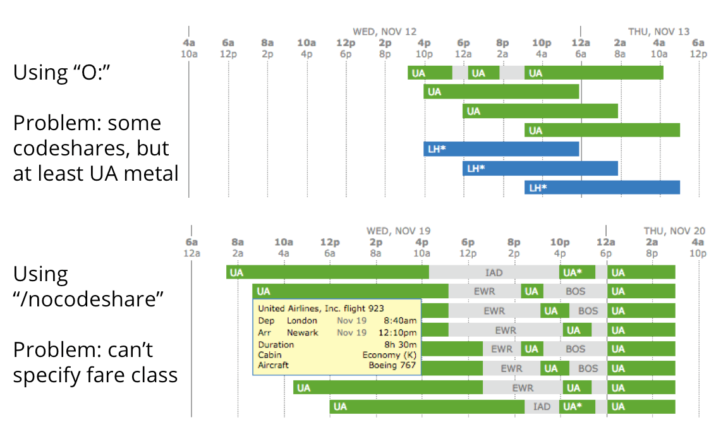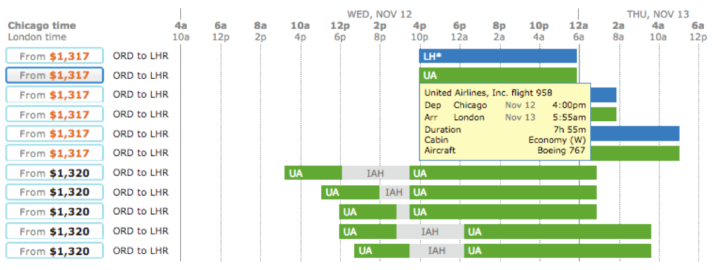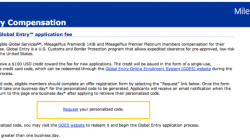I’m providing some step-by-step examples of real scenarios to help people learn to use ITA Matrix based on feedback from this blog and my Chicago Seminars presentation.
Let’s imagine you want to book a flight on United Airlines and apply a Global Premier Upgrade. United has certain restrictions on who operates the flight (United), who sells the flight (United), and the fare class (W or higher). You can also upgrade on Lufthansa, but I’ll exclude them from this example. The instructions I provide here are just as applicable to any other airline with restrictions on applying upgrades — just adjust them to the particulars of your program.
The first step is to open ITA Matrix, plug in your dates and cities, and then add a little advanced routing language. (If you don’t know what I’m talking about, check out my introduction to ITA Matrix). Let’s imagine you want to upgrade a flight from Chicago to London.
I started by using adding advanced routing language UA+ underneath the airport name. By placing it under Chicago O’Hare, it will apply to the outbound flight to London. By placing it under London Heathrow, it will apply to the return flight, going back to Chicago.
UA+ means that we want one or more flight segments with a United flight number. If you want a single flight, just omit the plus sign and say UA. Or, to indicate multiple segments but a specific number, indicate that number with spaces between each segment. For example, three segments would be UA UA UA.
The first set of results provides lots of options to get from Chicago to London. However, you can see that many of these flights are ineligible for an upgrade. Any flight number with an asterisk next to it is really a codeshare. Some of these might be codeshares on United Express, and if they have a first class cabin they can still be upgraded. But most are probably codeshares on international partners like Lufthansa or Air Canada. So we’ll go back and try to find only flights operated by United Airlines.

As my markup on the image indicates, using O:UA+ gives us only flights operated by United Airlines, but there are still codeshares! The difference is that now sometimes it’s a codeshare by a different partner. Instead of a United flight number operated by Lufthansa, we get a Lufthansa flight number operated by United. We need both a flight number and a plane operated by United (remember, I’m excluding for the sake of instruction that some Lufthansa flights can be upgraded).
But using /nocodeshare isn’t a great substitute because we still have a lot of cheap fare classes that can’t be upgraded in our example above. Fare class is the third requirement. Many types of advanced routing language can be included in the box and combined in a long string. The exception are those types of language that use a forward slash — and specifying a fare class is one of them. As far as I have been able to experiment, you can only use one such type that uses a forward slash and it must always be the last argument in the string.
So we’ll settle with some codeshare contamination as long as it’s a plane operated by United. we follow that with /f bc=w to indicate we want a fare with a booking class of W. If you want more than one fare class you need to indicate each one and use a vertical line (a pipe) to separate them. On our return flight, I’ve specified either a W or a V fare.
The results are great! You can see that we have a very small number of Lufthansa flights operated by United, but we can overlook them easily. But hovering over the United flights they are all at least a W fare and thus eligible for an upgrade.
Let’s go back to specifying multiple fare classes, like W or V and possibly others, too. Why do this? Not all flights have a W fare, so V might be what’s available. It is the next step up in the hierarchy. You can go higher if you want but I don’t normally care.
Searching for both fare classes at once returns whichever one is cheaper but makes it less likely a particular itinerary is excluded because there just aren’t any W fares available. You may also want to search only for a V fare. It may be $100 more or just $10 more. Don’t forget the upgrade queue is ranked by fare class. If everyone else is trying to buy the cheapest eligible fare — a W fare — then your decision to purchase a V fare makes it much more likely your upgrade will clear
Booking an eligible flight doesn’t mean there is upgrade space available. ITA Matrix can’t help with that, and United has been shutting down a variety of tools that tackled the issue. One of the best recommendations I can make at this time is to learn to use United’s Expert Mode to see upgrade availability on its website.