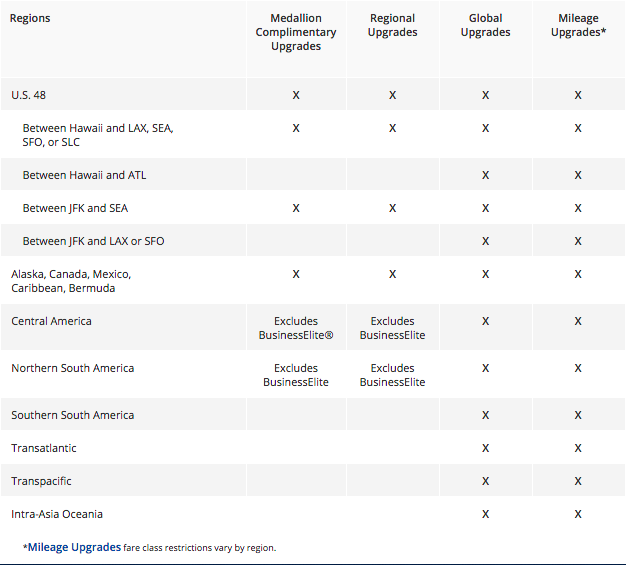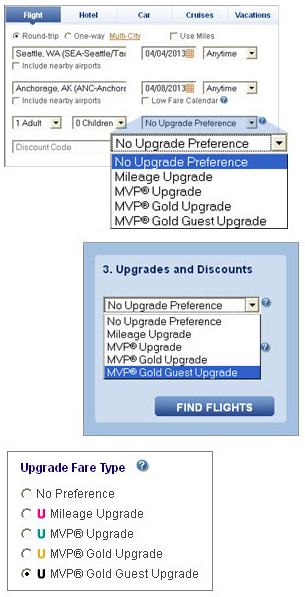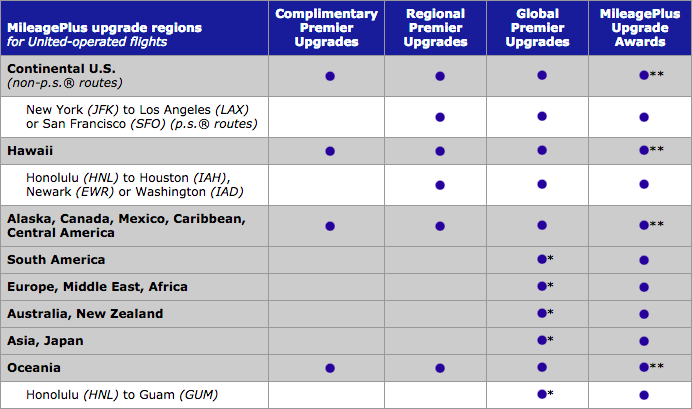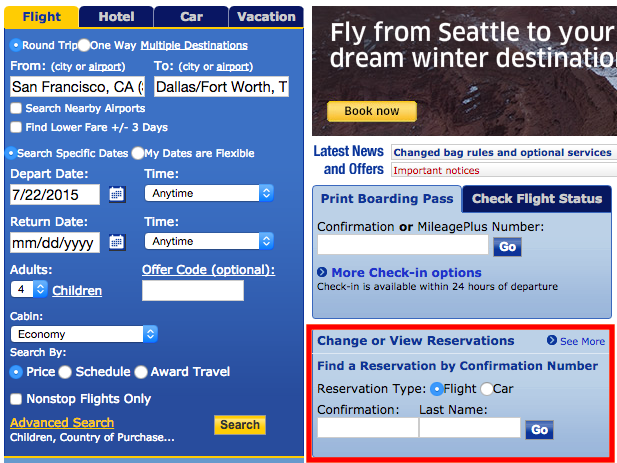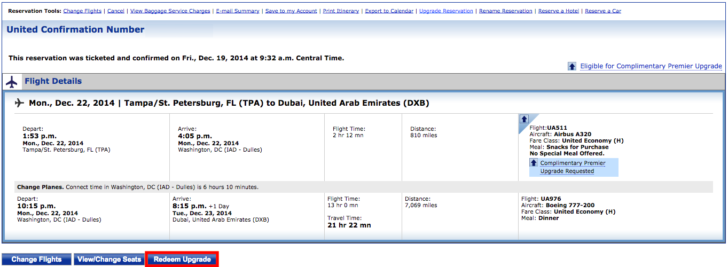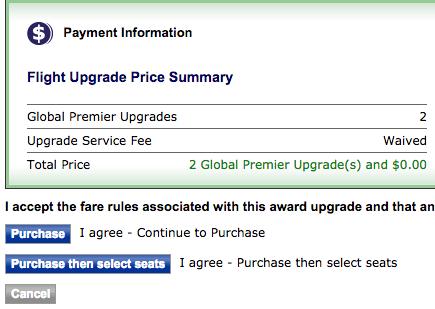There are four major airlines in the United States that still have something resembling a traditional loyalty program. Though Delta and United have moved to revenue-based schemes for awarding elite status and frequent flier miles, all four stand out for their widespread use of first class cabins and for distributing some kind of systemwide upgrade certificate to their most frequent customers. This post is meant to summarize the rules for redeeming these certificates on each airline though there is plenty more I could add to flush out the best strategies.
Delta Air Lines
Delta significantly relaxed the rules for its systemwide upgrades in 2014, replacing them with Global Upgrades and Regional Upgrades. You still have to choose them from among several other options when your obtain Platinum Medallion (75,000 miles) or Diamond Medallion (125,000 miles) status. At the Platinum tier you only have the choice of four (4) Regional Upgrades, but at the Diamond tier you have the choice of either eight (8) Regional Upgrades or four (4) Global Upgrades.
Global Upgrades can be used on any route, whereas regional upgrades can only be used on flights within the United States and certain routes to Central and South America. Additional fare restrictions exist; you must book travel in one of the following fare classes before applying either upgrade: Y, B, M, S, H, Q, K, L, U, T, X, or V.
In all cases you must call Delta to apply an upgrade after booking your ticket as well as to check if upgrade space even exists; they don’t allow third-party tools like ExpertFlyer to access their information. Upgrades may only be applied to the elite member who earned them as well as one companion booked as part of the same reservation. Additional restrictions may apply. See Delta’s upgrade web page for more details, including instructions for redeeming Global Upgrades on partner airlines.
Alaska Airlines
Alaska has always had very relaxed rules for earning and redeeming systemwide upgrades, but that is partly because they don’t have a very expansive network – there are few international destinations and relatively few are coast-to-coast flights within the U.S. (but they do have the most flights to Hawaii). MVP Gold members who earn 40,000 to 50,000 miles in one year will receive four (4) MVP Gold Guest Upgrades, though in the last two years it has offered members the option to request an additional two (2) upgrades among several other thank you gifts.
Gold Guest upgrades can be used on any route and most paid fares (excluding G, R, and T fares). This means you can also upgrade tickets booked with the Alaska Airlines companion fare that comes with the Bank of American co-branded credit card.
Upgrades are provided in the form of a coupon code and can be used for the member who earned them or anyone else, even if they are traveling separately. It’s relatively easy to apply the upgrade to a reservation by viewing the itinerary details online. If you want to view upgrade space before you book, select the upgrade option before beginning your flight search, or use a tool like ExpertFlyer to search for availability in the “U” class. See Alaska’s upgrade web page for more details.
To apply an upgrade, look for your upgrade coupon codes by clicking the “Valid” link under the “Guest Upgrades” header in the right sidebar after logging in to your Mileage Plan account. Copy and paste one of the codes, then view the itinerary you plan to upgrade. Click the “MVP Gold Guest Upgrade” link at the top of the itinerary page, next to the confirmation code, and follow the instructions.
American Airlines
American Airlines has a good reputation for its upgrade process in part because it is as liberal as Alaska Airlines while having a broader international network that makes them much more valuable. They provide eight (8) eVIP upgrades to each Executive Platinum member that can be used on any paid fare on any route. Use a tool like ExpertFlyer to search for upgrade inventory in the “C” or “A” class.
Like Delta, you must call American Airlines to apply an upgrade, but you may apply it to any passenger’s itinerary even if you are not flying with them. See American’s upgrade web page for more details.
United Airlines
Finally, we get to United Airlines. They have an upgrade process that is in some ways a mix of Delta and Alaska’s: there are two upgrade classes with some fare restrictions, but they can be applied to any itinerary even if you are not one of the travelers. United awards two (2) Regional Premier Upgrades when you obtain Premier Platinum status (75,000 miles) and an additional two (2) RPUs plus six (6) Global Premier Upgrades when you obtain Premier 1K status (100,000 miles).
RPUs can be applied to any domestic route as well as select flights to Central and South American as well as those within Oceania. GPUs can be applied to any route, and in some cases may be applied to flights operated by Copa and Lufthansa. There are no fare restrictions for RPU-eligible flights other than being a paid fare (including if you choose to use more valuable GPU instead). But restrictions do apply for using a GPU on long-haul flights. You must book travel in one of the following fare classes before applying a GPU: J, C, D, Y, B, M, E, U, H, Q, V, or W.
United does not provide its upgrade inventory through third-party tools like ExpertFlyer, but you can search for “R” inventory on United.com with Expert Mode enabled.
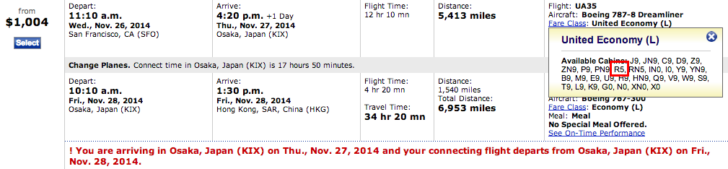
Applying a United Upgrade to Someone Else’s Itinerary
Begin by logging in to your United MileagePlus account (the one that earned the upgrades you want to redeem). Then use the itinerary lookup feature on the United.com home page to access your friend’s ticket information.
Select the “Redeem Upgrade” button below the itinerary.
Select the type of upgrade you want to redeem. On the next screen you’ll be shown an illustration of how many segments your upgrade will apply to. If you use an RPU on most international flights, for example, you’ll only be able to upgrade the domestic segments and not the more important over-water flights. Sometimes United.com makes a mistake with overnight itineraries. If it doesn’t look like your upgrade will apply to the correct segments, call in to confirm.
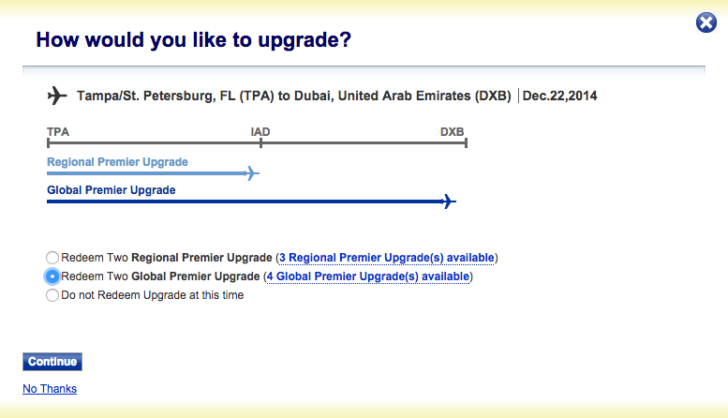
Finally, review the information on the next several screens. You may be asked to confirm that an upgrade is not available and you will be waitlisted for one or more segments. If there is only upgrade space for one passenger on a multi-passenger itinerary, you may be able to get around this issue by calling United and asking them to split your reservation into separate PNRs and upgrading them separately.
Ultimately you’ll end on a page that shows the payment summary. Because United uses the same system to process upgrades using GPUs and RPUs as well as for upgrades using miles, which sometimes require a co-pay, there will be a line for the service fee. But you don’t need to pay a fee to redeem GPUs and RPUs so this should always be blank.
Once you apply your upgrade, the purchase is final. The only exception is that you may be able to have your upgrade redeposited if United cancels your flight or if you redeem an GPU for an international flight and only the domestic segments clear. You may have to call United to manually request that the upgrade be returned, though there are efforts to make it automatic.