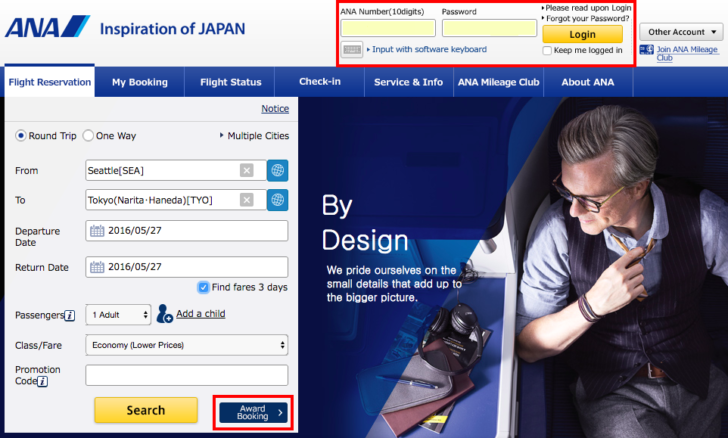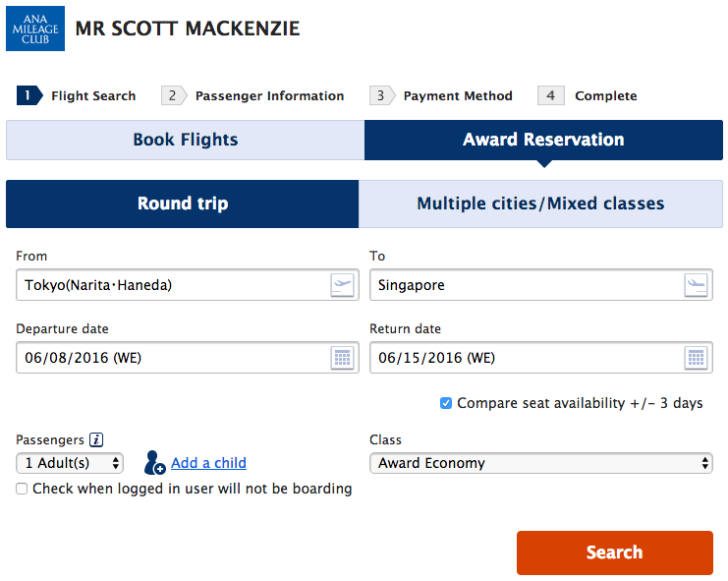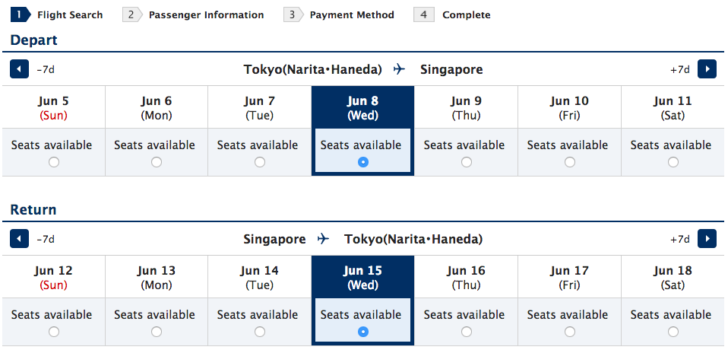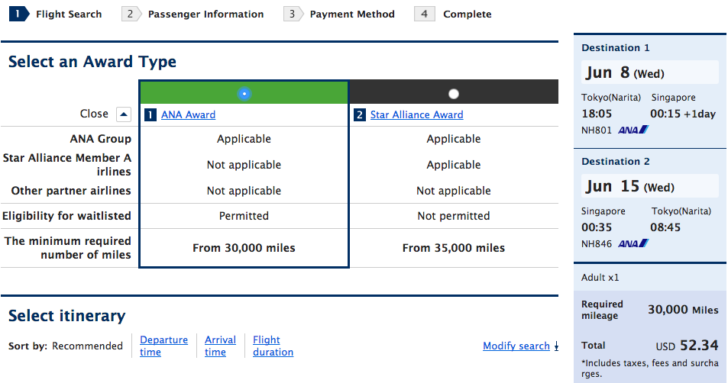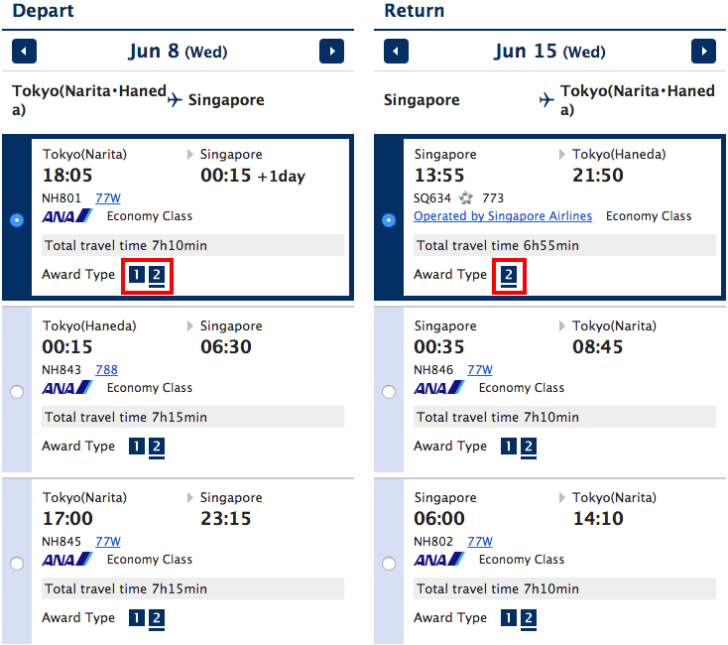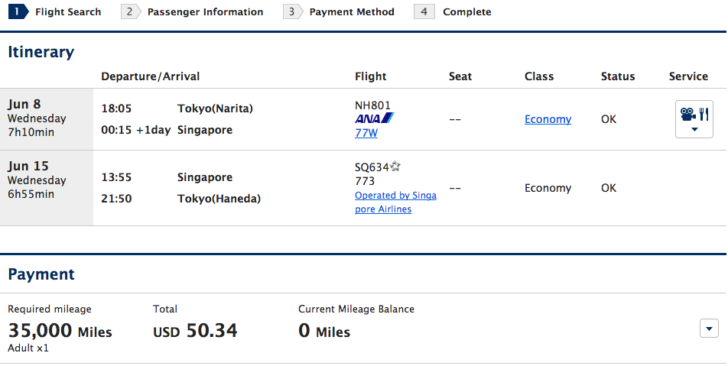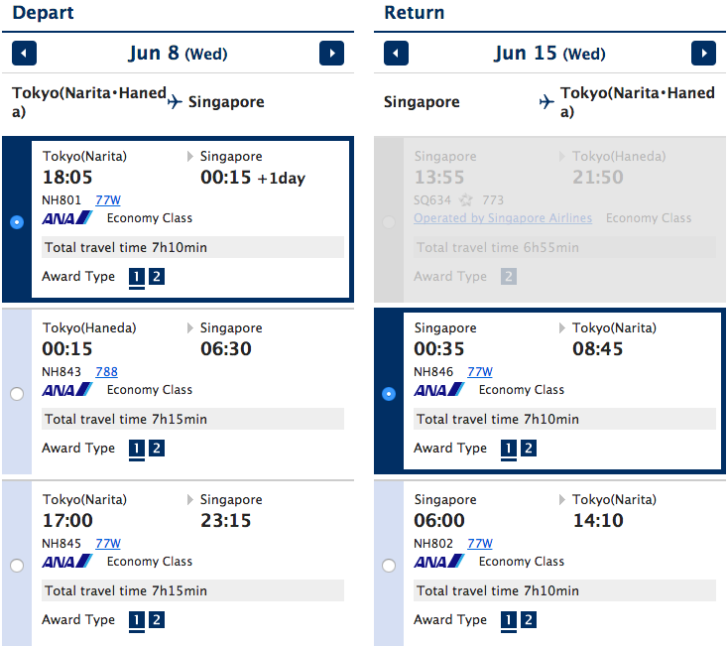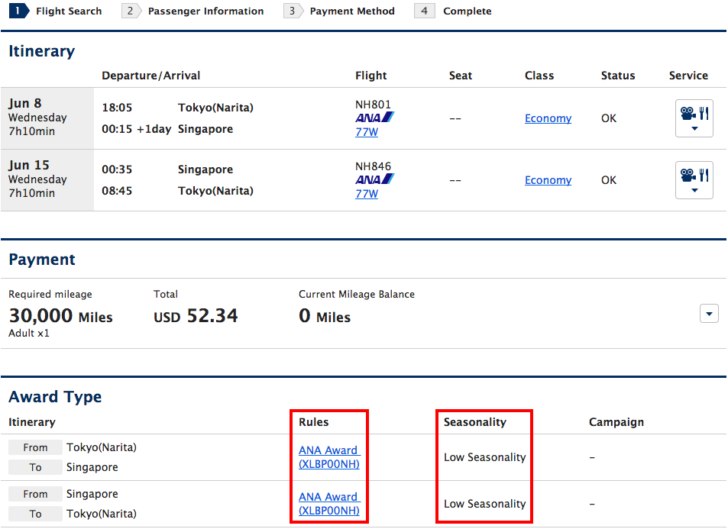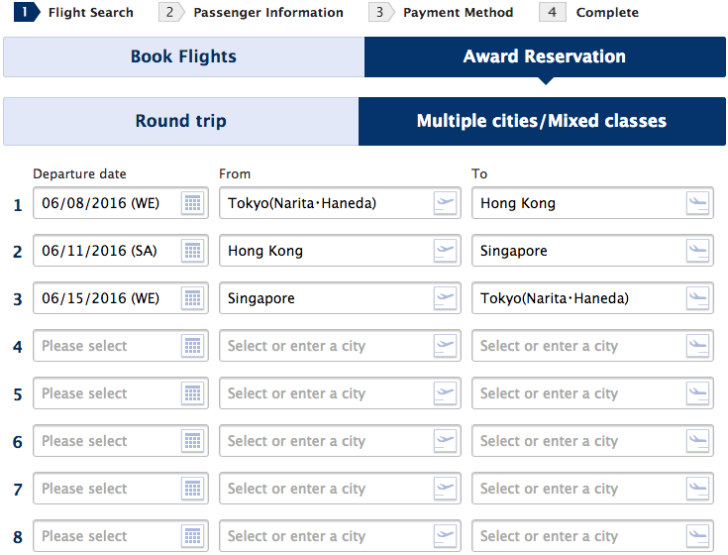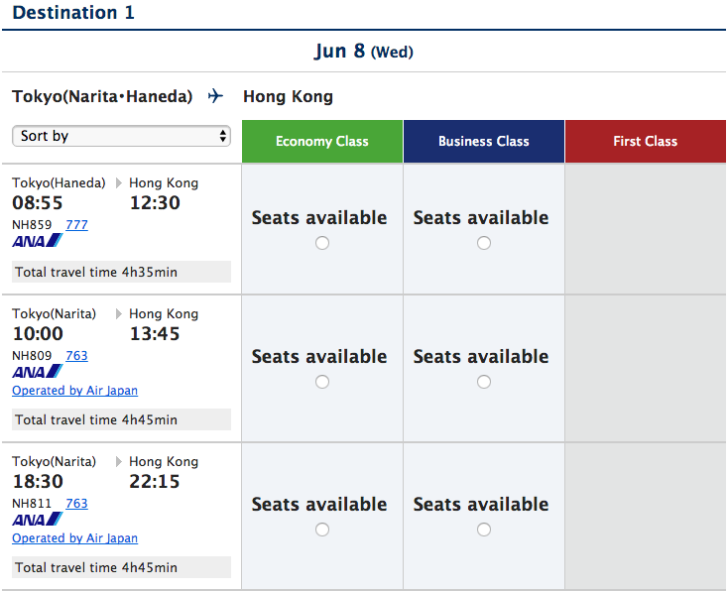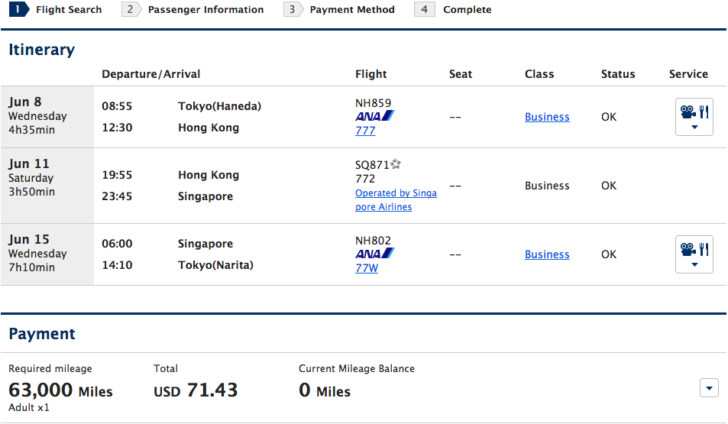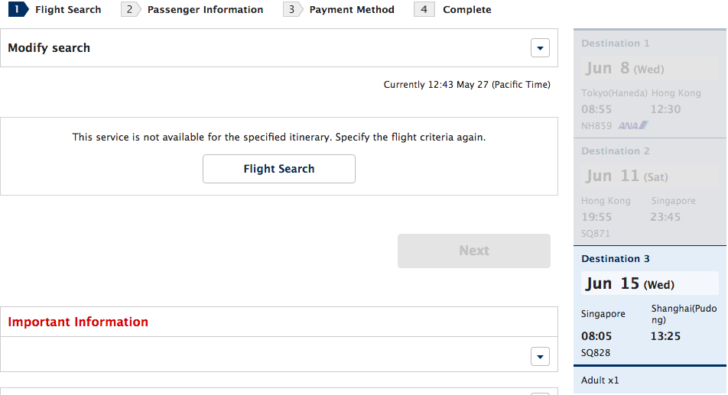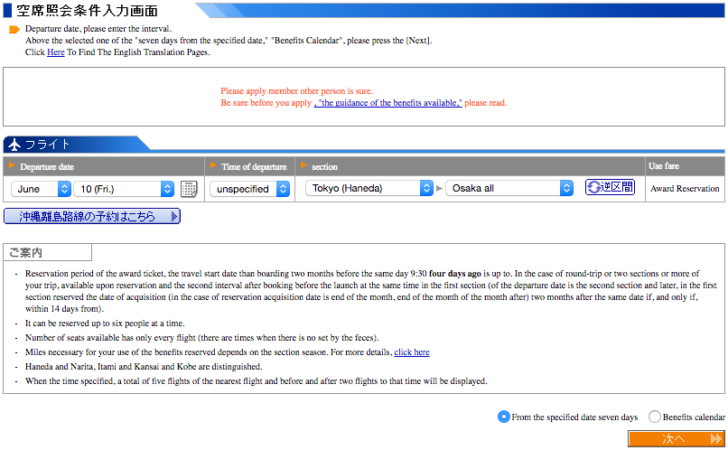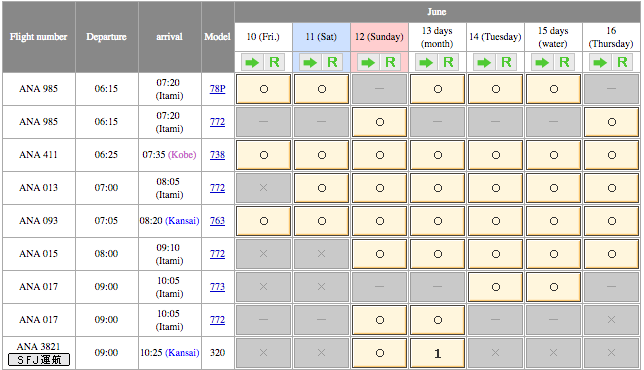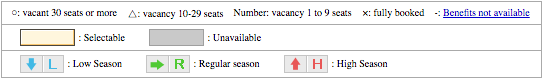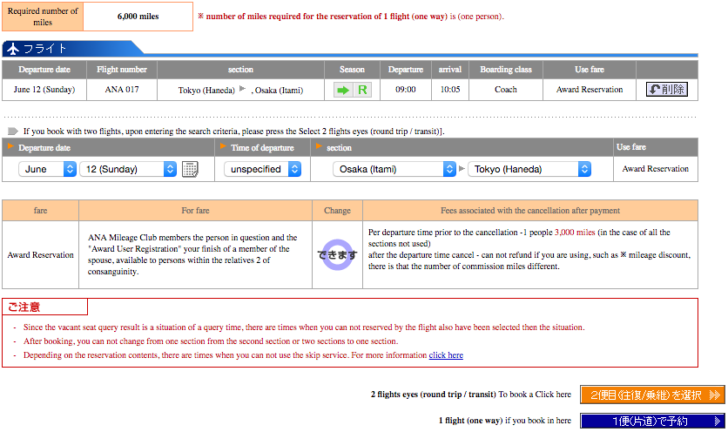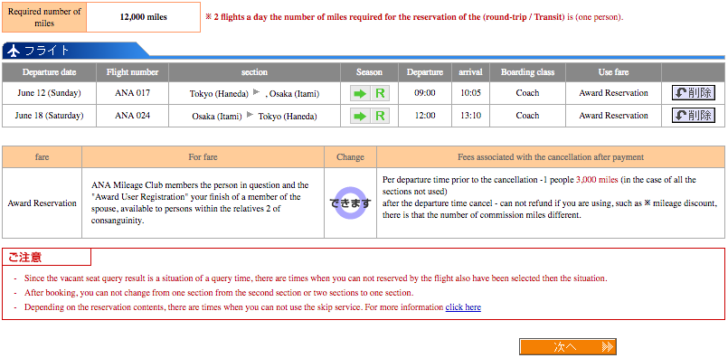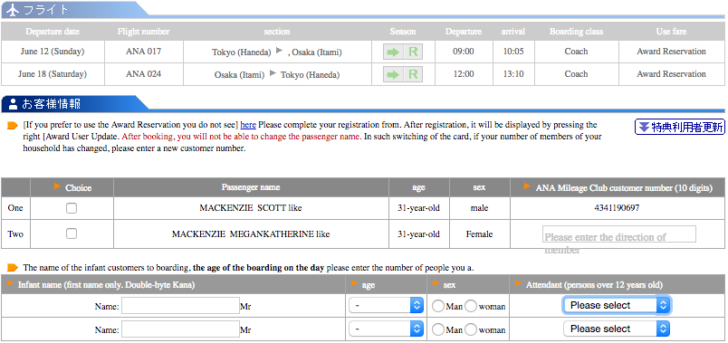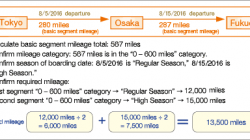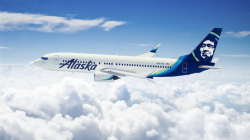All Nippon Airways (ANA) is a member of the Star Alliance. You can use Mileage Club miles to redeem miles for travel on itself and 34 international partners. The vast majority — all Star Alliance members, as well as the non-alliance partner Garuda Indonesia — can be found on ANA’s website. This post describes how to use the ANA website to find and book awards on those carriers.
| Star Alliance | Other Partners | Not Available Online |
|---|---|---|
|
|
|
You may also find it useful to use search on the Aeroplan or United websites. The Aeroplan website is a reliable source of information for one-way itineraries, while the United website is among the most user friendly and able to handle very complex itineraries. You can use United to look for award space on Air Dolomiti, Eurowings, and Hawaiian Airlines, which are not available on the ANA website.
This is not to say that you can actually book some of these one-way or complex awards using ANA miles. However, the ability to find award space without getting stopped by an error message is very helpful. If you find an award somewhere else, then you should be able to arrange the flights in a way that conforms to ANA’s routing rules and return to the ANA website to book it.
I discuss elsewhere tools that work well for some of ANA’s partners:
- How to Search for Award Availability on United Airlines
- How to Search for Award Availability on Aeroplan
- How to Search for Award Availability on ExpertFlyer (coming soon)
Before you begin a search on the ANA website, you will need to create an account and log in. The page will refresh. You can then click on the blue “Award Booking” button at the bottom of the Flight Reservation tab.
There are two separate workflows for round-trip itineraries and complex itineraries that include a stopover or open jaw. Remember it is not possible to book one-way awards using ANA miles (except for domestic travel within Japan).
Note: ANA limits the use of award miles to travel for the primary account holder and up to 10 registered family members. Learn more about how to book award travel with ANA miles and eligibility rules.
Round-trip Itineraries
Enter the origin and destination cities and dates of travel. If desired, check the box to view availability +/- 3 days to view one week at a time.
Choosing an award class is optional in some cases. If both partner and ANA international awards are available, then ANA will only display the requested booking class and will display each option side-by-side. If only partner awards are available, then ANA will display all three booking classes regardless of the original request.
In this example, I began a search from Tokyo to Singapore in economy class and asked ANA to display availability on adjacent dates.
If you do not request adjacent dates, then you will proceed directly to the next page, which shows which flights are available on each day. Notice that there are two different award types listed at options at the top of the page. These are labeled “1” and “2” and have different prices. You can also see a quick summary of the flights chosen and their cost in the right sidebar.
Selecting the second option for “Star Alliance Awards” provides more flights to choose from, including partners but also ANA-operated flights. Notice that even the ANA-operated flights have an indicator for option “2.” This is because you are booking them under a different set of rules that apply to Star Alliance Awards.
After choosing each flight, the summary page displays the itinerary and the cost of the award is confirmed. It’s not possible to continue beyond this point unless you have enough miles to book an award.
Now I’ll go back and repeat the same search for an ANA award, which costs only 30,000 miles. In this example, the return flight operated by Singapore Airlines is obscured, and the ANA-operated flight now has an indicator for option “1,” which is the ANA award.
Toggling between award types at the top of the page can help you quickly see which flights are eligible without reloading the page or deleting results.
The summary page shows the new, lower price for an ANA award. Also notice that the “Award Type” section at the bottom of the page displays the award rules and seasonality.
The previous itinerary for a Star Alliance award also had a link to the award rules, but it did not have any information on seasonality. (Seasonality only applies to international and domestic ANA awards.)
In this case I am looking at a low season award. If it were a regular season award the price would increase to 35,000 miles — the same as a Star Alliance award. If it were a high season award the price would increase to 38,000 miles. Because Star Alliance award prices don’t vary with the season, it’s possible that a Star Alliance award would be cheaper than an ANA award during the high season on this route. It’s also possible that no Star Alliance award space will be available because of peak demand.
Complex Itineraries (Stopover or Open Jaw)
According to the ANA routing rules, you can book one stopover on each round-trip award. You can also book an open jaw at one or both ends of the journey. These complex routings require using the multi-city workflow. The multi-city workflow is also useful if you want to control the location of your connections — it’s just like booking a stopover, except you will arrive and depart within 24 hours.
Note: If you need to book travel with multiple stopovers (e.g., round-the-world tickets) you must call ANA. These awards cannot be booked online.
In this example, I am again searching for an award between Tokyo and Singapore. However, I’ve added a stopover in Hong Kong.
In this case I didn’t need to choose a cabin class, and I don’t have to worry about it when picking my flights. ANA will walk me through each flight on separate pages and display award availability in all three cabins. When booking a simple round-trip, I was shown both outbound and return flights on the same page and only the requested cabin.
I actually prefer the multi-city view if I’m only using ANA to find award space and not actually planning to book a ticket. Or if I already know I’m going to book a partner award. The round-trip view is preferable if you want to see the different prices for multiple award types, including the potentially cheaper ANA awards, and which flights are eligible for each type.
The final page looks the same as before, with a complete itinerary that shows the date, time, flight number, and cabin class for each segment. It’s actually one of my favorite interfaces given the amount and clarity of information. Notice that the award price is the same as a round-trip despite the stopover in Hong Kong.
It’s possible when beginning your search that you will enter an invalid itinerary. For example, traveling from Tokyo to Singapore and then returning to Shanghai would not work because you are returning to a different region than the one you started in. My outbound journey is from Tokyo (Zone 1) to Singapore (Zone 4), so I must also return from someplace in Zone 4 to someplace in Zone 1. I cannot return to Shanghai (Zone 3).
This doesn’t present any issues when searching for award space. I was able to proceed through every page. An error message only appeared when I finished and tried to view the complete itinerary.
Searching for Flights on Singapore Airlines
Although Singapore Airlines is one of the best Star Alliance carriers for international premium cabin travel, you cannot use ANA miles for first or business class on its flights operated with a Boeing 777-300ER or an Airbus A380. That’s unfortunate because those are the two planes configured with its newest seats.
So far I have not come across an instance where ANA actually displayed business or first class award space on one of these flights. I’m not sure that this is an issue where you will mistakenly select a flight and then get an error message on the last page. However, you might see a particular flight with economy award space and then search other days and wonder why first or business never appears. I want to help you avoid that fruitless effort.
ANA displays the aircraft type next to the flight number. The A380 should be easy to spot, but Singapore Airlines operates three different versions of the Boeing 777, including the 777-200, 777-300, and 777-300ER. These are abbreviated as 772, 773, and 77W, respectively. Here’s an example showing two flights from Singapore to Shanghai operated by a 777-300 (SQ826) and a 777-300ER (SQ828).
If you see 772 or 773, you might be able to find first or business class award space on another date. Don’t waste your time chasing down 77W.
Domestic Award Travel on ANA
Booking a domestic award with ANA is more complicated than an international award. The new website does not support this feature, and as far as I can tell the older domestic search tool is still entirely in Japanese. I recommend using Google Chrome and letting it translate the page.
Note: Domestic awards on ANA are the only type that permit one-way travel. They are priced by distance and have three seasonal variations. The only cabin class permitted is economy.
I found the domestic award search page by visiting the ANA Domestic Flight Awards information page and then clicking the link on the Application & Ticketing tab. Remember that you need to log into your account first and register any other travelers besides the account holder.
The search process is iterative, so you can only look for one flight at a time whether you want to travel one-way or round-trip. You must select your origin and destination from a drop-down menu rather than typing in the city or airport code. Oddly, I did not see an option to search both Tokyo airports, but I was able to search from Tokyo Haneda to all three Osaka airports.
I could also choose to search seven days at once, similar to international awards. However, it searches the requested date and six days forward, while the international search tool searches the requested date plus or minus three days.
Don’t be concerned about the red and blue boxes at the top. Once these are translated you’ll see that they just indicate the weekend. Each flight will have a grey box or a yellow box to indicate award availability on multiple dates. Yellow means award space is available, and a legend at the bottom of the page explains this in more detail.
This legend shows that low, regular, and high season awards are indicated by a marker below each date. In the above example, every date is part of the regular season.
In smaller type at the top of the legend you can learn more about what each of the yellow buttons mean. A circle indicates 30 seats or more, a triangle indicates 10-29 seats, and a number indicates between 1 and 9 seats. All but one flight in the results above have 30 seats or more.
After selecting your flight, you’ll return to a page that looks very much like the first one. It will have your chosen flight and the number of miles required based on the distance and season. In this case the amount is 6,000 award miles.
At the bottom of the page are two big buttons. The blue button lets you continue and book just this one-way flight. If you want to book a return journey (or an open jaw), choose the date and the airports from the drop-down menus, and then click the orange button. I just searched for a simple round-trip back to Haneda on the 17th.
The final page shows both flights and updates the cost to 12,000 award miles. Only the orange button is available to continue. (Click on the blue U-turn button next to an individual flight at any time to go back and change your selection.)
Note: Sometimes two awards will be cheaper when booked separately than when booked together. This is because ANA considers the distance of the entire itinerary. Adding two flights will sometimes bump you up into a higher price band. Read my instructions for booking awards with ANA Mileage Club for a practical example.
Normally I would be unable to proceed further — the international search tool doesn’t permit members to continue without enough miles in their accounts — but the domestic search tool is different. I can at least show you that it presents me with the option to select which travelers will be flying and also enter details about infant travelers. (I never told ANA how many tickets I wanted, so don’t select anyone else if it’s just you.) Remember that adults must be pre-registered with ANA.