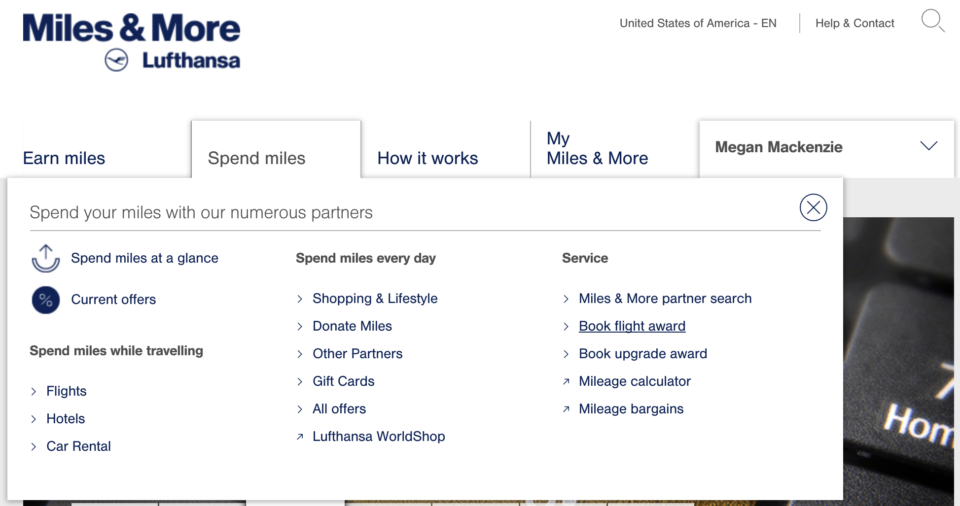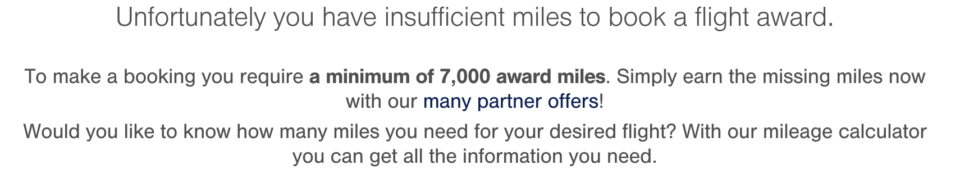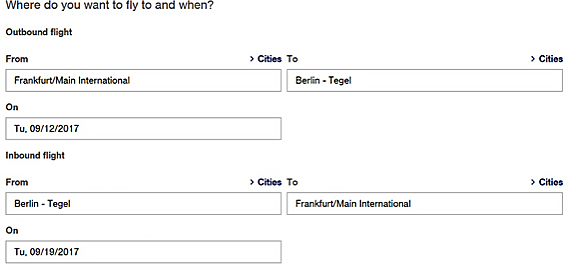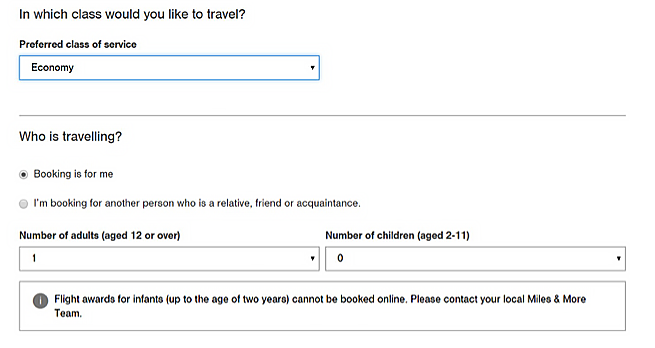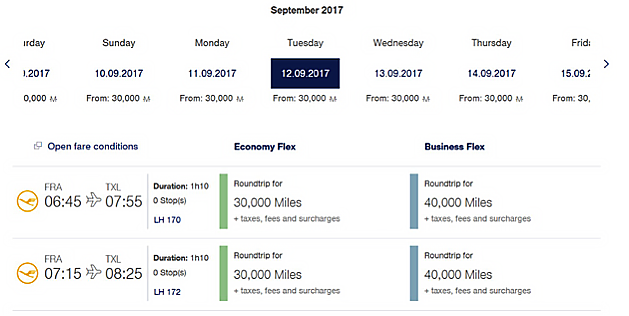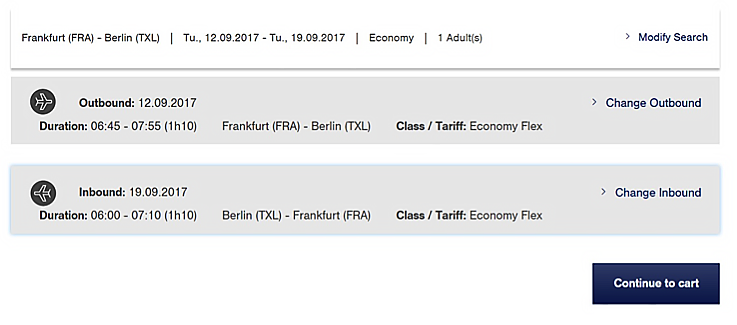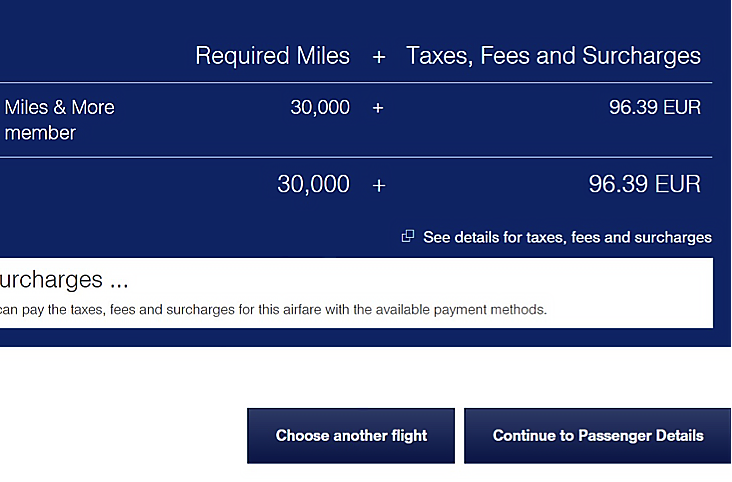Lufthansa is a German airline, but the Lufthansa Group also includes partners such as SWISS, Brussels Airlines, Austrian Airlines, and Eurowings. All Lufthansa Group members are participants in the Miles & More loyalty program and members of the Star Alliance, which includes foreign carriers such as United Airlines, ANA, Singapore Airlines, and others. The Lufthansa Group serves most destinations in Europe for Star Alliance.
Although you can earn miles with Miles & More using a Lufthansa U.S. credit card issued by Barclaycard, the primary means that most U.S. travelers use to redeem through Miles & More is by transferring points from American Express Membership Rewards. You can also transfer points from Starwood Preferred Guest. This post discusses in more detail how to book award travel using Miles & More.
What Partner Airlines Can Be Booked with Miles & More?
Award space for most carriers can be found online, but there are some significant carries, including United Airlines, that require you to call in to book travel. That means if you have a connecting itinerary in the United States it is very likely you will need to call Miles & More to book your award.
| Online Partner Awards | Must Book Offline |
|---|---|
|
|
You must also call an agent for some complicated itineraries, such as award travel involving a stopover longer than 24 hours. You can generally find award space online using a different website before you call the agent to complete the booking. Most airlines make the same award space available to all of their partners.
- How to Find Award Space with the United Airlines Website
- How to Find Award Space with the Aeroplan Website
- How to Find Award Space with the ANA Website
The United Airlines website is the easiest to use. However, the ANA and Aeroplan websites might provide more complete results.
Award Travel Costs
The Miles & More program publishes a detailed award chart and award calculator for Lufthansa flights and Star Alliance partner flights. These award prices have also been entered in the Award Maximizer, which can compare the cost of an award booked with Miles & More to the award programs offered by other carriers.
All flights operated by Lufthansa, as well as most flights operated by partner airlines, will require you to pay carrier-imposed surcharges, also known as fuel surcharges. These can be several hundred dollars each way especially for travel in first or business class when traveling between North America and Europe.
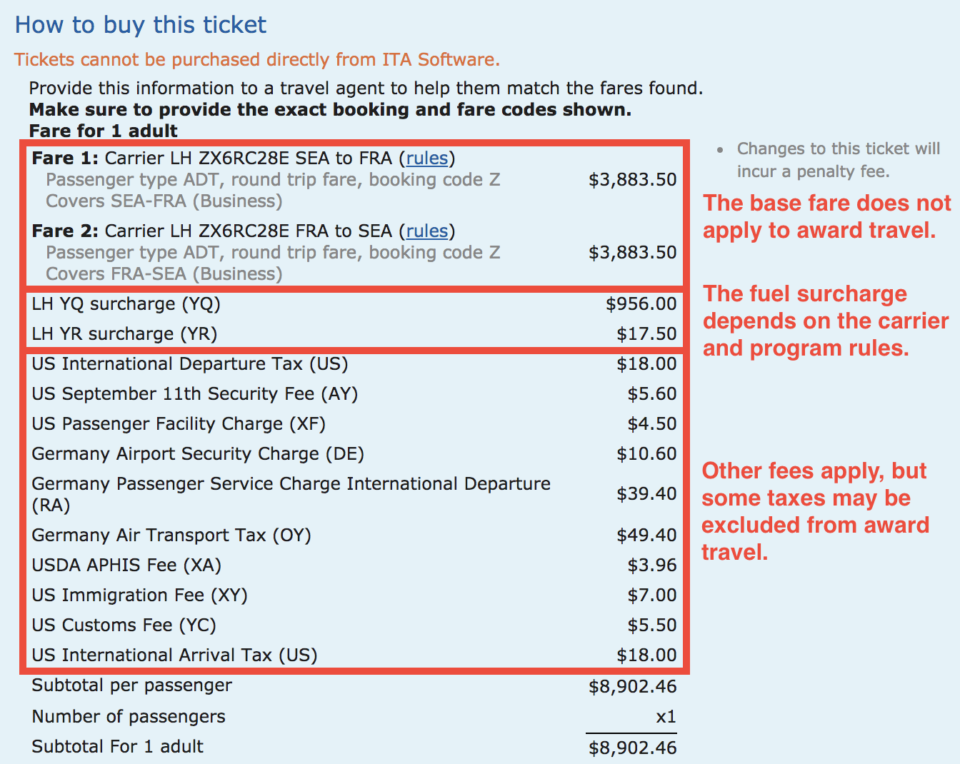
In some cases, surcharges might be less. Domestic flights, or flights within a single continent, usually have no surcharges.
You can estimate the surcharge before you begin looking for award space by using ITA Matrix to find the same itinerary as a paid (or revenue) ticket. The fare breakdown on the final page will include all taxes and fees, as well as a carrier surcharge listed as “YQ” or “YR”. Some taxes may not apply to your award ticket because they depend on the base fare. When you redeem miles, the base fare is zero, so the tax is zero. However, other fees and the carrier surcharge will still apply.
How to Book Travel with Miles & More
Start by going to the Miles & More website to log into your account. Then look for the “Spend miles” menu option and choose “Service > Book flight award” to get started. You can also hover over your account name in the top right corner and choose “Book flight award” from there.
It’s important to note that you must have a minimum of 7,000 miles in your account to search for award space. My wife and I both have a zero balance after previously using our miles long ago, so we get an error message when we attempt to search. This is inconvenient if you want to transfer points from another program only after finding award space.
Instead of doing this myself, many of the following screen images have been provided by a friend to show you how the booking process works. The process is fairly straightforward since you need to call in to book complex award types and only regular one-way and round-trip awards can be booked online. Start by entering your origin and destination airports and select your dates of travel.
You also need to select the class of travel and indicate for whom you’re booking travel.
After clicking on the “Search flights” button, you’ll get a week-long calendar with the cost of an award on different dates. You can select an individual date to get more detail about the actual flights available. For example, there are two flights on Tuesday for 30,000 miles in economy class or 40,000 miles in business class.
After you select your outbound and inbound flights, you can add them to your shopping cart and review the itinerary, changing any flights if necessary.
There will also be a summary of the total miles required and the associated taxes, fees, and surcharges. Remember that you can estimate the fees in advance by using the method I described above.
Finally, you can continue to passenger details, where you’ll enter the information for each passenger and the payment information needed to book the ticket.