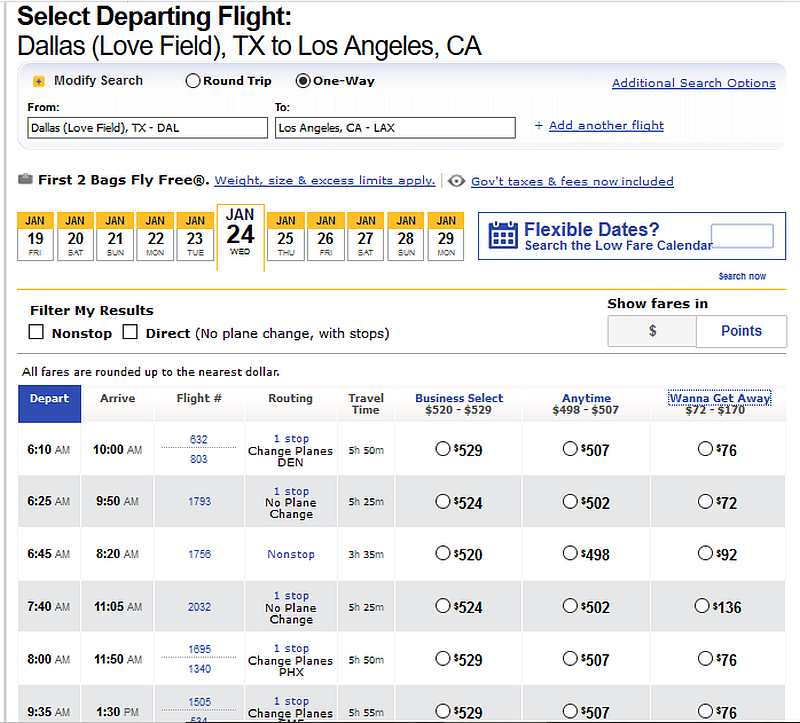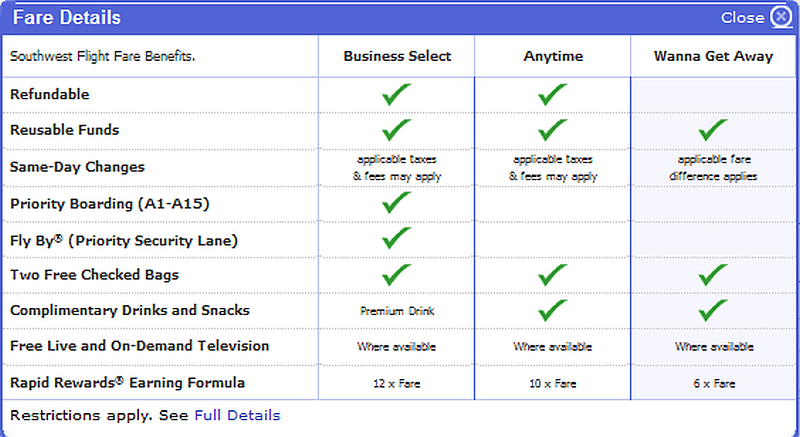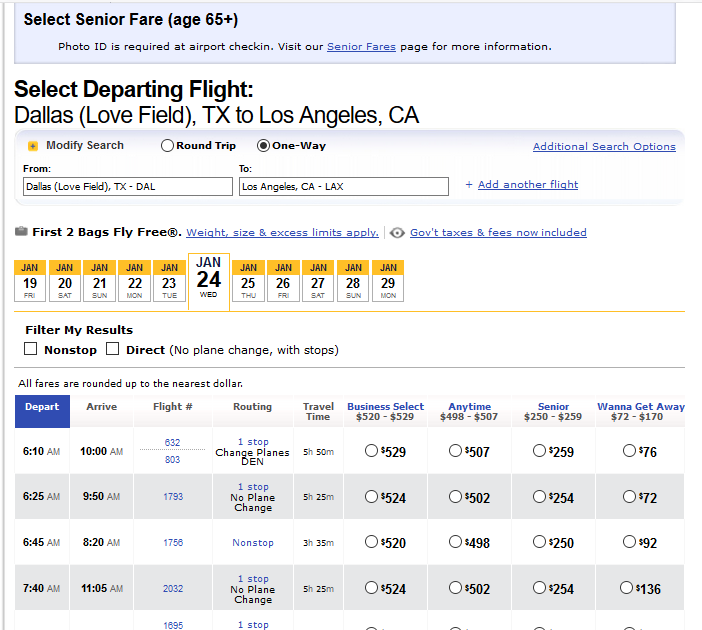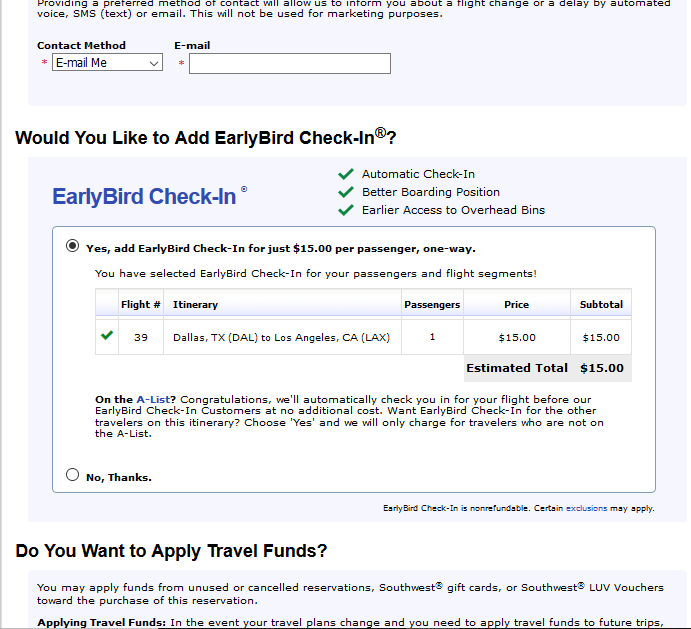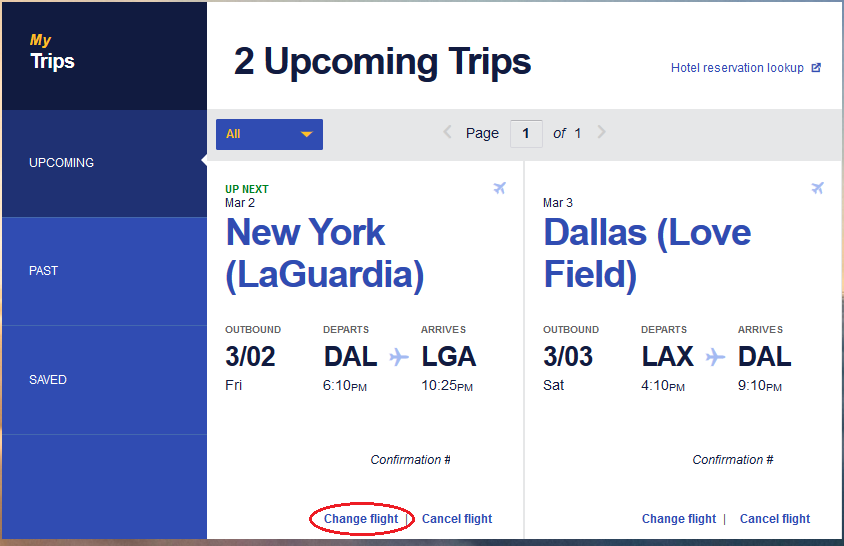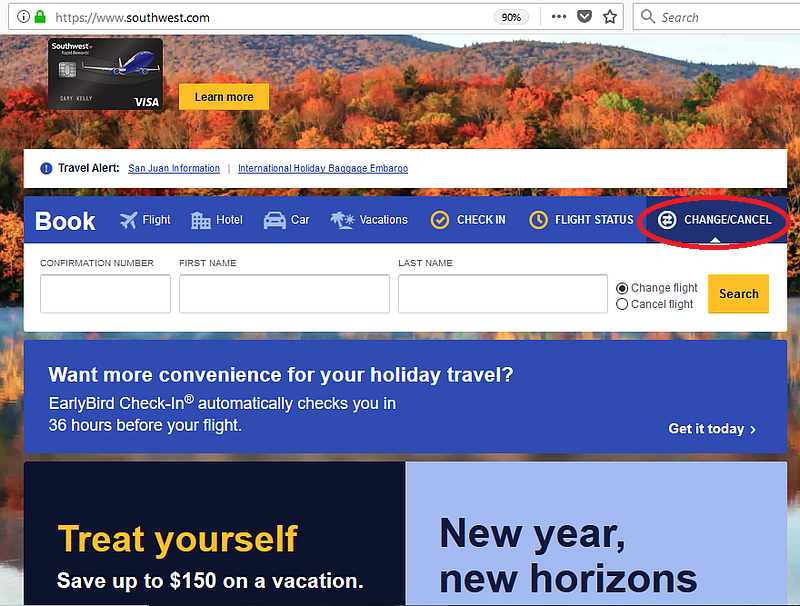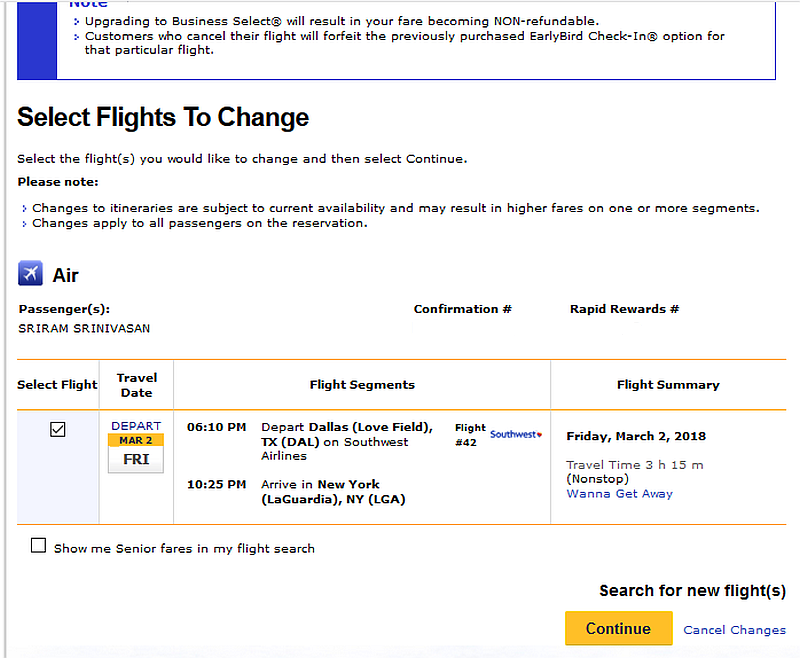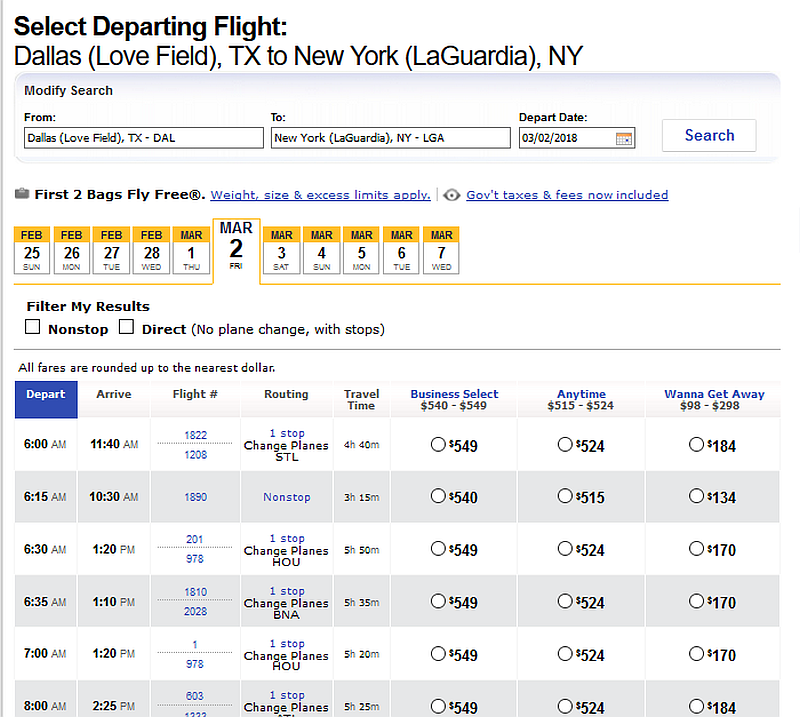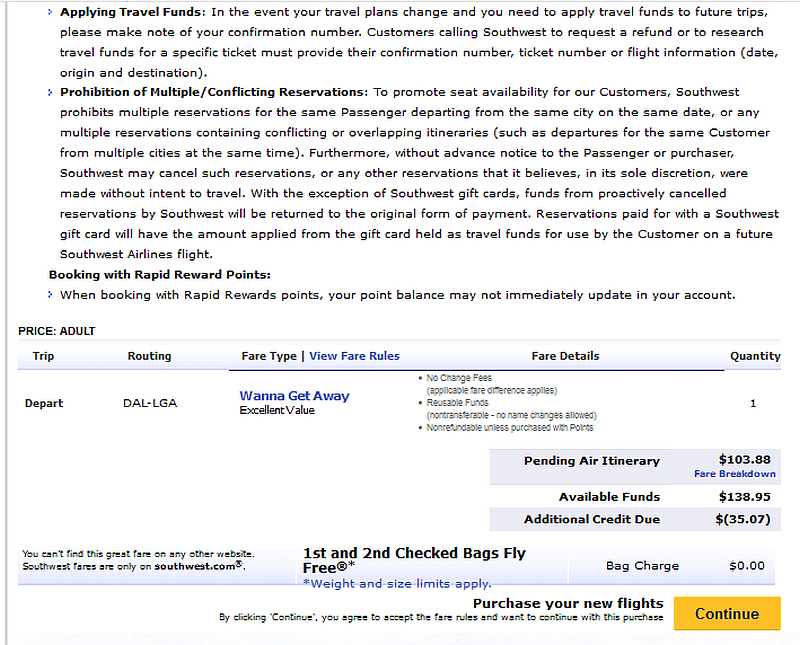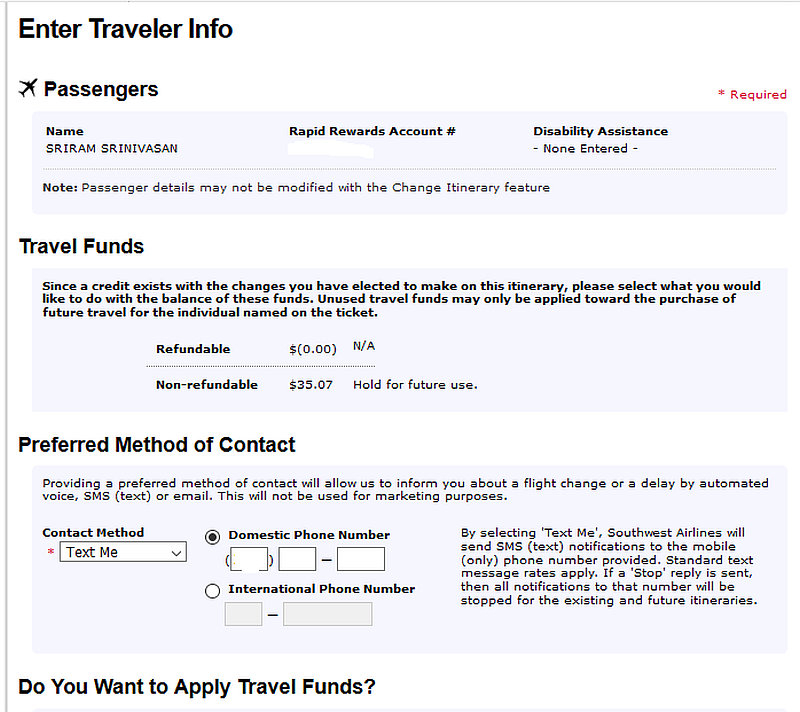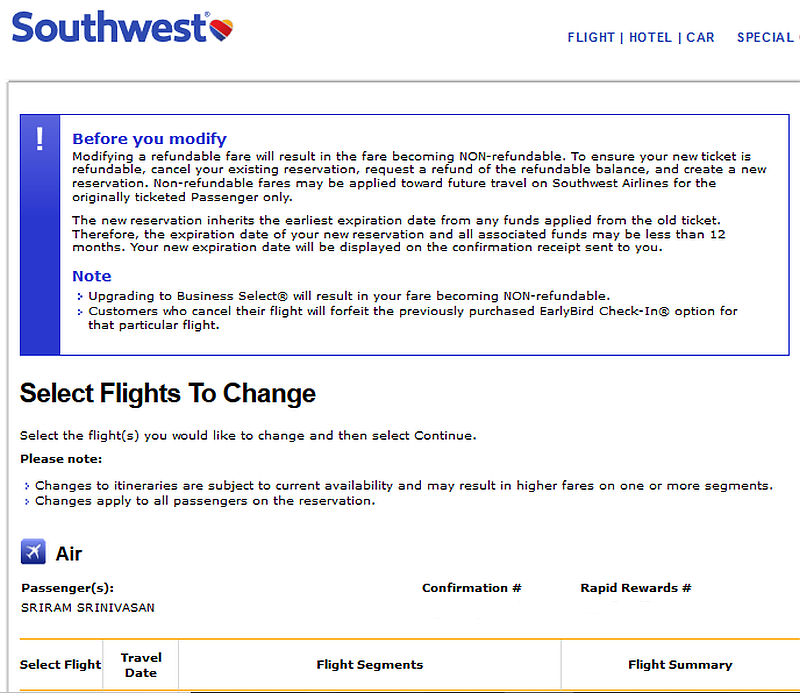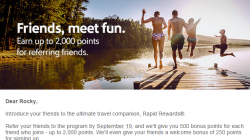This is the first of a three-part series detailing the basics of flying Southwest, America’s largest domestic carrier. In this installment, I’ll begin with a discussion of the basics of the Southwest experience. Specifically, the fleet, types of fares, and how to check in and change flights.
Why cover Southwest? No, it’s not an airline points and miles geeks find terribly relevant. But it does have its place as a niche product. I’ve found Southwest really useful for positioning flights, if I need to check a lot of bags (catching a cruise for example), or if I’m planning a trip that needs flexibility with dates. Scott wrote a good piece a couple of years ago highlighting Southwest’s role in larger award redemptions. And, as a Dallas-based traveler, Southwest offers a useful route network out of Love Field.
Southwest Airlines 101: The Fleet
Since its founding in 1971, Southwest has used just one airplane: the venerable Boeing 737. The Dallas-based airline currently uses three 737 variants, all in an all-coach configuration. The smaller 737-700 seats 143, whereas the 737-800 and 737-MAX 8 seat 175. The 737-800 and MAX 8 provide slightly more seat pitch, at 32″ versus 31″ in the -700. All aircraft come equipped with WiFi, free Live TV, an a selection of movies for streaming. Unfortunately, Southwest does not equip its planes with power, so charge those devices before boarding.


Keep in mind, Southwest offers no extra legroom or “premium economy” seats, except for bulkheads and exit rows. If you want one, I discuss the boarding process later in this post. For more information on the flying experience, see my report from 2014 in the 737-700, and my report from October in the 737-MAX 8.
Southwest Airlines 101: Southwest’s Fare Buckets
Southwest offers three fare buckets: “Wanna Get Away”, “Anytime”, and “Business Select”.
The following chart shows the different features of each fare “bundle”. I’ll talk more about earning Rapid Rewards points in next week’s post.
“Wanna Get Away” represents the cheapest of Southwest’s fare buckets, requiring a 7-day advance purchase. Though Southwest famously charges no change fees, Wanna Get Away fares are the most restrictive. Should you cancel, Southwest deposits funds in a “travel bank”, which can be used to book future travel for the ticketed passenger only. You do, however, need to pay any difference in fare. Also, Wanna Get Away fares DO NOT permit same-day standby, except during irregular operations. For a same day change, you must pay the difference to buy-up to an Anytime fare, which can be significant.
“Anytime” and “Business Select” fares are fully refundable, though also significantly more expensive. Business Select also offers a couple of perks, like early “A” group boarding and a drink coupon. I’ll discuss boarding groups later in this post. Both Anytime and Business Select fares do permit same-day standby.
For passengers age 65 or over, Southwest also offers Senior fares.
Senior fares offer a 50% discount off of Anytime fares. While (usually) much more expensive than Wanna Get Away fares, these are refundable. That makes them potentially useful for last-minute trips if you qualify. My mom benefited last week when she had to change her flight back to Dallas at the last minute. A change that would have set her back $300 cost her only $97 instead.
One important thing to keep in mind – Southwest fares do NOT show up on GDS or metasearch sites. If you want to compare Southwest fares to competitors, you’ll have to run two searches.
Southwest Airlines 101: The Check-In/Boarding Process
Southwest utilizes a grouped “open seating” boarding process. When checking in online or at the airport, passengers are assigned a group letter and numbered boarding position. Boarding groups consist of “A”, “B”, and “C”, with positions ranging from 1 through 60.
It’s a bit tough to tell in this picture, but in the gate area, you’ll find two TV monitors with boarding positions like this. 1-30 are on the left side; 31-60 on the right. The monitors show which group is currently boarding. These proceed “A 1-30”, “A 31-60”, “B 1-30”, “B 31-60”, and finally, “C”. Simply “line up” in the proper position once your group is ready.
Business Select tickets always receive an A 1-15 position. For passengers needing assistance, “Family Boarding” slots between the A and B groups. Any A-List (elite) passengers who failed to receive an “A” boarding pass also board at this time. I’ll discuss elite status and benefits in a future post.
Online check-in begins 24 hours prior to departure. If you can remember to check-in within 30 minutes or so of opening, you should get a decent (B-30 or higher) boarding position. However, if you can’t remember to do that, or don’t want to fool with it, you can buy “Early Bird” check-in for $15 per person each way. Early Bird automatically checks you in, and almost always gets you an “A” boarding pass. Or at the worst, a low “B”. To buy Early Bird, simply toggle the button to “yes” on the ticket purchase screen.
Should you buy Early Bird? Guess it depends on your priorities. I generally find that you can get an aisle or window with B-30 or higher. A “B” boarding group probably relegates you to the back of the bus, though. Gate checking usually starts around B-45. If you want any chance at a bulkhead or exit row, or an aisle or window towards the front, you need to purchase Early Bird. Usually, I just set an Outlook reminder to check-in exactly 24 hours before. Also, see my warning about Early Bird and changes to your itinerary below.
Or, if you REALLY want to get on the plane first, gate agents sometimes offer to sell A 1-15 boarding positions for $40. This can only be done at the gate, and only if extra positions are available. I usually only suggest this if you have a tight connection and want to guarantee a seat near the front. Or maybe if you want to guarantee an exit row or bulkhead.
Southwest Airlines 101: Changing Flights
Changing Southwest flights is easy. First, head to the “My Trips” section of your Rapid Rewards account, and select “Change flight”.
Or if you don’t want to log in, or want to make a change for someone else, simply click “change/cancel” on the homepage.
Then, select the flight to change. Only one shows up because this is a one-way reservation.
You can then select your date and new destination, and pull up the price list.
The next screen shows whether your change results in an amount due or a credit. It’s a little confusing, though, in that you’re left to do your own math.
If you owe an additional payment, enter your payment on the next screen. Otherwise, it’ll confirm the amount of credit awarded to your “travel bank”. As mentioned earlier, Southwest charges no change fees, but you do still have to pay the fare difference, if applicable.
Another useful by-product of the no change fee policy? If your flight goes down in price, you can “change” to the same flight at the lower price, and take the credit. These screenshots actually document a real-life example. My flight to New York went down by $35, so I re-booked at the lower price.
A Warning About Changing Flights
There is one trap with changing flights on Southwest that everyone should be aware of. It’s actually well advertised at the top of the change flights screen.
That’s right – making changes to an Anytime or Business Select fare makes them nonrefundable. Don’t do this. Ever. Because it’s a real easy thing to work around and avoid. If you want to change an Anytime or Business Select fare, just cancel it and take the refund first. Then, rebook your new itinerary.
Also, keep in mind that if you previously paid for Early Bird check-in, the purchase does NOT transfer to your new flights if you cancel your reservation. For this reason, I suggest waiting to purchase until closer to your departure on Anytime fares. Otherwise, you risk flushing $15. For mere changes, Early Bird does transfer, in my experience.
In my next installment, I’ll cover the basics of the Rapid Rewards program, including earning and burning miles.