Alaska Airlines has what I consider to be a generous upgrade policy for its elite MileagePlan members. However, it’s layered with complexities that can make it difficult to interpret and use to your advantage. Among the biggest challenges is upgrade priority. You must request an upgrade to be eligible, and your upgrade priority is determined by how early you made that request and your elite status. Fare class is not a factor! (It is relevant for other upgrade types.)
Considering that Alaska has only three elite tiers, timing of your request can be very important. And because there are so many ways to upgrade, you might come across a situation where you want to make a different kind of request, resetting the time of that request.
The default choice — and you do have to choose — is to request a complimentary upgrade. These will clear from 48 to 120 hours before departure on the basis of elite status and time of request.
Some more expensive fares are eligible for an instant upgrade at the time of booking, or you can apply a Gold Guest upgrade. (Guest upgrades are a benefit of Gold and Gold 75K status; you can share with a friend or use them yourself). The exact fare requirements are different for each kind of upgrade. If upgrade space doesn’t open up in time, you can always rely on a complimentary upgrade in the end.
| Elite Status | Instant Upgrade | Gold Guest Upgrade | Complimentary Upgrade |
|---|---|---|---|
| Member | N/A | Y, S, B, M, H, Q, L, V, K | With elite companion |
| MVP | Y, S, B | M, H, Q, L, V, K | Y, S, B, M, H, Q, L, V, K, G, R, T |
| MVP Gold | Y, S, B, M, H | Q, L, V, K | Y, S, B, M, H, Q, L, V, K, G, R, T |
| MVP Gold 75K | Y, S, B, M, H | Q, L, V, K | Y, S, B, M, H, Q, L, V, K, G, R, T |
When to Request an Upgrade
Alaska encourages you to apply a Gold Guest upgrade or request an instant upgrade immediately during the booking process and before you request a complimentary upgrade. The reason is that is that once a complimentary upgrade is requested — even though your flight may not happen for months — there’s no way to undo it and apply a different kind of upgrade without calling an agent.
So, you should hold off on adding your name to the waitlist right away. Book your reservation, apply an instant or Gold Guest upgrade, and then request that your name be added to the waitlist for a complimentary upgrade on the other segments. Didn’t do this right? It’s not so bad. You can handle that call in 5-10 minutes. The call center will fix your situation and then put you back on the waitlist.
The Problem
But what if you have more than one flight in your reservation? Maybe you want to use a Gold Guest upgrade, no upgrade space was available when you booked, and a month later it shows up on some flights but not others? There is no way to update one flight without affecting the rest. Some flights will still be on the waitlist for a complimentary upgrade, and the time of your upgrade request will change, lowering your priority.
One obvious solution is to book your flights separately in different reservations. That’s a good idea, though not always the cheapest option. Some flights may cost more when you book them separately vs. together. Changing and canceling flights may also be more expensive, depending on your status. (Although Alaska has some pretty favorable rules in this department.)
How to Search for Upgrades
The other thing you should remember is to check upgrade space when you book. Many problems in my experience were because I booked first and checked my upgrade options later. I might find that upgrade space never appears on the nonstop , even on the day of departure, but a connecting flight is wide open.
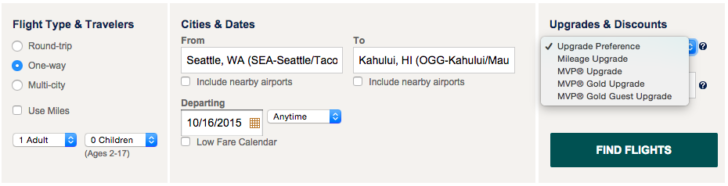
Alaska makes it easy by letting you select which kind of upgrade you’d like to apply when you run a search. You’ll still see the cheapest fare in the search results as well as the price of an upgradeable fare. You can also include most discount codes, including a companion fare. Each flight will have a colored “U” (depending on the type of upgrade) or a grey “U” (if the upgrade is not available at that time).

As you can see, Alaska 831 doesn’t have any upgrade space available, so you can choose between the cheapest fare of $294 or take your chances with the upgradeable fare of $404 — $110 more. (You can’t actually select the $294 fare unless you remove the upgrade option in the sidebar, but at least you know.) Sometimes there’s no difference in price, like Alaska 805 or the two mixed itineraries with American. Other times upgrade space is available and the difference is pretty small, like the $60 spread for the connection through San Jose.
You can rebook, too! I once forgot to compare my options until later. It was only $3 to rebook at a higher fare and secure an instant upgrade. The change/cancellation fee is waived for MVP Gold and 75K members. Others can rebook 60 days before departure without penalty.
Additional Considerations
Remember, different upgrades have different fare class requirements. These are results for an MVP Gold upgrade — unlimited in number and only for those with elite status. If you wanted to use a Gold Guest upgrade — limited in number but available to share — you could pay less.
Prefer to use ExpertFlyer? Upgrade inventory is — you guessed it — represented by the letter “U.” You can see this by whenever you search for availability, either on an ordinary flight or when trying to search for an upgrade.
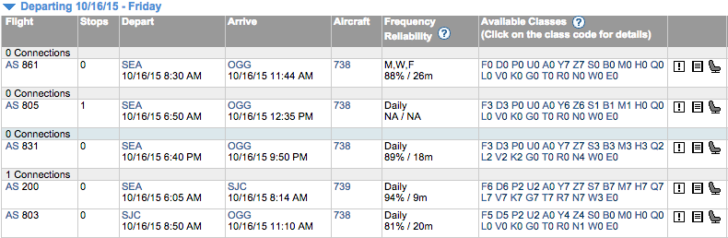
A final reminder: All of these upgrades are available if you use a discounted companion fare with the Alaska Airlines credit card. Your companion will pay a reduced fare but will be booked in the same fare class as the primary passenger, entitled to all the same upgrade and mileage-earning benefits as if he/she had booked a normal ticket. (Not necessarily those benefits entitled to the primary passenger, but the ones they’re entitled to with their own status/lack of status.)

