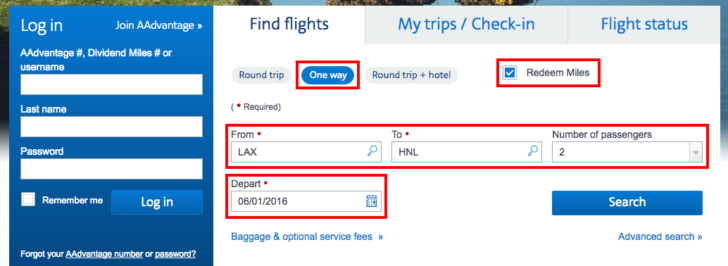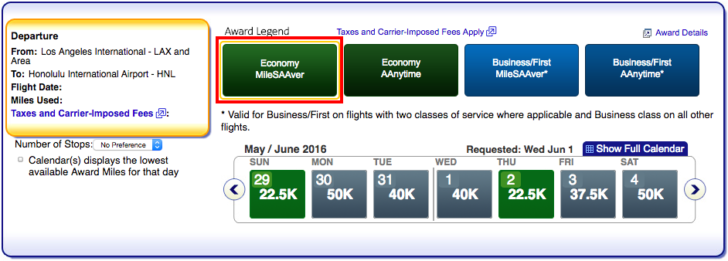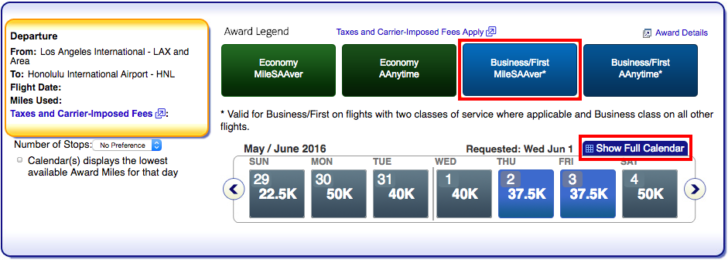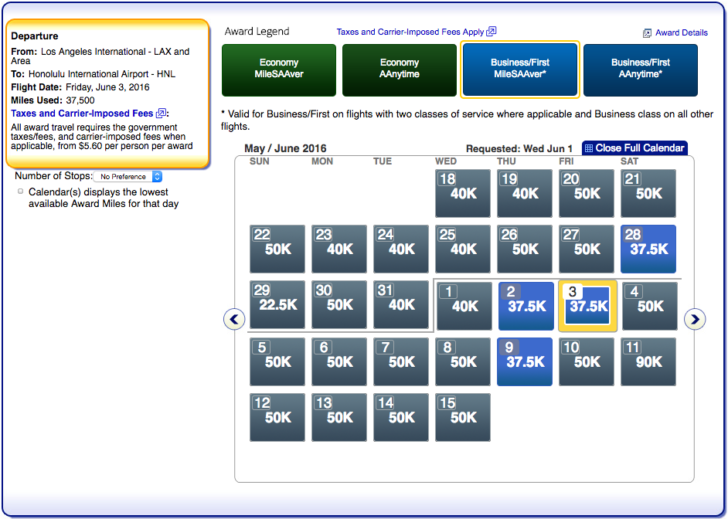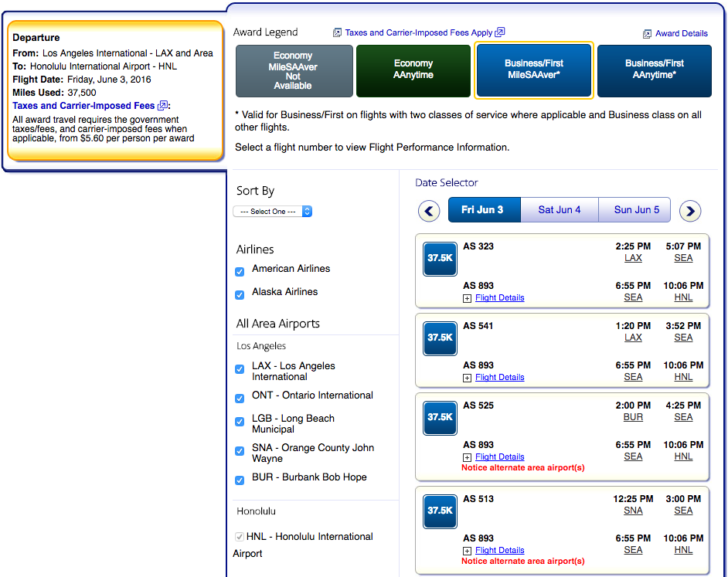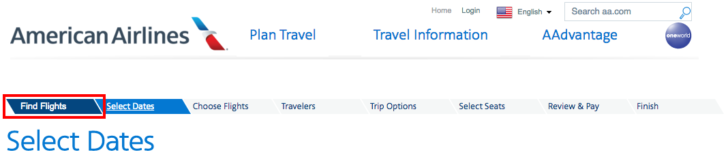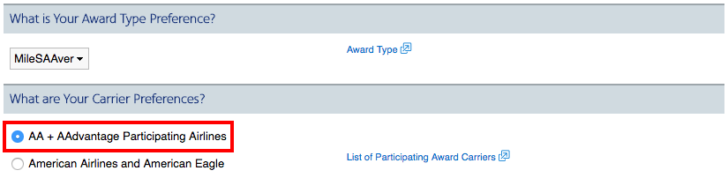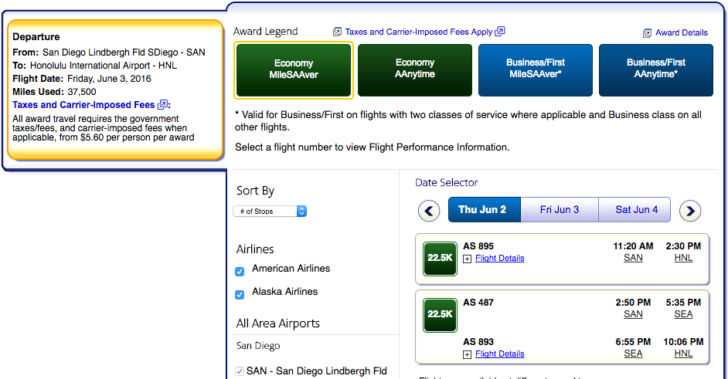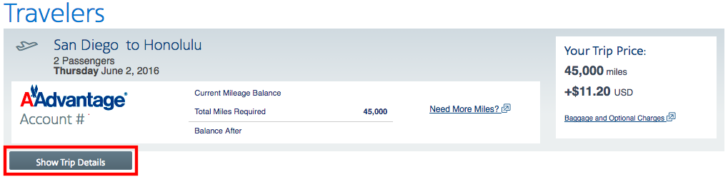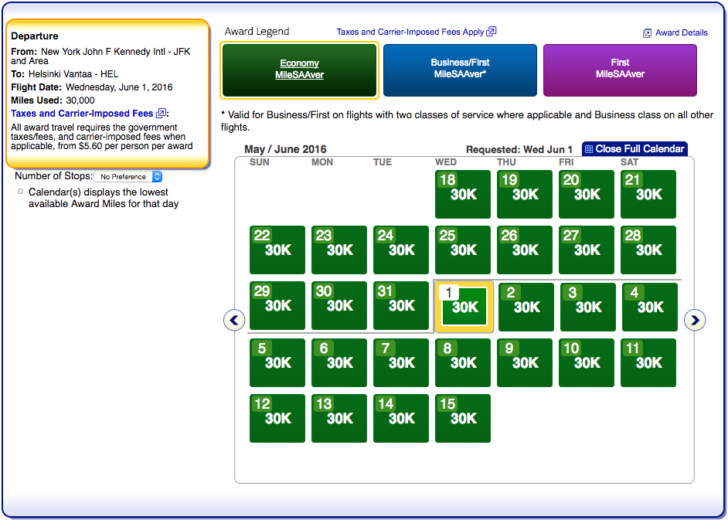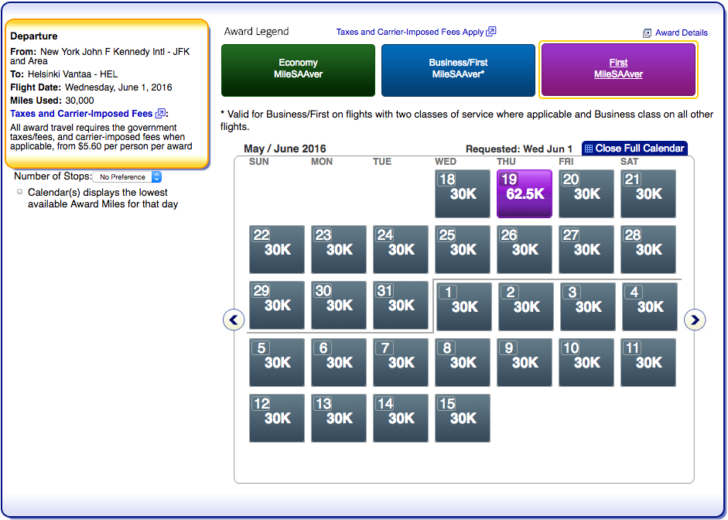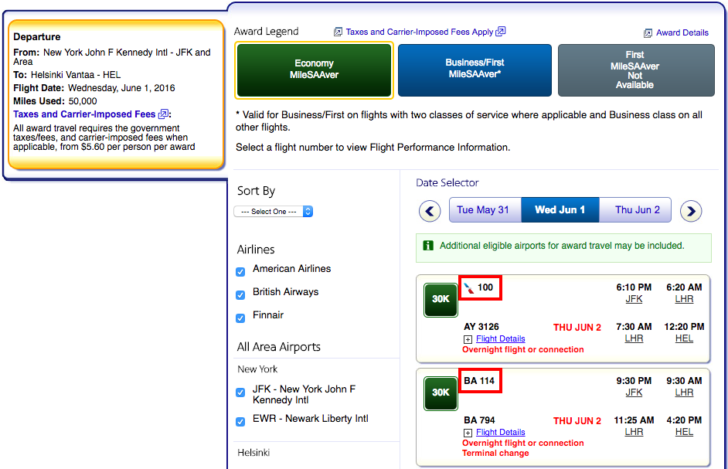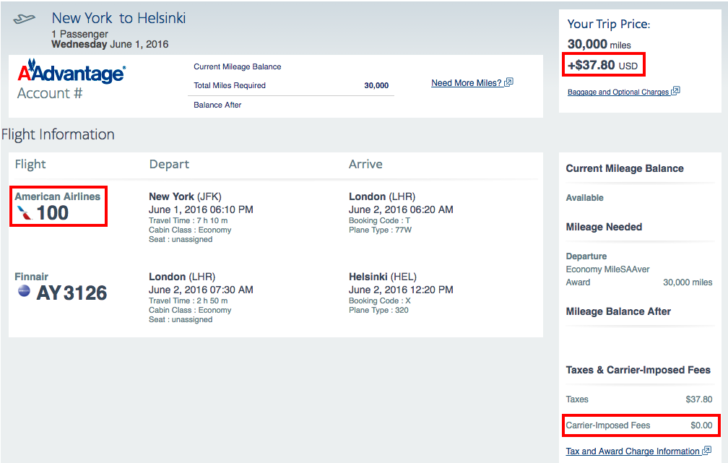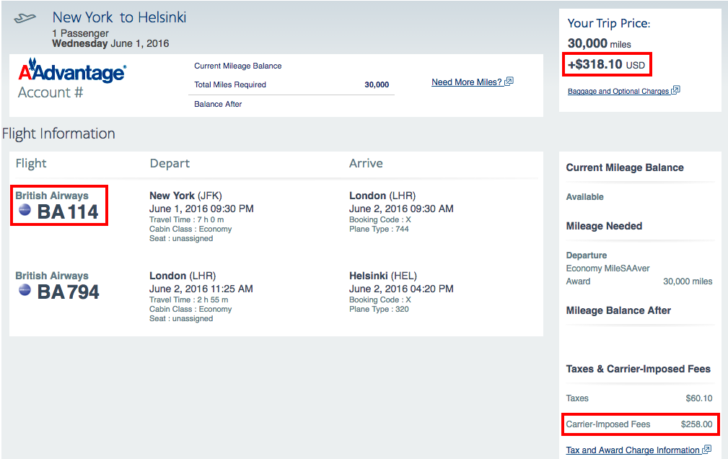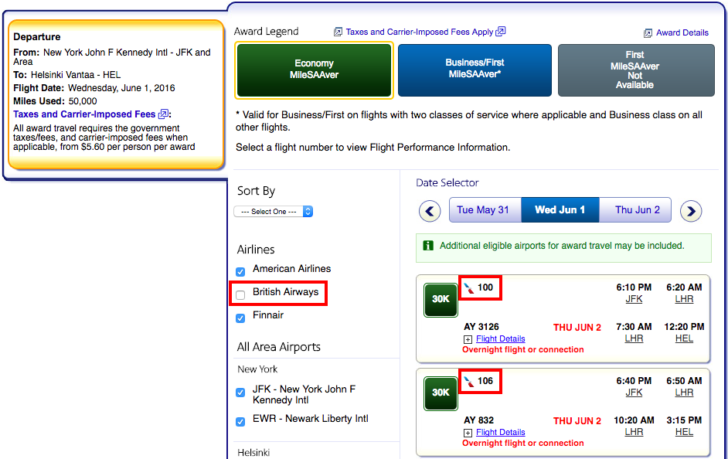American Airlines is a member of the oneworld Alliance and allows you to redeem miles for travel on itself and 25 partners. However, only a few of those carriers can be found on American’s website. This post describes how to use American Airlines to find and book awards on the following carriers:
- airberlin
- American Airlines
- British Airways
- Finnair
- Royal Jordanian Airlines
- Alaska Airlines
- Hawaiian Airlines (excluding travel between the mainland U.S. and Hawaii)
For all other carriers, you should consider using a different website to find award space and then call American Airlines to book. The British Airways and Qantas websites will work well for all oneworld partners. Alaska Airlines works well to search for travel on Alaska, American, British Airways, and Qantas. ExpertFlyer can search a few others not found elsewhere, such as Air Tahiti Nui.
Table of Contents and Related Posts
- Compare Award Prices from Different Loyalty Programs
- Introduction to American AAdvantage Awards
- Find Award Space on the American Airlines Website
- Find Award Space on the British Airways and Qantas Websites
- Find Award Space on the Alaska Airlines Website
- Find Award Space Using ExpertFlyer
- American AAdvantage Routing Rules
- American AAdvantage Fees and Surcharges
Example of a Finding a Domestic Itinerary
It is not necessary to create an account with American Airlines before beginning an award search. Visit the front page and enter the origin and destination airports, the number of passengers, and your desired date of travel. For award travel there is no reason to click the option for “Advanced search,” although you might see that page if you later try to change the search parameters.
This example begins with a search from Los Angeles to Honolulu for two people on June 1.
TIP: One-way awards are generally easier to find and book. American enables you to book one-way travel for half the price of round-trip travel, so there is little advantage to booking a round-trip award.
The downside is that you will be faced with a separate set of fees for each ticket if you need to change or cancel the award. The upside is that one-way awards also let you find and book one direction of travel even if you haven’t found availability for the other direction. You can always search for one-way travel first and then repeat the search for round-trip travel before booking.
In most cases the results page will show four award types during a one-week period. Green buttons indicate economy class, either at the MileSAAver level or the AAnytime level. Blue buttons indicate business class on a three-cabin aircraft or first class on a two-cabin aircraft. Some routes have a true first class on a three-cabin aircraft, which is shown in purple. You can click on different types of awards to highlight the dates with availability. (Unless highlighted, grey dates only show the lowest price. This means if both economy and business class awards are available, you’ll only see the economy class price, so click on each award type to confirm.)
Always try to find MileSAAver awards if your dates are flexible. These are the cheapest awards available for travel on American Airlines, and they match the award availability that other carriers see if you want to book using a different loyalty program such as Alaska Mileage Plan. AAnytime awards are more expensive, only include travel on American Airlines, and are not made available to partners. In other words, AAnytime awards can only be booked using AAdvantage miles.
If you want to see more dates, you can repeat the search or click on the blue button that says “Show Full Calendar.” This will update the page to display an entire month of results.
In this example, there are no non-stop flights available from Los Angeles to Honolulu, but you do see several options for connecting through Seattle on Alaska Airlines. You might not like any of these options, so you could use the arrow button to move one day at a time and see if there are better results if you adjust your schedule. Unfortunately that approach wasn’t fruitful in this example.
Remember there were very few flights when we viewed an entire month at once. It might be faster to go back to that calendar and pick another date. It’s not as easy as clicking the back button. Click on the “Find Flights” link in the breadcrumbs at the top of the page. This takes you to the “Advanced search” page that I mentioned earlier.
All of your original criteria will still be listed, so you can quickly repeat your search. I’ll mention that you have one additional option: you can exclude “AAdvantage participating carriers” (meaning airlines other than American and its regional carriers).
Excluding partner airlines will limit the amount of award space you find, but it could make it easier to find a non-stop award if you know that American Airlines serves a particular route. It could also make it easier to find lower prices since in many cases American AAdvantage collects more miles for traveling on a partner. I recommend always including partner airlines.
After going back and looking at more dates I was still having difficulty finding a convenient routing that didn’t involve going through Seattle or Portland, so I changed some of the airports. In this example, you can see on the results page that American provided options from LAX as well as other nearby airports in Los Angeles. One airport it did not consider is San Diego. That’s only a couple hours from the Los Angeles area, and it may actually be more convenient depending on where you live.
After repeating the search from San Diego to Honolulu I was able to find a non-stop award in economy class leaving on Thursday. (There is a flight from Los Angeles to San Diego, but if there is no award space on that flight, you’ll never see awards including that connection.)
At this point I could write down the flight number and date if I wanted to book this award on the phone or with a different loyalty program. If I wanted to book it with American AAdvantage, I would need to log in at the bottom of the page to continue.
It’s always worth clicking on the “Show Trip Details” button to expand the screen and confirm the itinerary you selected. American will display the number of miles and the associated fees for this itinerary. Because I was searching for two travelers, it now displays not 22,500 miles but rather the total amount of 45,000 miles. Taxes and fees are $6.10 per person. The same award should be available to other partner airlines if you want to book using a different loyalty program, but the price is likely to change.
Example of Finding an International Itinerary
Now let’s discuss a few more advanced features of the American Airlines search program, this time using the example of an international journey from New York to Helsinki. I’ll only look for one person in order to increase my chances of finding award availability, but I’ll stick to June 1.
Notice that there are no AAnytime awards available, but there is a purple button for first class awards since this trip involves an international journey with a larger aircraft that has both business and first class cabins. Examining the calendar, there is award space available in economy class on every day, business class on most days, and first class on just one day.
All of the first class awards on May 19 are operated by British Airways. In addition, many of the economy and business class awards also include travel on British Airways. You should avoid flying this airline on long-haul journeys because they have high surcharges that American will add to your award ticket. Other carriers such as Finnair and American also have these surcharges, but American AAdvantage won’t collect them.
Is this a big problem? You can see from these two examples that you’ll save hundreds of dollars if you can find award space on American Airlines. The taxes are only slightly different, but British Airways adds “Carrier-Imposed Fees” of $258 — and that’s just in one direction.
Fortunately the fees are often linked to long-haul flights only. If you can pair a transatlantic journey on American Airlines with a shorter connection on British Airways then you should be alright. But, clearly, we have an incentive to filter out some of the results on British Airways.
First, you can check the box next to British Airways in the sidebar. This will eliminate all British Airways flights from the search results. (You can also check boxes to exclude certain airports.) It will be easier to find flights operated by American Airlines and Finnair. The problem is that this also eliminates shorter connecting flights once you’ve arrived at London and need to connect, and I already pointed out that these are not a problem. If there weren’t any connecting options on Finnair, then we might need to rely on British Airways for the final leg.
The second option is to go back to the “Advanced search” page and tell American to only search for flights on American Airlines, excluding its partners. The problem with this option is even greater since American doesn’t have any flights to Helsinki. There will be no results at all; you must connect on a partner for part of the journey.
Given these drawbacks, my preference is to always include all partners. However, excluding certain airlines and airports can still be useful in some circumstances.