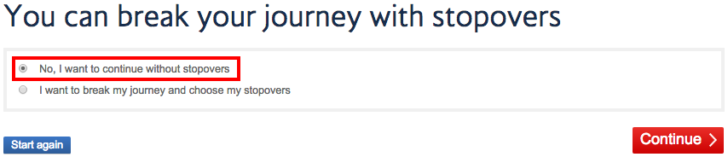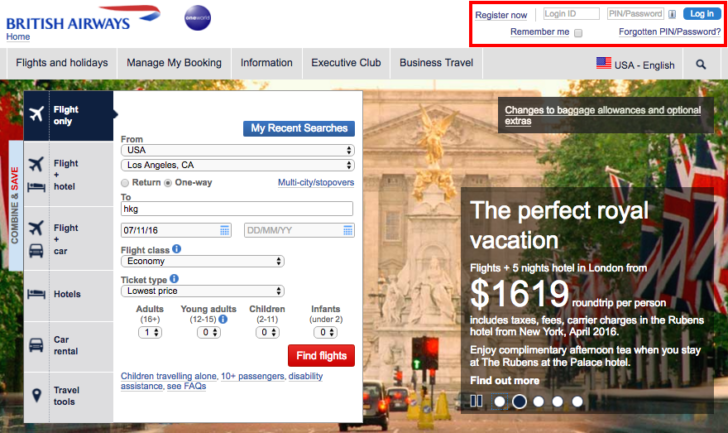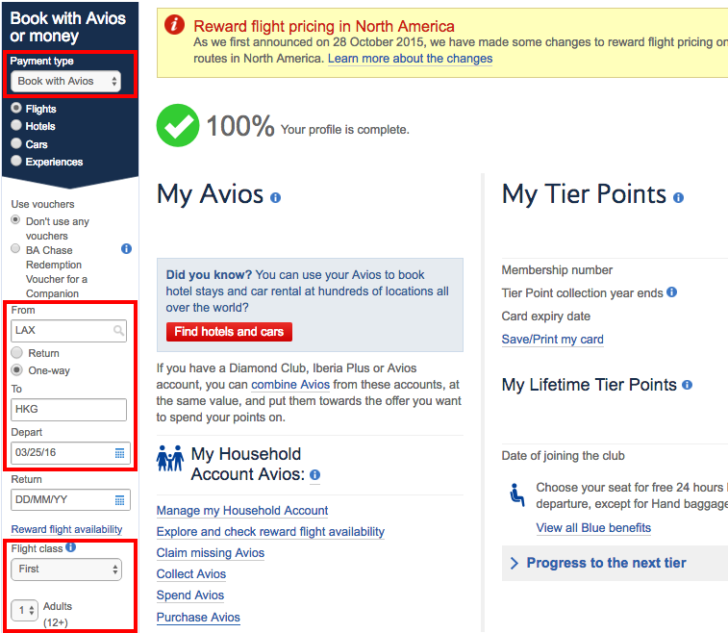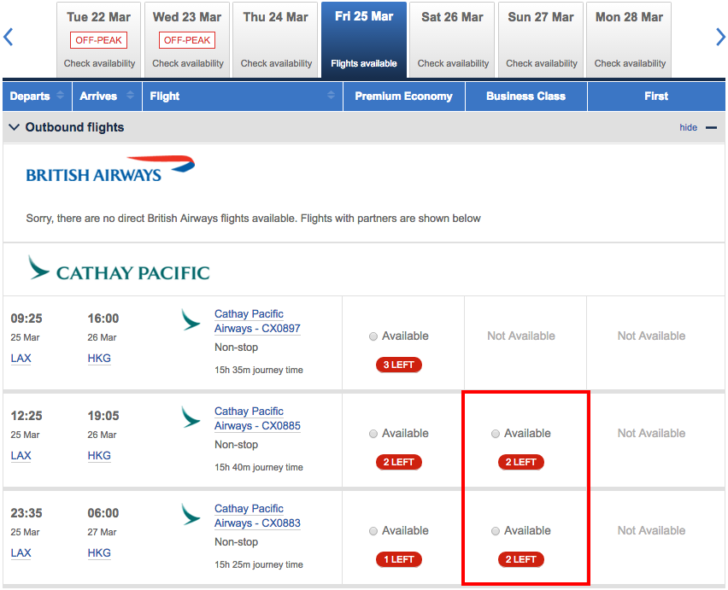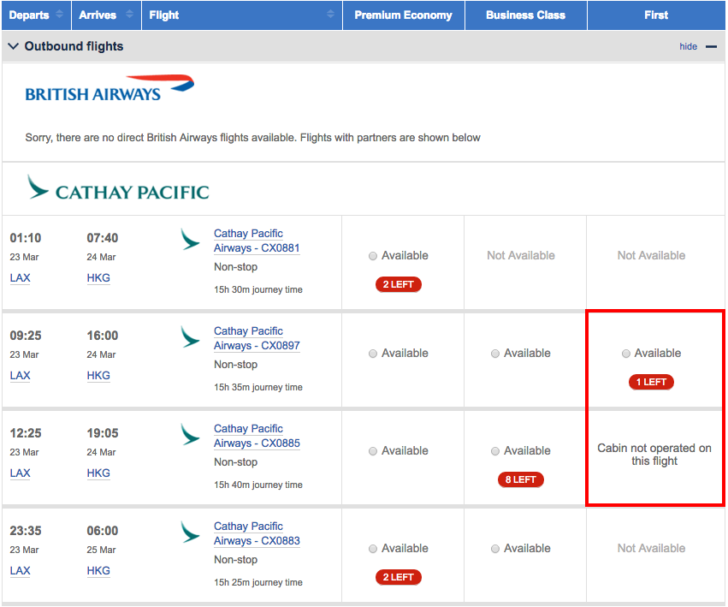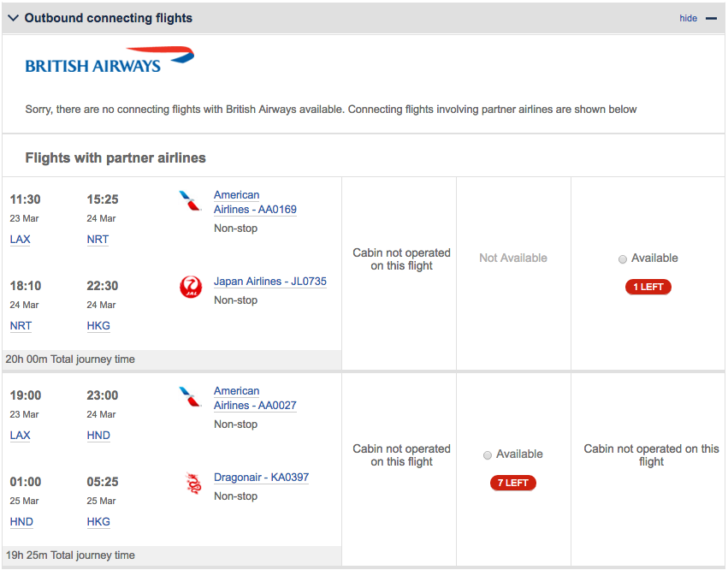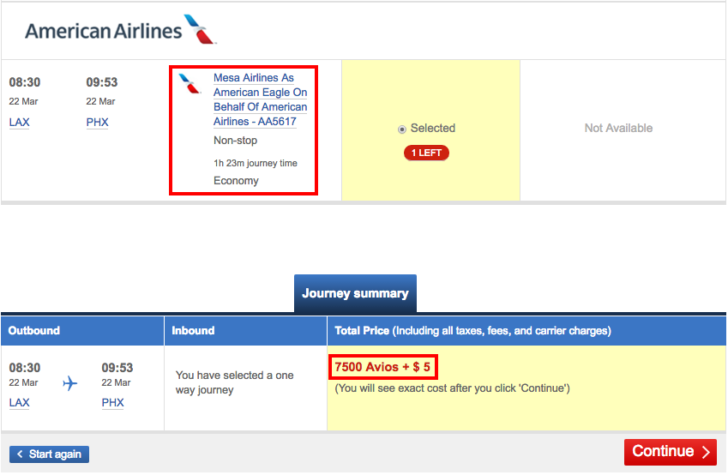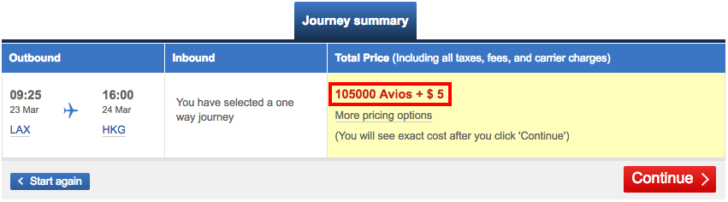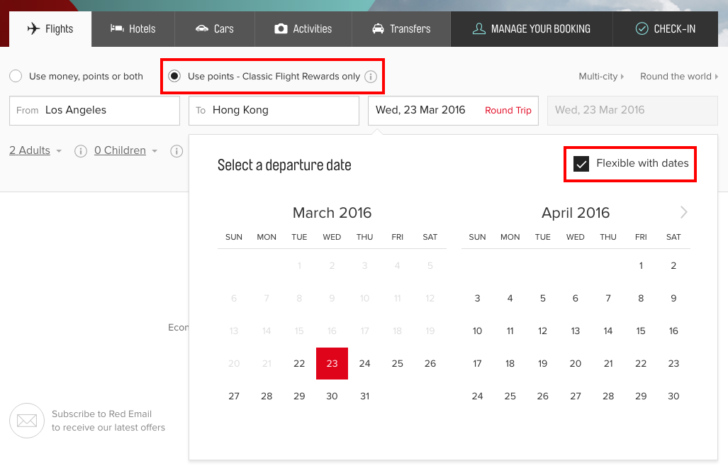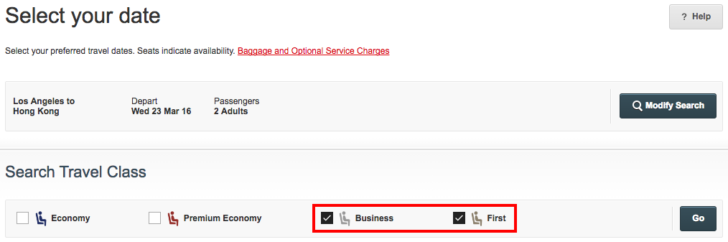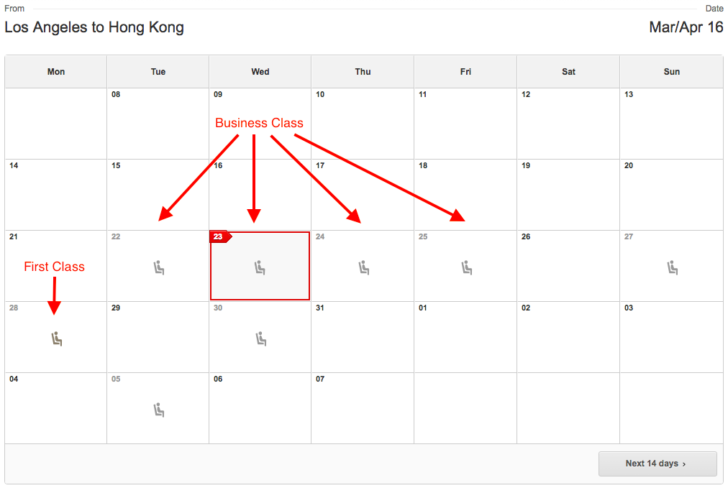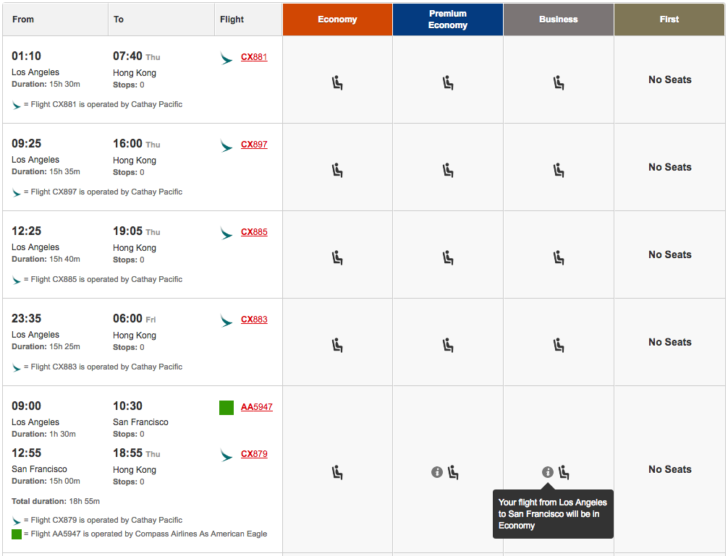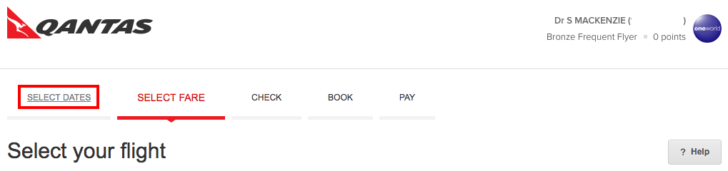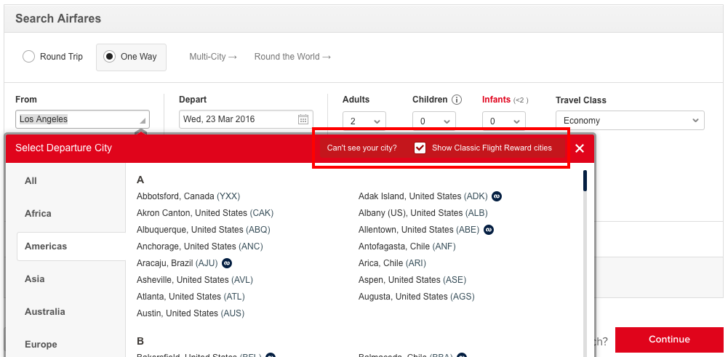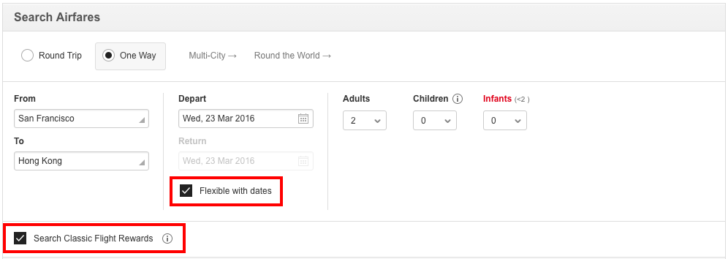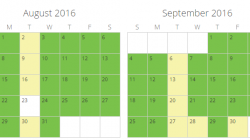British Airways and Qantas are both members of the oneworld Alliance, although you may not have visited their websites before if you live in the United States. That’s okay. They provide a good resource for looking up award availability on many carriers that are also partners of Alaska Airlines and American Airlines, and British Airways also runs a decent loyalty program, Executive Club, which may be of interest to people who live outside of the United Kingdom.
This post describes how to use the British Airways and Qantas websites to find award availability on oneworld carriers and a few other partners. Given that I usually view Qantas as a backup to British Airways for a few key functions, I thought it would be good to cover them in the same post.
If You’re Booking with American AAdvantage or Alaska Mileage Plan
If you are attempting to use American Airlines miles or Alaska Airlines miles, be sure to learn to use their websites, also. Booking online will save you some unnecessary fees and time spent on a telephone.
- How to Find Award Space Using the American Airlines Website
- How to Find Award Space Using the Alaska Airlines Website
However, the British Airways and Qantas websites each offer additional features that make them very useful. You might find award space with them first and then go back to American or Alaska to book.
In particular, the British Airways website shows more comprehensive award availability on oneworld members, while American Airlines only displays space for just five: airberlin, American Airlines, British Airways, Finnair, Royal Jordanian Airlines, and Qantas. Alaska Airlines’s coverage of oneworld is limited to just just British Airways, American Airlines, and Qantas — and only on eligible routes.
If You’re Booking with British Airways Executive Club
One important exception to the value of British Airways’ search program is that it leaves out several other partners. You can’t use it to find award space on Alaska Airlines or Hawaiian Airlines — both of which are partners of American Airlines. In fact, Alaska Airlines is one of British Airways’ partners, too! But these two exceptions are not oneworld carriers, which may explain why they’ve been excluded.
If you want to book an award that includes travel on Alaska Airlines, you should learn to search for award space on the Alaska Airlines website or American Airlines website. Alaska’s website runs a little faster, though American’s may be more familiar. You can exclude specific carriers from the results on either site if you only want to see Alaska Airlines.
You might even use a combination of sites to do your reserach. For example, you might combine the results you find searching for international flights on the British Airways website with domestic connections on Alaska Airlines.
- How to Find Award Space Using the American Airlines Website
- How to Find Award Space Using the Alaska Airlines Website
One final option is to use the Qantas website, discussed at the end of this post. It has its own pros and cons relative to British Airways. In general it works less well and omits some partners, but it has a more useful calendar. Qantas also has the benefit of displaying award space on Alaska Airlines.
How to Use the British Airways Website
Before we begin, what are the major advantages of using British Airways to search for award space?
- It has the most comprehensive coverage of oneworld Alliance members.
- It provides the most authoritative results when you search for non-stop travel.
- It sometimes provides the exact number of award seats remaining.
What are the major disadvantages of using British Airways to search for award space?
- It excludes airlines that are not part of the oneworld Alliance, even if they’re British Airways partners (e.g., Alaska Airlines).
- It has difficulty with connecting flights and works best when you search for individual segments.
- The calendar feature is very limited.
- It sometimes confuses American and international date formats, even when the system populates the date automatically using a calendar input.
When I say that British Airways has difficulty with connecting flights, I mean two things. First, it just overlooks them. I can think of numerous examples where there was an obvious connection at a partner’s hub located halfway between the origin and destination, and it displayed no results. Or it gave me a much less useful option. You will be more successful if you take it upon yourself to be familiar with airline networks and where they fly. Consider using a tool like OpenFlights.org to plot your ideal itinerary and then search one segment at a time.
The second example is that British Airways often asks if you’d like to arrange a stopover. It doesn’t say so, but this always means London; it doesn’t matter if London is in the wrong direction. Just skip it. The website works best when you search for each segment individually, so if you want a stopover, you can search for one on your own.
Finally, let’s start using the site. You must create an account with British Airways Executive Club and log in to perform a search. The easiest place to log in is at the upper right corner of the British Airways homepage.
You’ll be delivered to your Executive Club account dashboard. On the left sidebar is a menu to begin your search. Be sure to change the payment type from “Book with money” to “Book with Avios.”
In this example I’ll search for an award from Los Angeles to Hong Kong on Cathay Pacific — a good example because Cathay Pacific is one partner that you can book using American Airlines or Alaska Airlines miles, but you can’t search for it using their websites. You’ll always need to go to British Airways to find award space and then call American or Alaska to book. (The same is true of many other oneworld Alliance carriers.)
Remember that British Airways works best if you search for non-stop travel. I’ll be limiting myself to a one-way search since I know I need to call in to book anyway. There’s no point in searching round-trip at the moment. Because British Airways usually displays how many award seats are available, I don’t worry about specifying the number of passengers; one will do.
Finally, always select your desired cabin or “flight class.” British Airways will show at most three cabin classes, but some carriers have four (there may be a separate premium economy). If you search for economy class by default on a carrier that has four cabins, you will not see first class award availability. I generally avoid flying in coach, so I always select first class. This means I will see availability in the first and business class cabins, plus either economy or premium economy depending on the route.
The results page will show a list of results, if any, beginning at the top with options on British Airways. In this example the only results were three flights on Cathay Pacific. It shows that there are a couple of options with two seats in business class, which was what I really wanted all along.
You can click on other dates above to check availability. This isn’t a real calendar as it doesn’t actually search and display results until you click on the date. It just moves the process along so you don’t have to enter all your information again.
TIP: In general, you can ignore the marker for “off-peak” awards. These are discounted awards only available on British Airways and a few select partners, and you must book with Avios. Most often you’ll be using the British Airways website to find awards that you’ll later book using American Airlines or Alaska Airlines miles. (In a confusing twist, most airline programs use the word “saver” to indicate partner award space, while British Airways uses “peak.”)
After checking a few other days, you can see that on March 23 there are more options available. Specifically, four different flights have award space in first class, business class, or premium economy. You can also see that one result says “Cabin not operated on this flight” for first class. This is a useful explanation for why award space isn’t available — it would not be worth spending time to repeat this search later because you’ll never find first class award space on that flight.
Scrolling down, there is a separate section for connecting itineraries involving a mix of American Airlines, JAL, and Dragonair. Although British Airways may charge more for connecting itineraries, remember that other programs have their own routing rules. In this example, American AAdvantage charges the same amount whether you fly non-stop to Hong Kong or connect through Japan. (It does charge less for travel on its own planes vs. a partner like Cathay Pacific.) However, JAL and Dragonair are not Alaska Mileage Plan partners, so these two options cannot be booked with them. So you see, finding award space using the British Airways website is only the first step in booking award travel — pricing the award is an entirely separate question.
Overall, British Airways provides a very useful tool. Once you are aware of its limits (missing partners, or overlooked connections) then it is possible to adjust your search strategy to match and be satisfied with the results.
Ticketing Flights on British Airways
Before ending the discussion of British Airways, let’s look at two examples of tickets you might book using Avios. British Airways collects fuel surcharges (sometimes renamed “carrier surcharges”) on all award travel and also requires a lot of Avios for long-haul awards in business and first class. Together these factors often make Avios redemptions a bad choice for international travel. However, not all carriers and routes have such fees, so there’s nothing to collect (government taxes still apply). There are also some flights that are reasonably comfortable in economy class.
British Airways is a partner with two U.S. carriers, American Airlines and Alaska Airlines. A domestic route on either airline is exactly the sort likely to fit the two criteria for a good Avios redemption. Just remember that Alaska Airlines award space isn’t shown on the British Airways website, so you’ll need to search elsewhere and call in to book using Avios.
Such sweet spots aren’t exclusive to the United States. You might look in other regions, such as flights on Malaysia Airlines within Asia or on British Airways within Europe. Even some long-haul flights have low fees. Cathay Pacific business class requires 105,000 Avios each way across the Pacific. That’s a lot, but the fees are just $5.60 outbound and about $50 more on the return.
How to Use the Qantas Website
You must create an account with Qantas and log in before beginning your award search. Although you might see information about an application fee, this does not apply to members outside Australia and New Zealand. (I’ve heard some reports that it may not be collected there, either.)
Don’t log in right away when you reach the front page. Instead, you can scroll down and begin your search right from the home page. Once you enter your query, you’ll be asked to log in with your account number, last name, and four-digit PIN before continuing.
Throughout the search process you’ll want to ensure that you have selected “Classic Flight Reward,” which is the Qantas term for partner award travel. This enables you to search for travel to a larger list of cities, and it provides a more accurate representation of award availability.
On the first page of results, you’ll either see flights available or, if there are none, then a calendar with flights on nearby dates. The calendar will display economy class awards by default. Assuming you don’t want these, uncheck the box and instead check boxes for the cabins you do want, such as business and first class. You can check as many cabin classes as you want, then press “Go” to update the calendar.
When you view the calendar, you can see a seat icon for every date that has that particular cabin class available. Ordinarily it’s easy to read. However, the business and first class icons look very similar. I hope you have good eyes. In this particular example, there aren’t any dates that have both business and first class award space, so you’ll only see one icon.
If you want, you can quickly move two weeks at a time by using the buttons at the bottom of the calendar. Once you pick a date to investigate more closely, you’ll get a new screen with detailed itinerary information.
On this screen, a seat icon simply indicates which cabins meet my request. I specified two passengers when I began my search, so each option has at least two seats available. You can also see that there’s lots of availability in economy and premium economy cabins that I didn’t see before — that’s because I turned those markers off on the calendar. For connecting itineraries at the bottom of the list, if any, the “i” information icon usually indicates a mixed cabin itinerary.
You’ll notice there is no information here about the number of miles or fees required. However, it’s very unlikely you will be redeeming Qantas miles for your ticket (the program has little appeal to residents outside Oceania), so I consider this a good thing. No distractions. The only goal here is to find out which dates have availability. The actual prices and fees will be determined by the program you actually use to book your ticket, such as American AAdvantage, Alaska Mileage Plan, or British Airways Executive Club.
If you decide you want to revisit the calendar, click on the “Select Dates” link from the breadcrumbs at the top. It’s not necessary to repeat your search unless the website crashes …which does happen sometimes.
If you decide your search isn’t productive at all and want to pick another airport, e.g., view outbound flights from San Francisco instead of Los Angeles, you’ll be directed to a very different page than the home page you started on. I want to cover that search form briefly.
As I said before, always make sure you are searching for Classic Flight Rewards. If you do not check this box, you might find that some cities aren’t listed at all, which makes it difficult to search for award space. Qantas doesn’t like it when people just type an airport code; it wants you to let the system autopopulate the city from its list, so play along and things should work out.
However, as you move from one field to the next the website does have a nasty habit of deleting existing information that you don’t want to change. You need to make sure that you review all the details before performing the search. Again, check the boxes for a Classic Flight Reward (so that you view partner award space) and to indicate your dates are flexible (so you can view the calendar).
If the main advantage of the Qantas website is that it has a useful calendar function, why not use it instead of British Airways? Though Qantas displays award space for a few partners that British Airways misses, it has a difficult time with others. It might completely overlook them or just not find them reliably. It also has a tendency to display some partners, such as Emirates, to the exclusion of others. But Emirates is not a partner of American Airlines or British Airways. If you will use Qantas to find award space for a ticket that you’ll book with another program, it would be much better to see Qatar Airways in this example.
One strategy might be to use Qantas to begin your search if you are very flexible on dates. It can provide a quick look at which days have availability on difficult routes. You can then visit British Airways to examine your options in more detail and confirm the availability found by Qantas. This is one strategy I’ve used successfully for booking awards on Cathay Pacific since it has little competition on its routes between the U.S. and Hong Kong.