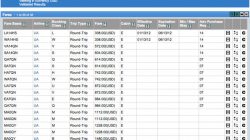Yesterday I promised you more information on where you could actually find fare class availability information. I would have included it yesterday but didn’t feel like I had done a thorough enough search before writing up my results. Sadly, I searched again and still came up short. There just aren’t many good options if you want this information for free.
- Understanding Airline Inventory
- Finding Fare Class Availability
- Matching Availability to Published Fares
- Deciphering Fare Rules
- Using Airline Fare Rules to Save Money
Back in the day, there was a great service called SeatCounter. Type in your flight info, and you would get a list of the fare classes and the number of seats left in each. I think I remember it bugging me when I tried to make too many requests, but on the whole I couldn’t complain much after getting some information I couldn’t easily get anywhere else. The site went down in 2010 for “maintenance” and hasn’t come back since, much to my dismay. 🙁
You could also try using ITA again. In the last few months I noticed it was providing complete fare availability information underneath each flight in my itinerary, but that no longer seems to be the case. I think Google is testing out new features as it works with ITA (which it acquired) to develop its own flight search engine. Again, too bad. If anyone knows what I’m doing wrong, please let me know.
Third, there is a site called FlightStats that provides some availability data after free registration. At first glance, I thought it was extremely limited and only provided the total number of seats in each cabin, not in individual fare buckets. Not exactly what we’re looking for. However, reader Paul alerted me in the comments of yesterday’s post that I should take another look. It turns out that if you hover over each cabin, it will break it down into each fare class. It doesn’t provide all the fare classes (award and upgrade space is left out), but it is free.
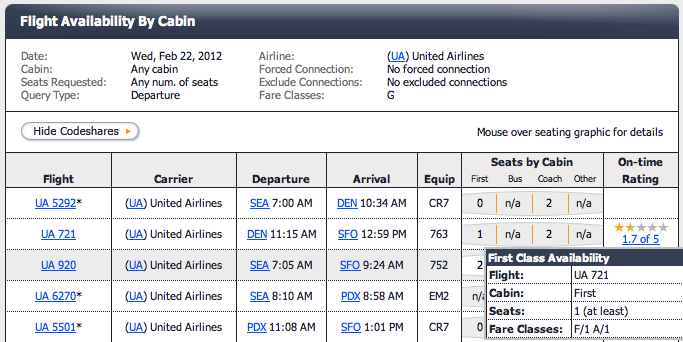
Of course, KVS Tool and ExpertFlyer will give you all the availability information you want after you pay up. $99 a year for ExpertFlyer’s Premium subscription or $9.99 a month. You could also get a Basic subscription for $4.99 and you’d still get the fare class information. KVS Tool also provides this information at every membership level. Their prices are more affordable but require a minimum of six months up front, ranging from $20 for a six-month Gold subscription package or $75 for a year of Platinum.
What I currently do if I don’t want to load up KVS Tool (since it sits on the Windows partition of my MacBook) is use United’s award search engine. Go to United.com and log in. Then click on the the link that says “My Profile” at the top right corner of the page. You will see eight tabs at the top, and you should pick one that says “My travel information.”
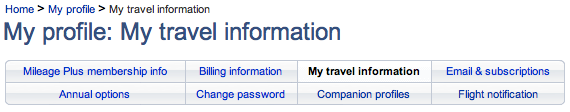
Scroll down to find the section on display preferences. Next to “Availability format,” choose “an expert” from the drop-down menu.
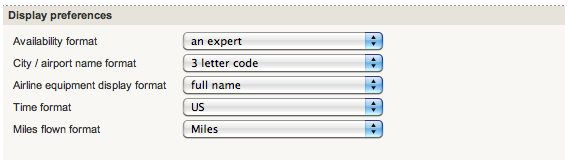
Now that you’ve done that, go back to United.com and do an award search with miles. Choose the particular flight you want and click on the link that says “Flight details” to bring up a new window that breaks down the availability in each bucket.
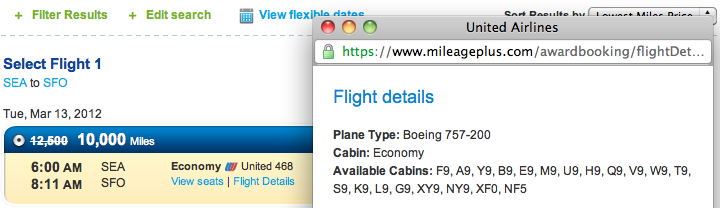
Whew! That was a lot of work. But it’s free, at least. You can see from this list that there is a lot of availability left on this flight from SEA to SFO; nearly all of the fare classes list 9 tickets left, and remember that’s the highest number you’ll see even if there are even more available. In addition, you can see availability in United’s award buckets. For example, NF = 5 but XF = 0. This means there are five seats available for an upgrade from economy to first class, but no seats available for saver awards booked directly into first class. (You could still get a full-priced award in first for twice the miles.)
Looking at other airlines’ websites, a few other provide availability information, but not to the level of detail as United. It’s pretty much just a way to specify that particular fare class when trying to book a ticket. Then again, what they do provide comes a little more easily. There are some reports that United’s new website will provide much of the detailed fare availability information that I now have to use a runaround to access. Continental’s website already makes it pretty easy to specify a particular fare class. However, I do not have access to United’s preview site and can’t confirm this personally. We also can’t know for sure what will actually make it to the final version.
Here’s an example of a convenient display of a few different fare classes from American Airlines:

Delta’s site won’t display several fare classes at once, but it will let you choose your fare class from a drop-down menu when you perform your search, just like Continental (although frankly I think Continental is a little better by letting you type them in directly and allowing you to specify multiple fare classes).
So, again, I’m sorry I couldn’t be more helpful, but fortunately United is now one of the largest airlines in the world. Hopefully this workaround (and impending improvements to United’s website) will be useful to a significant number of you.