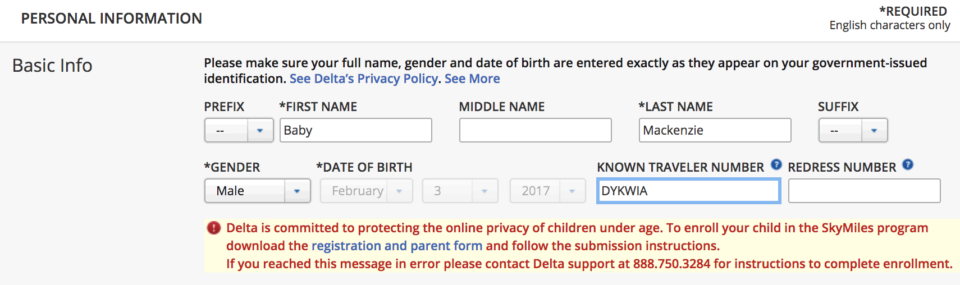It’s never too early to start earning frequent flyer miles. Drip by drip those miles will accumulate, perhaps enough for a fun graduation trip before college. And although children may not travel as often as adults, there are plenty of ways to keep those accounts active. Some programs like Alaska’s Mileage Plan even waive expiration policies for children.
But this post was inspired by a thread on FlyerTalk, where a customer was confused about how to create a new frequent flyer account for a child. The system simply wouldn’t proceed. After understanding the cause you should be able to see how this might be a problem for any airline.
COPPA (the Children’s Online Privacy Protection Act of 1998) requires that children under the age of 13 get approval from a parent or guardian before entering personal information online. For some businesses this is accomplished by checking a box to confirm that an adult’s permission was granted or that the adult filled out the information for the child.
United Airlines includes a disclaimer at the top of the page and actually raises the bar to 18: “Only adults (18 years of age or older) should fill out the MileagePlus enrollment form. A parent or legal guardian can enroll a child under 18 by providing the child’s information.”
American Airlines and Southwest Airlines check the birthdate you enter at the top, and if it’s too recent a new checkbox will appear at the bottom of the page requesting compliance with COPPA’s terms: “I acknowledge that this enrollment is for a Customer who is under 13 years old. I also acknowledge that I am the parent or legal guardian of this child and consent to their participation in the Rapid Rewards® program and/or to receive promotional e-mails.”
I don’t know about you, but I was messing around with computers well before 13 and wouldn’t be stopped by a silly checkbox. I had a friend who was determined to hack the CIA until they called his parents and asked him to stop pinging their servers.
So I’m much more impressed by the approach taken by Alaska Airlines and Delta Air Lines. If you’re under age, the system just doesn’t process the application. And you better get that birthdate right because the airlines match your ticket information with your frequent flyer information.
If you try to create an account for a child with Delta Air Lines, you’ll be asked to download and complete a separate online registration form. This requires a parent signature and should be faxed or emailed back to customer service.
Delta is committed to protecting the online privacy of children under age. To enroll your child in the SkyMiles program download the registration and parent form and follow the submission instructions. If you reached this message in error please contact Delta support at 888.750.3284 for instructions to complete enrollment
If you try to create an account for a child with Alaska Airlines, you’ll be asked to call customer service. Fortunately, wait times are often short. I handle nearly all of my customer service issues with them by phone instead of email because it’s so much easier.
Thank you for your interest in Mileage Plan and My Account. We cannot complete your enrollment online due to online age requirements. Please contact Customer Care at mileage.plan@alaskaair.com or call 1-800-654-5669 between 8am and 5pm Pacific Time, Monday – Saturday.
If you’re running into problems with other frequent flyer programs, or if you have tips of your own when traveling with children, please share them in the comments!
When you take out a junior ISA from thechildrensisa.com, it will be in your child’s name, meaning they will be the only person who can access the money. Once opened they, and only they, will be able to withdraw money from the account after their 18th birthday.