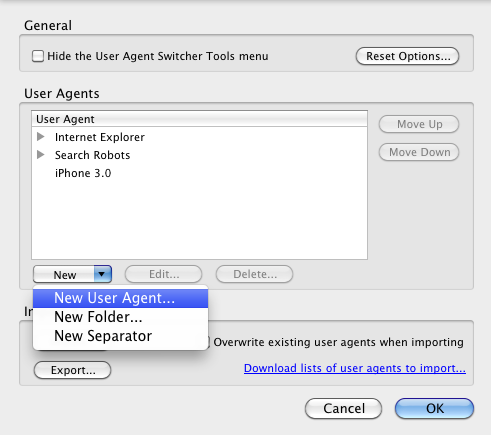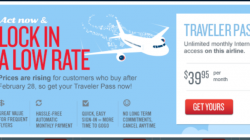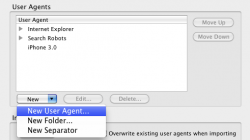I flew a quick trip on American Airlines last weekend, and upon logging into the GoGo Inflight WiFi, I noticed that Allstate was sponsoring 30 minutes of free internet access. A quick check of Google showed me that this is a weekend-only promotion for smartphone users.
Allstate has partnered with GoGo to provide free wifi on all U.S.-based carriers. That includes “American Airlines, […] AirTran Airways, Alaska Airlines, Delta Air Lines, Frontier Airlines, United Airlines, US Airways and Virgin America.”
Although the promotion only works for internet access on smartphones, there are ways to get it on other mobile devices (like tablets/iPads) as well as laptop computers. I actually described this workaround earlier when Delta offered free wi-fi to Blackberry users. If you used that workaround before, it should work for this promo (since Blackberry devices fall under the “smartphone” umbrella).
If you have an laptop, I recommend downloading Mozilla Firefox and the “User Agent Switcher” extension. After downloading the extension, head to “Tools” and go into the “Default User Agent” tree. There should be an iPhone option that you can use to gain access to 30 minutes of free wi-fi.
If there’s no smartphone option, you can enter the following string. Click on “New User Agent.” In the “User Agent” field, you can enter:
Mozilla/5.0 (BB10;Touch) AppleWebKit/537.10 (KHTML, like Gecko) Version/10.0.9.773 Mobile Safari/537.19
If you have an iPad, you can use the “JourneyLite” web browser app. Click the “+” in the top toolbar, tap “Settings,” tap “Pretend to be,” and tap “iPhone.”
Once you gain access to the Allstate login page, you do have to give them your Allstate information (if you are a customer) or contact information (if you are not a customer). I entered a dedicated spam e-mail address, a fake address, and a random telephone number and was able to get onto the internet.
Happy in-flight surfing!