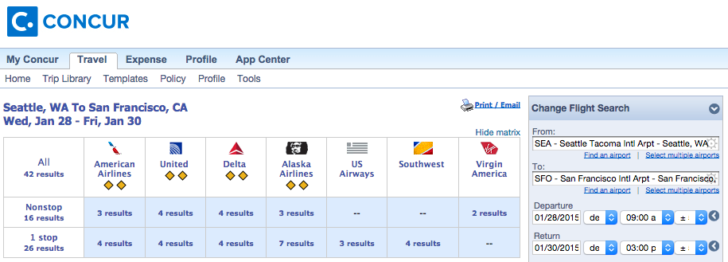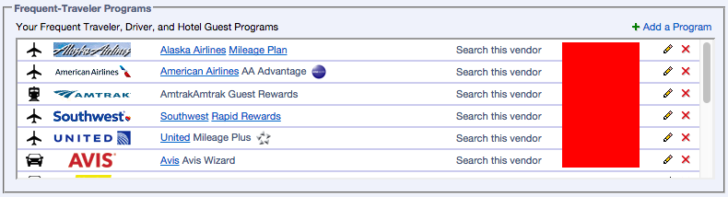Though it is my preference to always book travel with the airline that operates my flights, that isn’t always a choice. There may be a lower fare through some codeshare arrangement, a special sale on an online travel agency, and — in the case of today’s post — certain rules that require me to book through a service like Concur. My employer allows me to pay for nearly all my own travel expenses and request reimbursement, but airfare is closely monitored and always paid for through the company account.
I don’t travel every week like some people in my company, though I have used it a few times and am struck by the similarities and differences with the online travel agencies many consumers are used to. Some of the suggestions I have don’t just apply to business travel but also any flights booked with someone other than the operating carrier. However, I’ll tray to stay on point for the sake of clarity.
Verify Your Frequent Flyer Number
It’s important that you get your frequent flyer number correct. It determines all of your benefits as well as which program will earn miles for your trip, if any. Concur is very helpful in that it will store all of your loyalty account numbers and will automatically use the frequent flyer number associated with the airline you are flying.
The problem is you don’t always want to settle on the default.
One of my co-workers had lots of travel on Delta this year but, for whatever reason, didn’t notice that his Delta SkyMiles number was on the tickets. Our company is based in Seattle, and he prefers Alaska’s Mileage Plan. Had he updated his tickets with his Alaska Mileage Plan number, he would now have top-tier status on Alaska, which he actually flies more often. Instead he has much lower status with two different programs.
He is trying to get the miles deducted from Delta SkyMiles and credited to Alaska Mileage Plan instead, but this is very difficult for anyone to achieve after the fact. Make sure your number is correct before you board. Fortunately, if you have past travel with no frequent flyer number associated (i.e., no airline got credit for that flight) then you can often request retroactive credit for up to six months.
Get Every Confirmation Number
Each airline and reservation system involved in your itinerary will have a different passenger name record, or PNR — a six-digit string of letters and sometimes numbers. That means if you have a flight booked by a travel agency with travel on United and Alaska Airlines, you will have three different PNRs.
If you want to look up your reservation with Alaska, you’ll need your Alaska PNR to make that work. This is most useful when you want to update your seat assignment, select a meal, or request an upgrade for your Alaska segment. Then you’ll need to do it all again for United.
I prefer to book directly with the airline when possible because I only get one PNR; the same company sold me my seat and operates the flight. Sometimes you may still have flights on other airlines in the same ticket, such as for award travel or codeshare arrangements. United does a particularly good job of showing you other airline PNRs on your itinerary page, and I’ve always gotten PNRs for each airline when I book through Concur. But if it doesn’t happen automatically, you can call and ask the company that booked your ticket to give you information for the other carriers.
Select Your Seat Assignment
Never rely on the seat assignments you get from a third party. More than anything else, seat assignments and special meals are on a request basis. The OTA can show you seat availability, and it can ask what you want, but it still has to forward that information and hope the airline honors it. Special meals, in particular, may include many options from a generic list compiled by the agent but which aren’t even offered on your carrier.
If these requests are important to you, call the airline operating your flight to confirm them.
I don’t bother to select a seat on third-party reservation sites. Instead, as soon as I complete the ticketing process, I log into the airline’s site using my PNR (see above) and select my own seat. This also tends to do a better job of verifying any preferred seating options available due to elite status.
Your requests may still get processed correctly; there is no guaranteed failure. But if you tell Orbitz, Concur, or Delta that you want a window seat for travel on Air France, and when you show up you find yourself assigned middle seat in the back row, Air France will tell you “too bad.” Better to ask Air France directly than to go through a middle man.
Request an Upgrade
Some carriers request upgrades automatically on your behalf when you book. United Airlines, despite its other problems, has a highly functioning website most days and an automatic system for requesting upgrades. American Airlines has plans to begin doing so at least for shorter 500-mile upgrades that are complimentary for all members.
Most airlines need to be told you want an upgrade. This requires checking a box somewhere during the reservation process. If you didn’t book the ticket with them, then obviously you never checked that box. Find your confirmation number, view your itinerary online, and check this box as soon as possible. Many upgrades are prioritized by the time of request. I’ve missed at least two easy upgrades so far because I forgot to do this after booking travel through Concur.
Don’t Forget to Check for Lower Fares!
There’s one way that my company travel policy actually helps me. I’ve written before about lowest fare guarantees, and in particular the guarantee offered by Alaska Airlines. Other airlines offer guarantees, too, but Alaska is one of the few that does not charge a change fee (and if an airline does charge a change fee, it’s not much of a “guarantee,” is it?).
Remember that you can make all kinds of modifications to your reservation on the airline website even after you book it through another service like Concur. Alaska includes a “Low Fare Guarantee” button on every itinerary that will confirm a lower fare is available, reprice the ticket, and issue a credit to your online wallet. I have a TripIt Pro subscription that alerts me to these opportunities, and it has more than paid for itself.
This creates a mild ethical dilemma.
I would return the credit to my employer if I could, but my employer provides no means to do so, and anyway that credit is stuck in my personal account similar to frequent flyer miles.
I would use the credit for a future business trip, but my employer prohibits me from paying for my own travel and using any service other than Concur.
It doesn’t make sense to just leave the money unclaimed. But once I claim it I can pretty much only use it for personal travel even though the original ticket was paid for by my employer.
It’s worth noting that Concur does have a field for Southwest Airlines credits, which has a similar policy to Alaska. Most carriers have such high fees that these kinds of credits are infrequent.
How do I resolve the situation? I keep the money for personal trips. These low fare guarantees are more likely to occur when I book my travel far in advance — there is simply more time for fluctuations in the fare to drop below what my employer paid. But we are also encouraged to book far in advance as soon as our plans are certain. It’s well known that fares tend to get higher closer to the departure date. So I’m doing the right thing, trying to save my employer money. Occasionally fares drop even lower. No one could have predicted it. The credit from a low fare guarantee is my own reward for trying to do the right thing, and of course I’m doing the legwork to identify and claim it.
Conclusion
Booking flights through a business travel site like Concur brings up issues similar to those found in many other OTAs. But there are some tools, like the automatic entry of frequent flyer numbers, that can trip you up if you aren’t careful. There are rich features like seat map availability and integration with SeatGuru that can lead you to believe your seat assignments are guaranteed even when they aren’t. And there are some quirks in the rules of who pays for business travel — and loopholes in the tracking process — that enable a savvy traveler to capitalize on the occasional decrease in fare after booking.
I’ve found Concur to be better than many online travel agencies when I consider the tools it makes available to its customers. It does seem to try to make business travel easier (although the interface is horribly outdated). But it’s still no replacement for booking on the airline’s own website. Hopefully you’ll find some of my advice useful the next time you book a business trip.