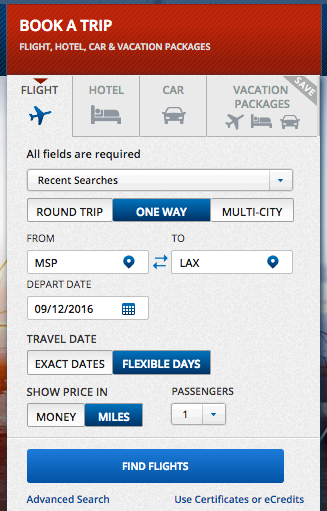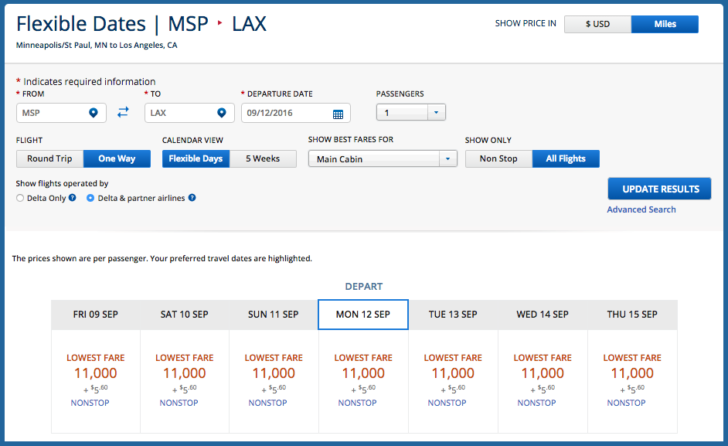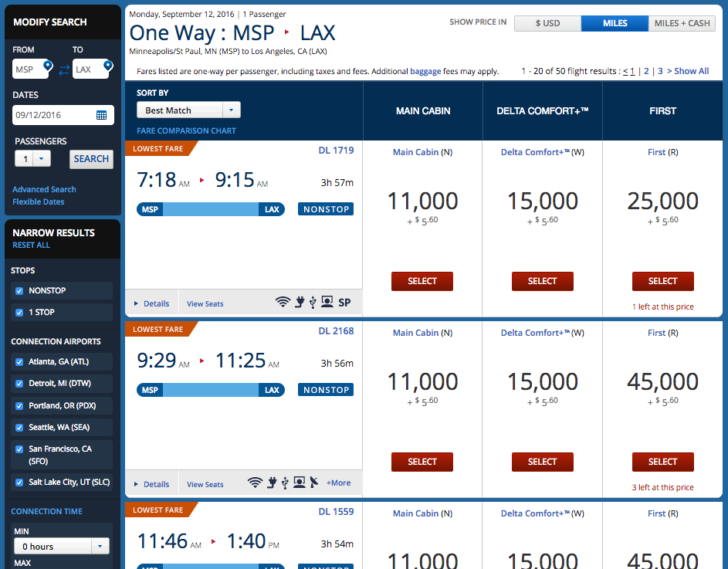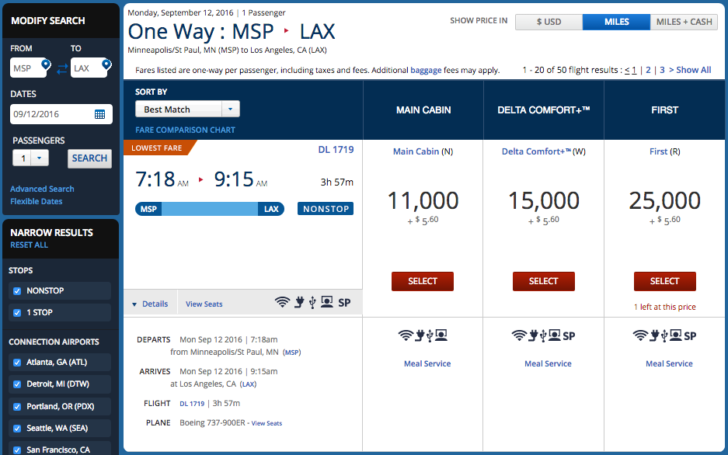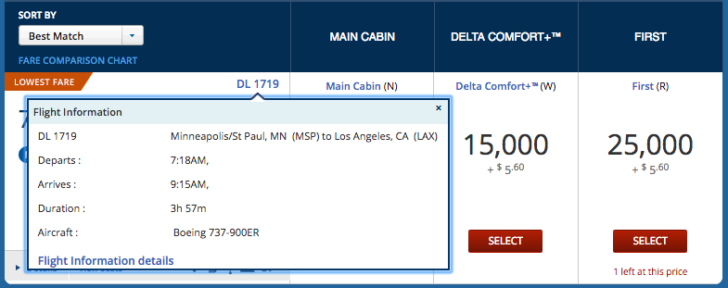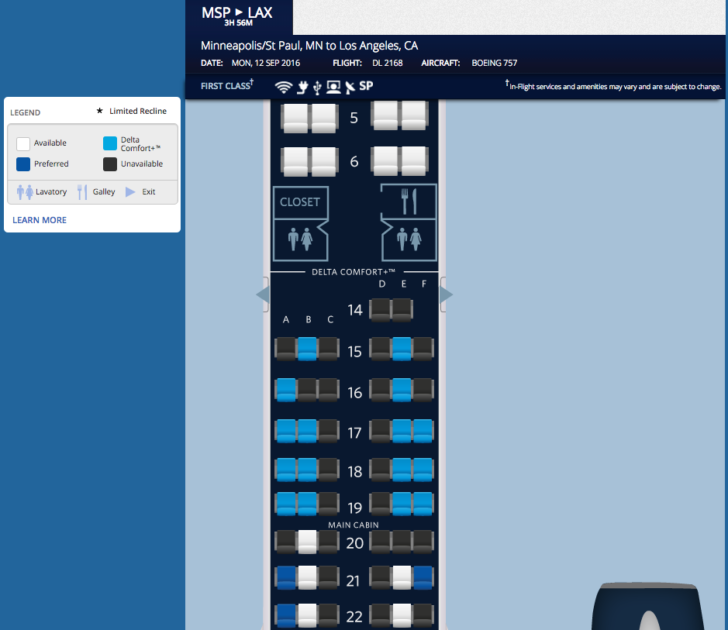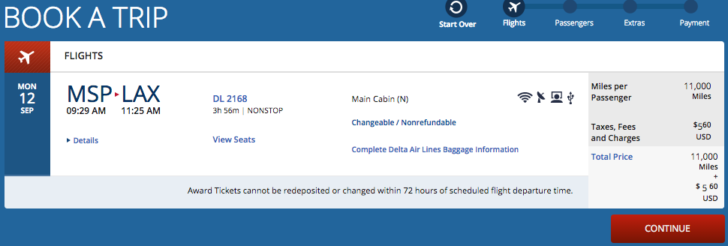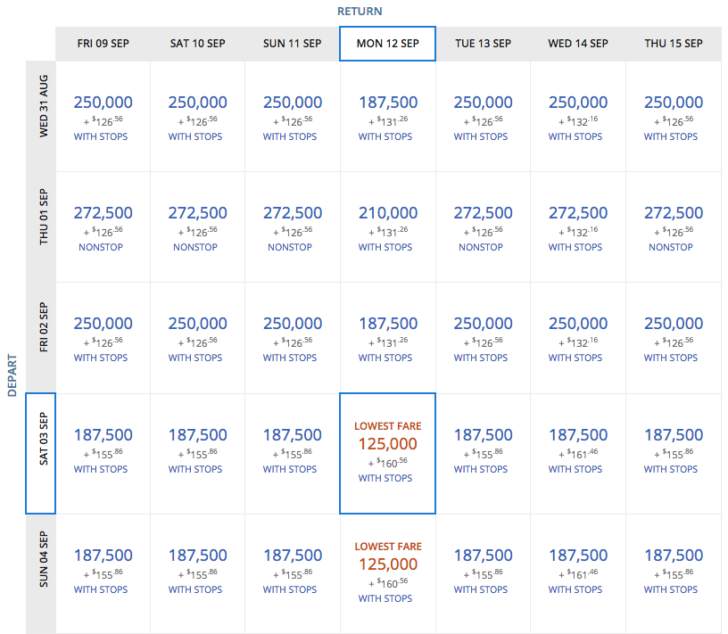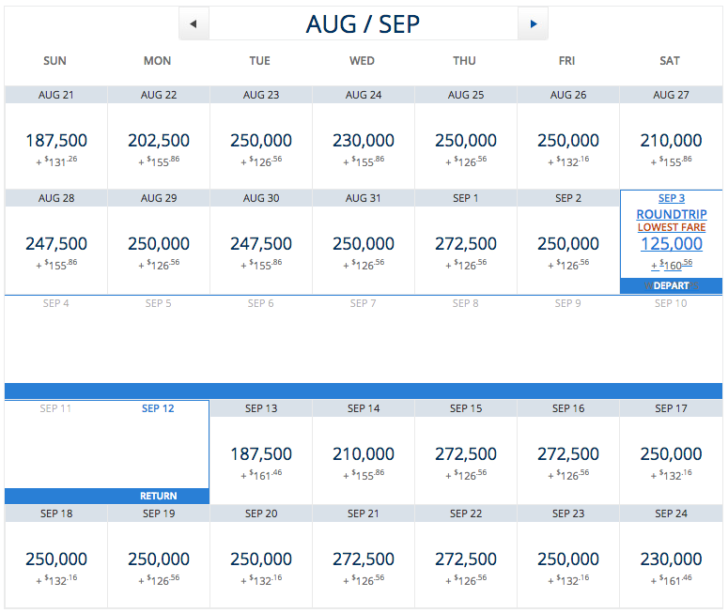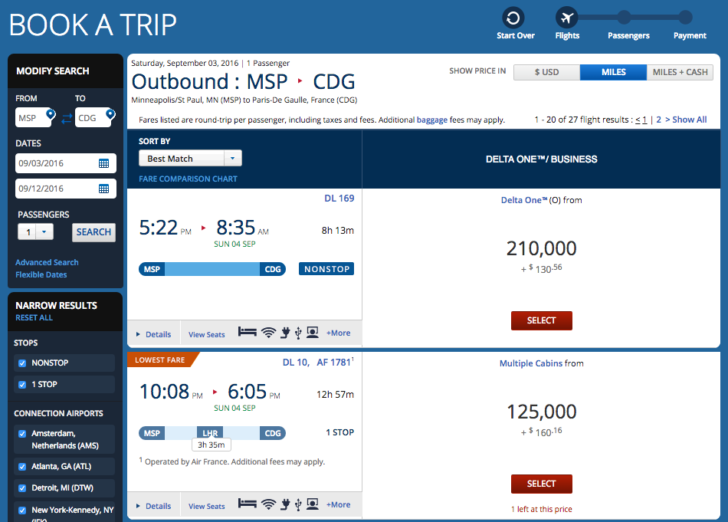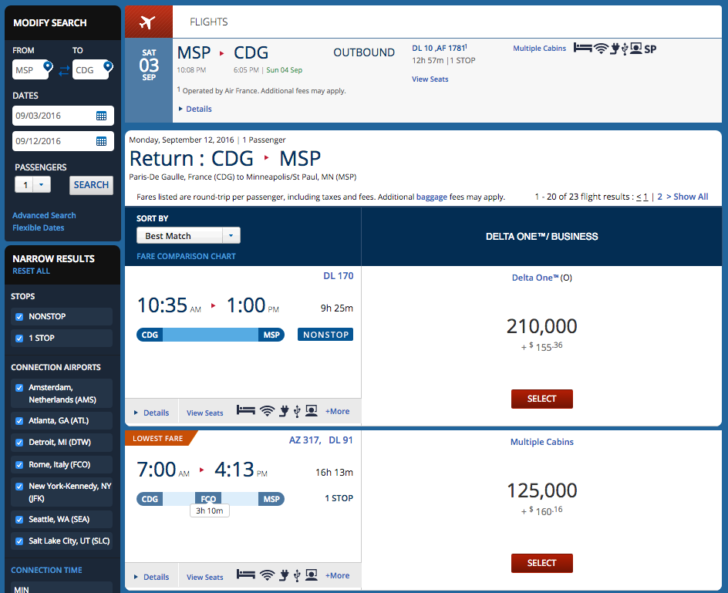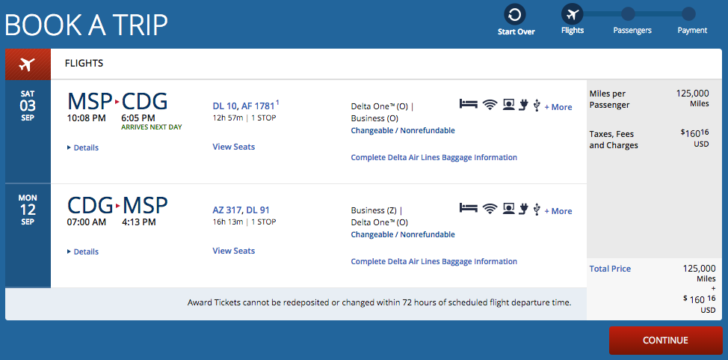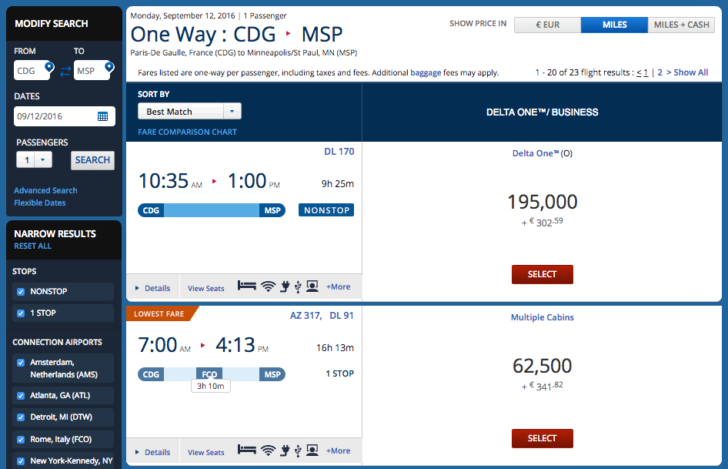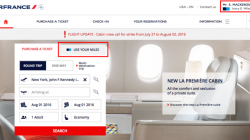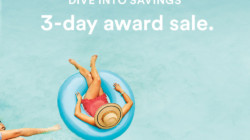Delta Air Lines is a member of SkyTeam and one of the largest carriers in the world. They also have a few non-alliance partners such as Alaska Airlines. All in, you can redeem your SkyTeam miles on a total of 28 carriers.
The majority of these airlines can be found on the Delta Air Lines website even if you plan to book the award elsewhere using another program’s miles. Remember that my Award Maximizer tool can help you compare award prices for the same flights when booked with different loyalty programs. (There are also other options within Asia on Thai AirAsia, JetStar, and Skymark that are not discussed here.)
| SkyTeam | Other Partners |
|---|---|
|
|
*Miles can only be redeemed for inter-island travel on Hawaiian Airlines. Although you can earn SkyMiles for travel on WestJet, you cannot redeem miles on this partner.
Another good option for finding SkyTeam partner awards is the Air France website, which I’ve already written about. What’s the difference? In theory both carriers have access to the same partner airline award space, and Air France actually displays more of these carriers online, so you can book without calling an agent. But some partners, like China Southern and Korean Air, aren’t presented reliably on the Air France website even when space is available. That’s why you should double check elsewhere. Delta also has some partners, like Virgin Atlantic, that are not shared with Air France.
Update: Tahsir tells me that sometimes using the Delta mobile site (not mobile app) will reveal more award space than what you can find on the desktop site. His example is looking for 3+ business class seats on Saudia. It’s not clear if this is an isolated example or a common pattern.
If you can find the award space you want online, great! Book it with Delta, or take the information to another loyalty program to see if you can book the same itinerary with their miles instead. If you can’t find award space, or if you found award space somewhere else like Air France, you can call Delta to make a reservation; there are no extra ticketing fees when calling for assistance.
A Warning about Opaque Award Pricing
Using the Delta Air Lines website is often straightforward, but the carrier isn’t very clear about how many miles it charges for some awards. The new rule is that the computer determines the price. There is no published chart (though some people have managed to reverse engineer one), and it’s futile to argue with an agent. This is unfortunate because only the cheapest awards on a given route are made available to partners — either other airlines releasing award space to Delta customers or awards that Delta might let you book with another program. How do you know when you’ve found the “cheapest” award?
A bigger issue is that Delta uses some strange rules when creating one itinerary with multiple connecting flights. Even if two individual flights are available at the lowest, “saver” award level, the same may not be true when those flights are booked together. It also makes it difficult to use my favorite method for award travel, which is to break down the itinerary and search for one leg at a time. It may still work for you, but now you have some explanation if you run into problems. There’s no way around it when redeeming SkyMiles for an award (“the computer is always right”). You may have better luck if you try to book with a partner.
Example of Booking a Domestic Itinerary
I’ll start with an example of looking for a domestic flight between Minneapolis and Los Angeles. You can do this from Delta’s home page without logging in or creating an account. Just select the type of itinerary and add the airports and dates. Toggle between paid tickets and award travel by telling Delta to “Show Price in Miles.”
Although you can search with or without flexible dates, I always prefer to start with a calendar view (it can’t hurt), so also choose “Flexible Days.”
By default, the flexible dates will show award availability for one week (+/- 3 days from your requested travel date). You can also switch the calendar view to 5 weeks at a time if your dates are especially flexible. This is helpful when looking through months at a time. (Maybe you want to go to Europe next summer but don’t particularly care which month.)
The most important option on the calendar view is the cabin class. You’ll see economy and business class fares on the next page regardless, but each day shows the cheapest award on that date. If you are interested in flying business class and have economy class selected, you’ll see economy class pricing on the calendar — not a good way to predict which dates have the flights you want.
You can also choose whether you want Delta to include partner award availability or if you want to see non-stop options. Usually you’ll want to see as much as possible, but these are ways to limit your results to certain routes. For example, if you’re looking for a Delta One flight from San Francisco to New York, it’s easier to find if you exclude partner flights operated by Alaska Airlines and also exclude ordinary domestic first class flights that connect in Atlanta.
After selecting a date from the calendar, you’ll see the individual flights and cabins available for award travel.
There are several non-stop flights available at the lowest price of 11,000 miles in economy class or 15,000 miles in Comfort+, which is Delta’s term for economy with extra legroom. First class awards, however, vary a bit more.
Clicking on the small “Details” link in the bottom left corner will expand the view to show more information about each flight. (Some of this information is already visible.)
For example, you can see the carrier and flight number in blue type at the top right corner of the first box. This is DL 1719, so the flight is operated by Delta Air Lines. Later we’ll see examples of international awards operated by other carriers. You can also see the flight number again below the basic description, along with the full names of each airport and the exact aircraft type.
Another option is to click on the flight number itself to open a small box with more details such as aircraft type instead of clicking on the “Details” link. This may help you navigate the results a little faster.
Remember that the same cabin on different aircraft may vary in quality (either because they’re newer or because they’ve been retrofitted more recently). This is especially important for international flights. To help you choose which flight you want to book that day, amenities for each flight and cabin are listed in two places: immediately under the flight information and again under each award type.
Next to the “Details” link is a second link to “View Seats.” This opens a new window with the remaining seats on that flight. Maybe you’d rather not redeem extra miles for Comfort+ if no aisle seats remain.
Finally, after selecting a flight and cabin to book, you’ll come to the itinerary page to review your trip details before paying. This includes the same information you saw before along with the total miles and fees for each passenger.
What I really like about Delta’s award search tool is that you can read the complete fare rules. Click on the link that says “Changeable/Nonrefundable” to make them appear. The average traveler won’t care, but I usually find that they offer some interesting insight to how Delta prices its awards. In this case, we know that you won’t be able to pay the same low prices of 11,000 miles if you book this award less than 21 days before departure. (There are other reasons why the price might still go up before then.)
Example of Booking an International Itinerary
Searching for international award space on Delta’s website is very similar to domestic travel, but I’ll point out some additional considerations if you’re thinking about taking your results and using them to book travel with another loyalty program.
This example uses a round-trip award between Minneapolis and Paris. Again, it’s important to be familiar with Delta’s award chart so you can recognize the cheapest award space made available to partners (and that partners make available to Delta). In this case it’s 125,000 miles round-trip (62,500 miles one-way) between North America and Europe in business class. Because I’m performing a round-trip search, the results are provided as a matrix showing the intersection of several outbound and return dates.
I could also choose to view five weeks at a time, but in my opinion this view does not work well for round-trip itineraries. It’s more cluttered, and at least in this case it overlooked the option to depart on September 4 for the same price (probably because this view assumes each option is the same duration, but this alternate departure date requires cutting the trip short). I would only use a five-week view for one-way queries.
There is no first class option even though some Delta partners offer a first class cabin. Air France and Korean Air are two examples. But SkyMiles members aren’t permitted to redeem miles for international first class, so there’s no reason that Delta would display this award space. It’s another reason you should be familiar with the Air France website as an alternative search tool.
Once I click through to the next page I can see that the cheaper option is a connecting flight through London. Remember to use the “non-stop” filter on the calendar view if this is important to you! Some people will want to save miles, some will want to avoid connections, and those who want both will need to be very flexible with their dates. (Because I already told Delta that I am interested in business class, no economy class awards are displayed here.)
Because this is a round-trip award search, selecting an outbound flight directs you back to the calendar so you can review your options for the return journey. I chose to return on September 12, again because this date offered the cheapest award price. The outbound flight is still visible at the top of the screen as I begin selecting my return flight.
It appears that I’ll be stuck with connections in each direction. Again, I can review the final itinerary and cost on the last page before I begin the payment process.
Special Case: Surcharges when Originating in Europe
Be careful of booking awards that originate in Europe when using SkyMiles. The program normally doesn’t collect carrier surcharges on round-trip awards to Europe, but they do apply to awards that originate from Europe (either one-way or round-trip). Of course, the surcharges that Delta lists are irrelevant if you’re only using website to search for award space and already plan to book elsewhere.
In this example I show the same return flight from Paris to Minneapolis that I juts booked above. The miles required haven’t changed, but the taxes and fees have increased to €341.82 (~$380). That compares to $160.160 in taxes and fees for a round-trip journey that includes the same flight but originates in the United States.
This won’t be an issue for most people. I mention it mostly to warn you in case you plan to book your award travel as two one-way tickets rather than a single round-trip ticket. It may still be possible to book travel separately if award space becomes available at different times. However, consider initiating a change to the original reservation (and paying the necessary fees) so that it will be priced as a round-trip award.