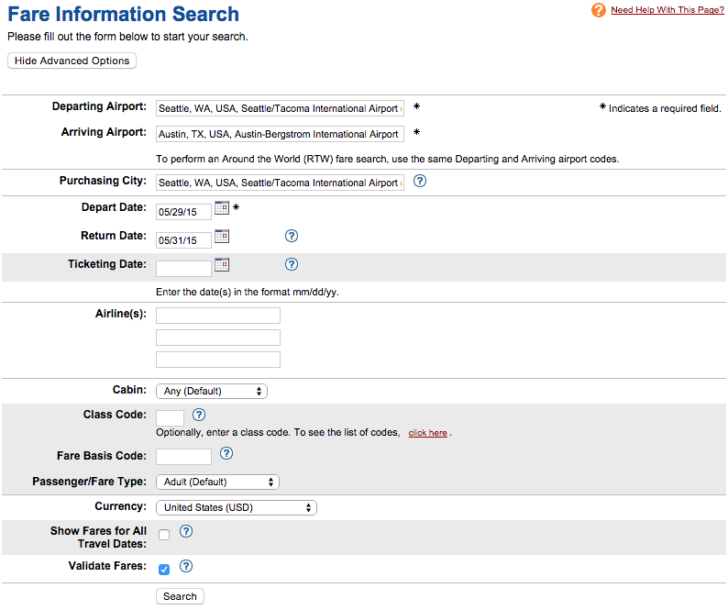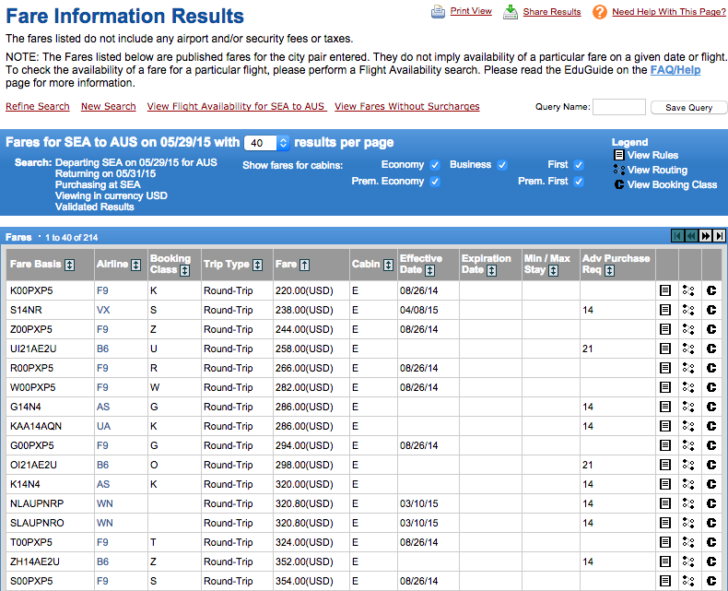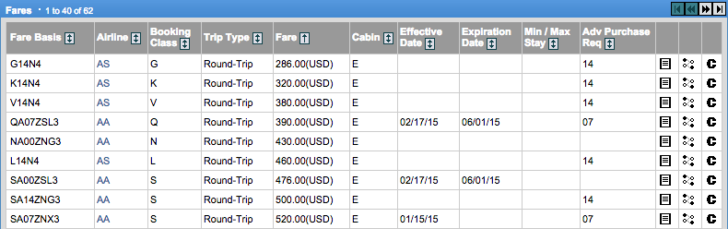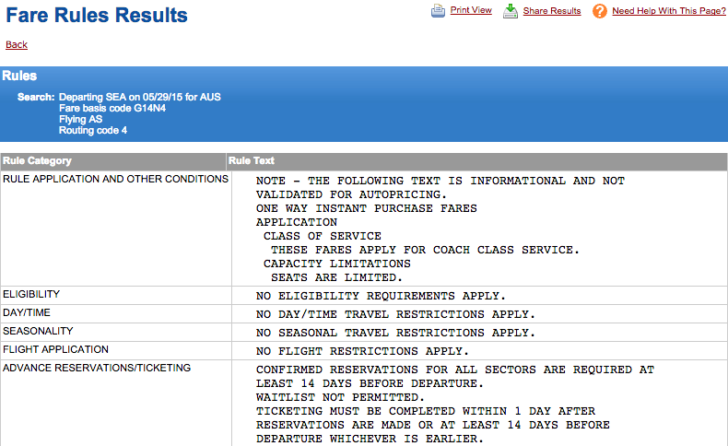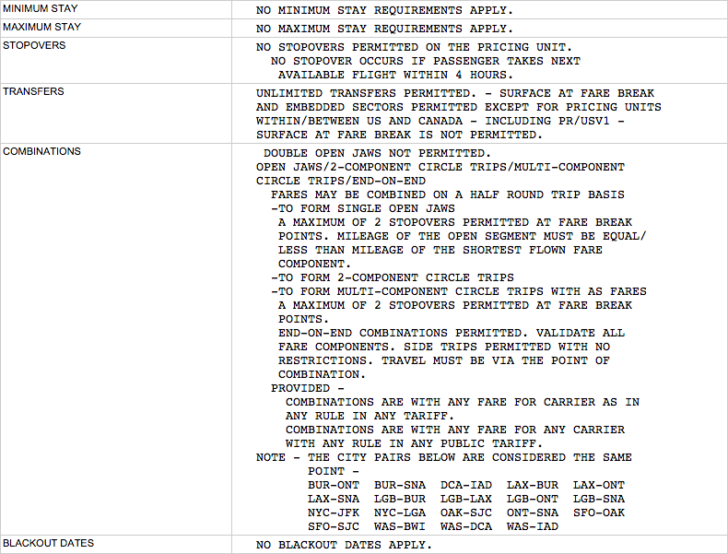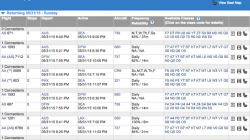This week I’ll be trying to recreate elements of my talk on ExpertFlyer at Frequent Traveler University Advanced. Some people who attend these presentations ask for a copy, but I usually give it live and have nothing to offer. Others only sign up for the regular FTU and wonder what they’re missing.
Other posts in this series:
- Introduction to ExpertFlyer: Finding Availability and Constructing Fares
- Introduction to ExpertFlyer: When Manual Fare Construction Helps or Hurts
- Introduction to ExpertFlyer: Combining Fares and Pricing Units
- Introduction to ExpertFlyer: Planning an Award Trip
- Introduction to ExpertFlyer: Routing Rules
When Would Fare Construction Be Useful?
Fare construction is something I only discuss at advanced sessions because it is not something I think most people will use every day. It’s a good thing to know how to do when necessary, but if you’re going through these steps to book a typical domestic round-trip then you may wonder if you’re wasting your time. (I’ll still be using a simple round-trip because it’s a lot easier to teach.)
The computers that run most travel search engines do it faster and usually better. The reason a human would do it is because of the word “usually.” Sometimes we can find opportunities the computers overlooked. You’ll probably find fare construction interesting if any of the following scenarios apply:
- You found an itinerary using ITA Matrix or some other site, but you’re looking to save more money. Rather than start searching alternate days or airlines, ExpertFlyer can let you quickly see if any cheaper fares are even published. You might already have the best price.
- You replaced a flight in your itinerary or changed your dates and the price doubled. Why? There may be some information in the fare rules that can help guide your search so you won’t be guessing at random.
- You want to do a same day change to another flight so you can get home earlier, add extra miles, or increase your chances of an upgrade. ExpertFlyer can provide availability information on almost any flight so you can explore options that the airline may not have considered.
- You plan to book an award ticket and are searching for award availability. While not every airline displays award space on ExpertFlyer, just understanding how fare construction works — and practicing with ExpertFlyer — can be helpful when booking award travel. You’ll need to know the rules of the fare (the award chart and program rules) and match it to availability (award space).
I’ll start out today talking about how to look up fares and what the rules mean, tomorrow will discuss matching those fares to availability, and I’ll cover some more esoteric topics later in the week.
Searching for Published Fares
Start your search for published fares by entering the departing and arriving airports, as well as the dates, just like you would for any ordinary search. The difference is that when you use an airline website or online travel agency you’ll get results that you can book immediately. In this case you’re only going to get a list of published fares — some of which you can’t book.
There are lots of options on the page above that I didn’t bother to fill out, and you may not have to either. But I’ll explain a few just in case you want to experiment with them later.
- Ticketing Date: If you want to buy your ticket on a date other than today, enter it here. Remember that some fares have advance purchase restrictions.
- Airline(s): You can specify up to three airlines on separate lines if you wish to filter your results.
- Cabin: You can specify your preferred cabin class if you wish to filter your results.
- Class Code: Each airline uses different booking classes to organize the different seats they have for sale at different fares. These booking classes sometimes have different rules, e.g., W fares are the cheapest fare you can book on United when using a Global Premier Upgrade.
- Validate Fares: Leave this box checked if you want ExpertFlyer to confirm that the fares it displays are valid for your dates of travel. It will exclude some fares that are published but may be invalid, e.g., the have blackout dates that include your departure.
After performing the search, results will be displayed in a table. Each column can be sorted; additional filters are available at the top. Assuming you asked ExpertFlyer to validate the fares you can usually ignore the columns to the right that refer to dates and lengths of stay, but we will be discussing the three icons at the far right later in this post.
The first column is the Fare Basis code, an alphanumeric string that identifies the fare. It’s the “name” you’ll need to refer to if you want a travel agent or anyone else to find the same fare in the future. The airline column should be self-explanatory, and I already discussed booking classes. Trip Type explains if the fare is for one-way or round-trip travel, but depending on the fare rules you may still be able to book a round-trip fare at half the published price.
Finally, the fare column provides the price. Keep in mind that this may include some taxes but not all, such as segment fees and security fees. It also won’t include fuel surcharges sometimes added to international fares. These omissions are usually not worth worrying about except in this last case because fuel surcharges can be several hundred dollars and really make it difficult to compare fares from airlines that tack them on separately vs. include them in the base fare.
From the results above you can see that the lowest fare is $220 on Frontier Airlines (F9) followed by Virgin America (VX) at $238. But because I generally fly American or Alaska Airlines I’m going to go back and revise my search to get a shorter list.
Important Tip: When revising a search on ExpertFlyer, click on the link to “Revise Search” in the upper left corner. If you just click on the back button, you’ll have to enter everything again.
With those two airlines entered, it’s easier to pick out some patterns. For example, R is generally the cheapest paid fare that Alaska Airlines sells, but the cheapest fare actually published for these cities and dates is in the G booking class. If you want to fly Alaska Airlines, you’re probably not going to pay less than $286 (there are exceptions I won’t discuss in today’s post).
You can also see that sometimes the same booking class is listed multiple times. American Airlines has three S fares published, each with different fare basis codes and different prices. The other columns provide a quick explanation of why they differ. The cheapest S fare of $476 will expire in June. The other two don’t expire but have advance purchase requirements (they could still be pulled at any time; expiration dates aren’t mandatory).
Deciphering Fare Rules
These columns provide some of the most relevant information, but the fare rules are much more detailed. Look at the icons on the far right side. The first icon looks like a page of text and represents the fare rules. Click on it to get a page that scrolls on …and on …and on.
I find that two sections of the fare rules are often the most useful. The first is near the beginning. It explains a lot of information about what times of the year and even specific dates or times when you can book this fare. The best case is what we see here: no restrictions, or only very basic ones. Even if there were restrictions, they generally are not difficult to decipher.
The second useful section is about halfway down. These rules are more likely to come into play for international fares (at least in my experience). Again, minimum and maximum stay should be self explanatory. The rest is jargon.
Transfers are what most of us call “connections.” You’re transferring from one flight to another. There may or may not be a limit depending on what other rules the airline has in place. It’s not surprising to me that on this fare, which was published by Alaska Airlines, there’s no limit. They don’t have a huge network with lots of hubs, so booking lots of transfers would be difficult to begin with. Other airlines might stop you at three or four.
Stopovers you should be familiar with from award travel. On domestic fares, they include any connection of more than four hours, with the exception of taking the last flight in and the first flight out. On international fares, stopovers include any connection of more than 24 hours. When we get to flight availability tomorrow, remember that you may find space on two connecting flights but you can’t book them as part of the same fare if you break the stopover rules.
Finally, combinations spell out how you can combine this fare with other fares. There are lots of different kinds of combinations, and the most common ones you’ll see mentioned are open jaws. This means two segments connect at a single airport (A-B-C, or A-C/B-A) whereas a round-trip connects at both airports (A-B-A). A double open jaw doesn’t connect at any airports (A-B/C-D).
In this case we learn that “fares can be combined on a half round trip basis” to form various kinds of combinations. This will be useful when we look at availability in tomorrow’s post. It means that even though this fare is published as a round-trip fare, we can pay half the price in one direction as long as we also book another, compatible fare on the same itinerary.
Important Tip: We can’t just pay half of a round-trip fare if we only book one-way. There are separate one-way fares for that. These can still be combined with other one-way fares, but it’s not a requirement like it is for round-trip fares.
Summary
In today’s post you learned about how to search for fares, how to read the most basic information about prices and eligibility, and how to interpret some of the rules associated with those fares. Tomorrow’s post will then look for availability on specific flights and see how it matches up with the published fare to create a bookable itinerary.
A couple things that I didn’t discuss today include routing rules and special features of international fares. I’ll cover those in separate posts later this week, but I think they’re more information than you need right at this moment.