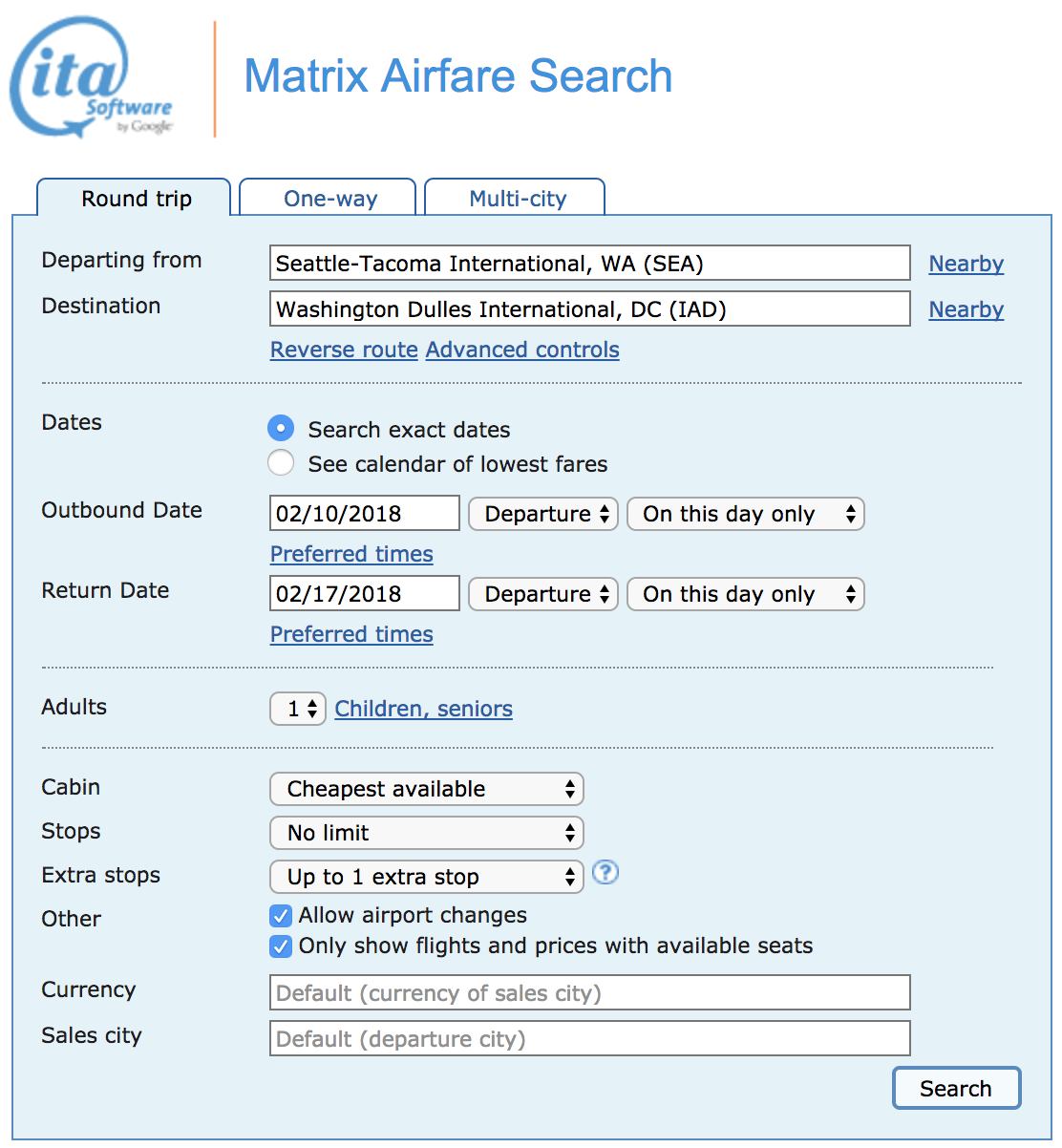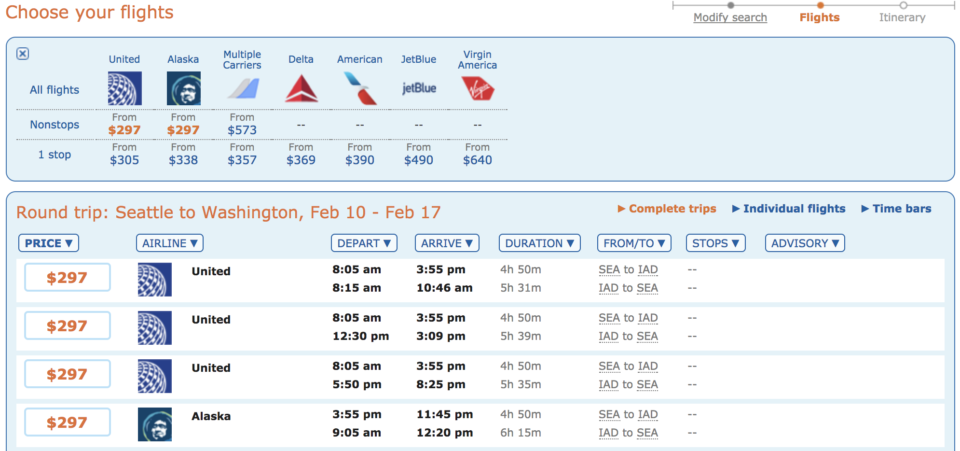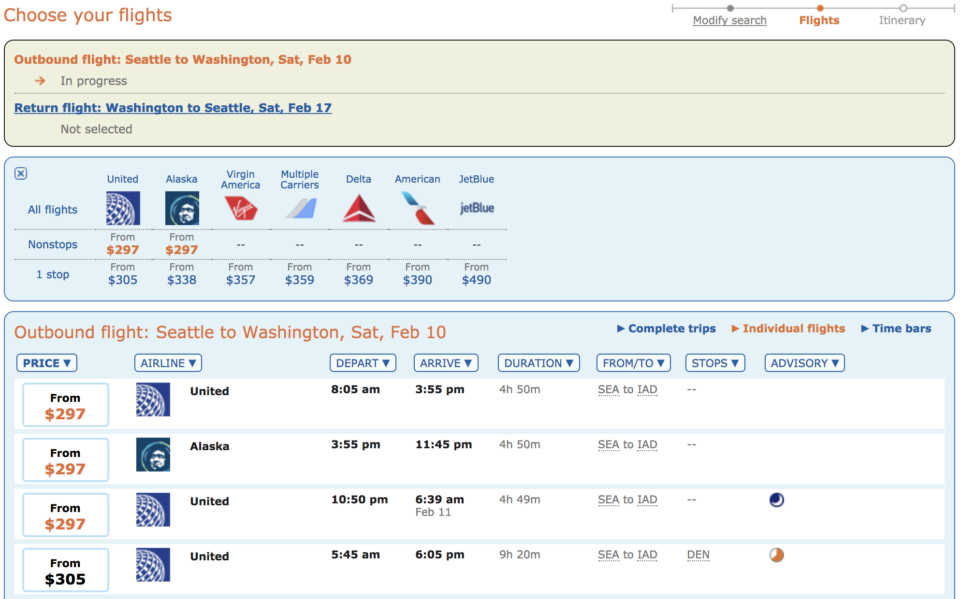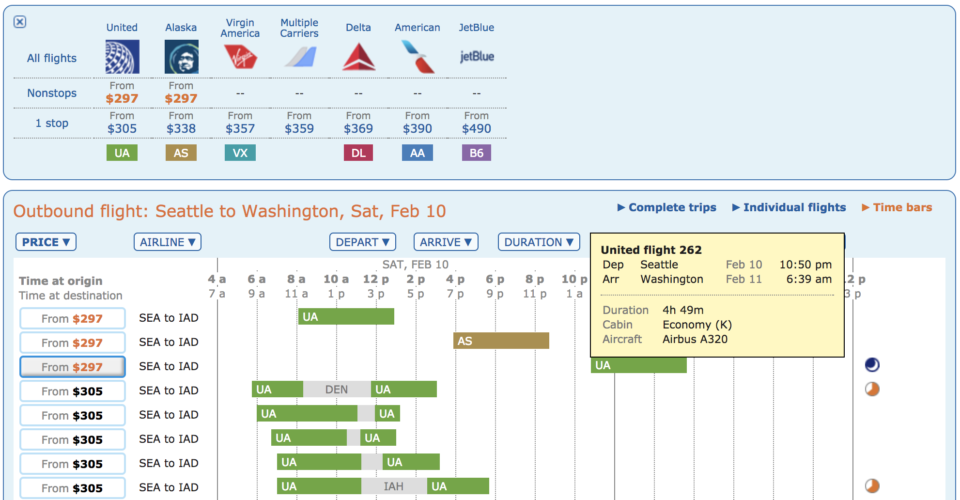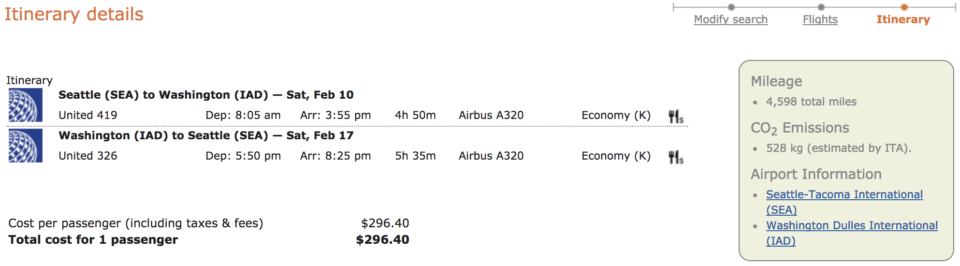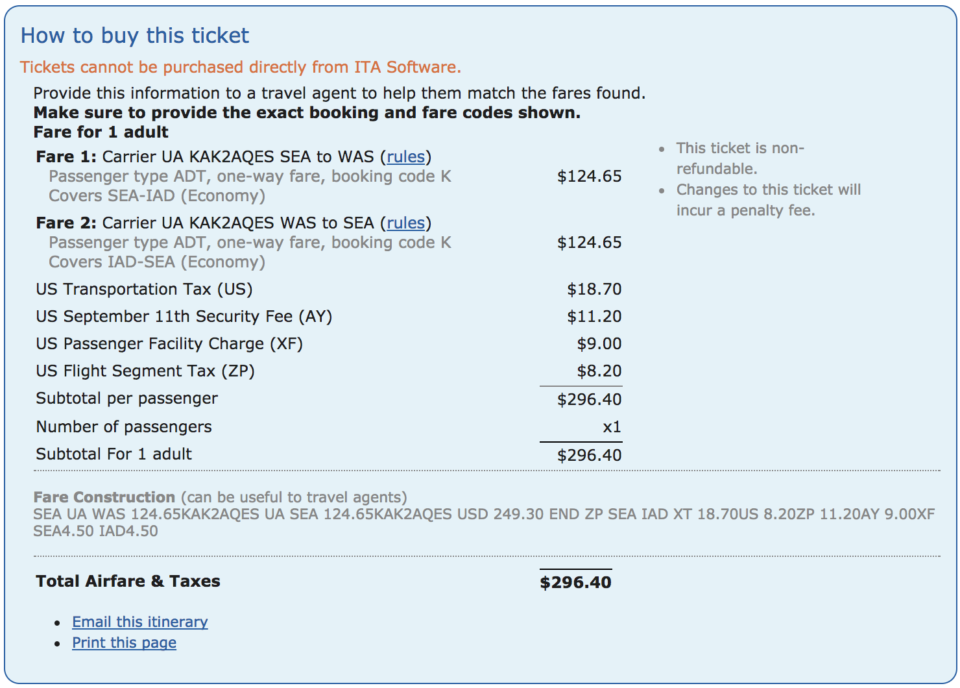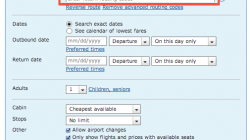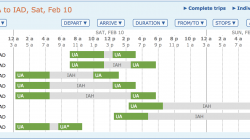One of my favorite travel tools is ITA Matrix, originally developed by ITA Software and then acquired by Google as a precursor to the creation of Google Flights. Lots of people use Google Flights today, but still most searches that I do start with ITA Matrix thanks to its advanced routing language and the flexible display options that it pioneered. Many experienced travelers also enjoy using KVS Tool and ExpertFlyer, but ITA Matrix is free.
Like KVS Tool and ExpertFlyer, ITA Matrix is only useful as a source of information. You cannot book a flight. What you can do is get a lot more information about that flight, and I believe its results tend to be more comprehensive than what you’ll find searching with an ordinary online travel agency. Once you know that cheap flight exists, actually booking it somewhere else becomes much easier.
Subsequent posts will describe how to use special filters and tricks in ITA Matrix and its advanced routing language to find some of these great fares. Right now, I want to introduce you to the basic search process and also explain some of the extra data you’re going to see. To use an example, I will show you how to use ITA for a simple trip from Seattle (SEA) to Washington-Dulles (IAD).
Three Ways to View Search Results
You can start your search just be entering the city names or three-letter airport codes. Either way the search fields should be self-explanatory. Select “exact dates” and enter your preferred travel times. Other options on this page will be covered in a future post.
Like most online search tools such as Orbitz or Kayak, there is a bar at the top of the results page with the lowest fares available on different carriers, sorted by the number of stops. Clicking on a name will give you only that carrier, and clicking on a price will give you only flights on that carrier at that fare. These prices are all-in, so you don’t have to worry about hidden taxes added later.
Complete Trips
Below the bar, the default option is to display results as “complete trips.” Each entry contains all the information about every leg of the journey, but there’s often too much detail in my opinion to sort through it easily.
What if you like the first leg and just want to change the return journey? You might be scrolling for a while if there are several options. Especially far in advance, most itineraries from the same airline will have the same fare regardless of departure time, and it may be difficult to compare carriers with slightly different fares.
Individual Flights
Choosing “individual flights” will give you another list, but this time you have the chance to select just your outbound flight before continuing and selecting the return option. (If you had performed a multi-city search, you would have three or more pages of search results.)
One key difference is that the top of the page displays a shaded box with flights that have already been selected. You can go back and change these selections or even skip ahead if you want to choose your return flight before the outbound.
At all times the price you see is the lowest possible fare based on that selection and all previous selections. This means if you pick that flight, there will be some option you can pick on future pages that will result in the same final fare (the lowest possible fare is indicated in orange text), but there will also be some options that may result in a higher fare.
Sometimes choosing one airline also restricts your airline choices on the next page, if some airlines refuse to issue a ticket with different carriers. If that happens, you might need to book separate one-way tickets in each direction if you really want to fly on different airlines.
Time Bars
My favorite view option is “Time bars,” in which each flight is displayed as a bar from takeoff to landing so you can easily see which flights might fit your schedule best. This was innovative back in the day and has since been copied elsewhere. Options with connections are also obvious because they have a two colored bars with a grey connection bar in between.
Quickly Viewing Trip Details with Time Bars
At any time you can hover over a flight to get a yellow box with more information about it, including flight number, times, aircraft, cabin class, and booking class. You’ll notice that each colored bar has an airline code telling you who is marketing the flight, such as AS for Alaska Airlines or UA for United Airlines.
However, if it’s a codeshare flight operated by a different airline, there will be an asterisk next to the airline code. For example, AS* means the flight is marketed by Alaska Airlines (Alaska Airlines puts their flight number on it) but the airline operating the plane is different. Maybe it’s an American Airlines codeshare, so when you show up at the airport you’ll check in with American Airlines and fly on an AA-branded plane.
Codeshares are good to watch out for because seat configurations and service levels vary. A codeshare can also affect how many miles you earn and your ability to get an upgrade. As before, hovering over the flight bar will show you more information about the actual operating carrier.
Examining Trip Details with ITA Matrix
After selecting both outbound and return legs for my journey, I finally reach a summary page with the itinerary details. But below that summary is a blue box with rich information on “fare construction,” which is industry lingo for how base fares, inventory, and other rules are combined to create a ticket with a specific price for a specific itinerary.
Despite this detailed information on how the ticket is priced, you cannot buy it from ITA Matrix. This is only an example of what is available. Some light grey text at the bottom labeled “Fare construction” may be helpful if you have a complex itinerary and want to forward this to a human travel agent. However, I usually find that I have enough detail to book it myself through the airline’s website or an online travel agency.
The Argument for Comparison Shopping on ITA Matrix
Why start your search on ITA Matrix if you still have to go elsewhere? All search engines have a “time out” when they give up and provide you with the results they found up to that point. They aren’t going to spend unlimited resources on every request. ITA Matrix will search for about a minute before it times out. I find that online travel agencies often give up sooner, and airline websites obviously don’t show you the competition.
Besides, I recommend against booking on online travel agency if you can avoid it, since it creates problems making changes or making other modifications to your journey. Always try to book through the airline when it’s time to pay. If you’re going to comparison shop first, it might as well be on ITA Matrix, which isn’t trying to sell you something.
There are many advanced features available only from ITA for narrowing your search results for complicated queries. The kind you might use for mileage running or fuel dumping — both of which have fallen out of favor — or when trying to find the cheapest flight to any of several vacation ideas during spring break. I’m starting you out easy to make sure you get the basics. But I promise you’ll see just how useful ITA Matrix can be by the time I’m done.