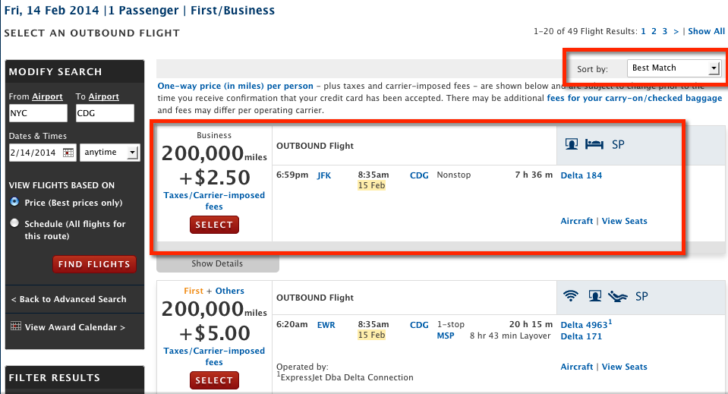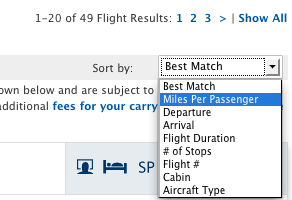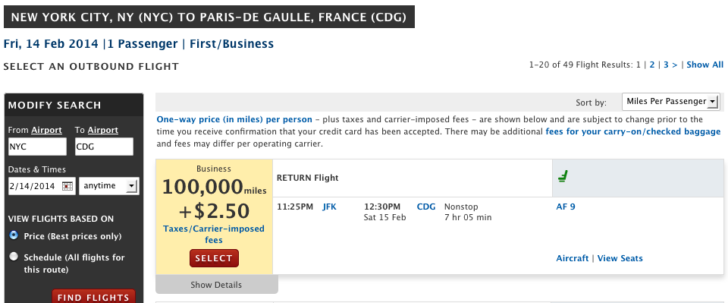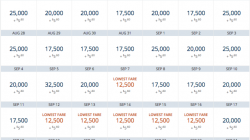As Scott mentioned when I joined the site a while back, I fly Delta a decent amount. They have a great domestic fleet and life as a Platinum Medallion isn’t too bad. But their website sucks. I mean, they make the Geocities website I made in the 90s look like a functioning beacon of technology.
I was recently helping a friend find an award to go to Europe in business class. He has a lot of Delta miles, so I looked for flights on Delta, Air France, and KLM. Using my ExpertFlyer subscription, I found that there was a nonstop Air France flight from his home city to Paris for a stopover, and later intra-Europe flights on KLM to his eventual destination on the exact day they wanted. For the return, there was a direct flight available from his European gateway to his hometown at the low level. Quite a simple award for 100,000 Delta miles per person and a few dollars in taxes.
When I told my friend a simple Delta.com search would find the exact flights they need, he responded by saying that the price was coming out to 150,000 miles per person roundtrip. This price usually means that one leg is pricing out at low (100,000 roundtrip) while the other is pricing out at medium (200,000 roundtrip). The average of those two legs is 150,000 miles.
I did the search on Delta.com and easily found the Air France flight he needed to take, and responded that I could see it available (I was even logged out of my SkyMiles account, so I wasn’t getting any special Platinum Medallion availability on Delta metal).
I then realized I used a quick instinctive step when I searched for the award, a step that’s maybe not so instinctive to most people.
The default view for award searches is “Best Available.” Delta will always show you the cheapest and most direct flight on Delta metal first. This means that even if there is an Air France flight available, it will be shown after all the direct Delta flights. If the Air France itinerary requires a stopover, it will usually appear after all the connecting itineraries on Delta metal.
The reason this is kind of backhanded on Delta’s behalf is that partners always price at the low level. Delta could have only high availability, but if a partner has available award seats, they will always show up at the low level. This means that the top choice is often not the cheapest award.
However, it’s only kind of backhanded because there is a tell-tale sign if the top result is not the cheapest — the cheapest award the Delta award engine will find will always be shaded in yellow. If the top result is not shaded yellow (or, if it is just on a white background), you need to change the way Delta sorts their display.
The “trick” here is to change the way Delta displays the award search. Rather than using the default “Sort By: Best Available,” you should instead “Sort By: Miles Per Passenger.” Here’s an example.
I performed a search for one person in business class from New York to Paris on February 14, 2014:
The top choice is priced at 200,000 miles roundtrip (medium level), but it’s not shaded yellow, so there’s another cheaper option hiding down the page. We can fix this by changing the “Sort By:” to “Miles Per Passenger.”
That Air France flight at the low level was always available; all we did here was tell Delta to put the cheapest redemption on top instead of somewhere on page 2. It’s the cheapest the Delta engine will find because it’s shaded yellow.
This is just one of several tricks to know when searching the Delta website. The main tip I always tell people is to search segment by segment. Don’t let the Delta website do the thinking for you: find what flights are available at the low level and build your trips from there. Use this method of sorting to help find any hidden low-level awards.