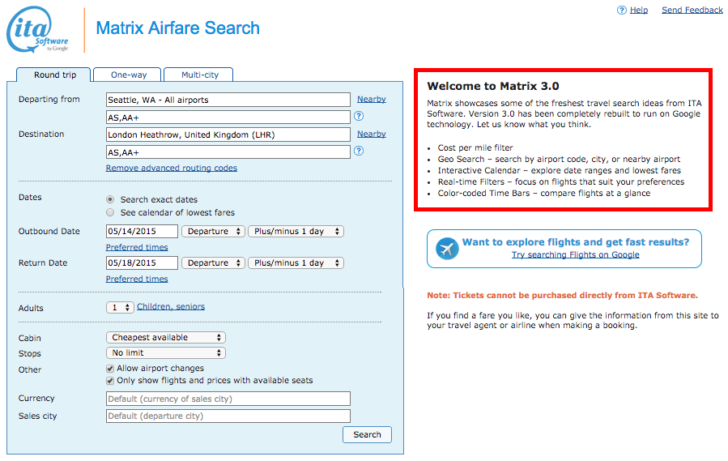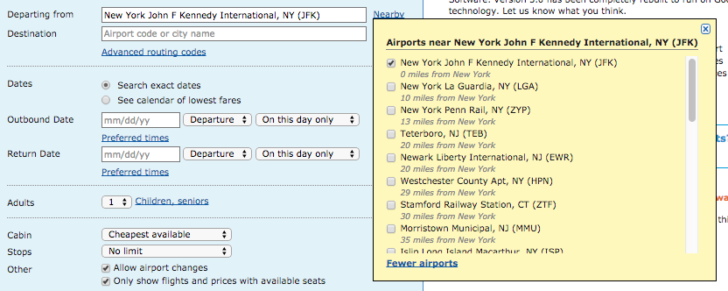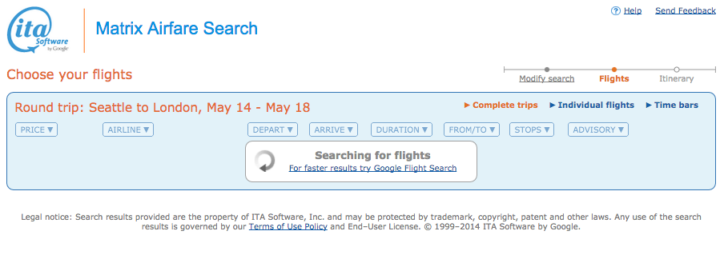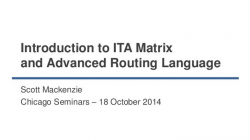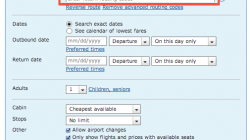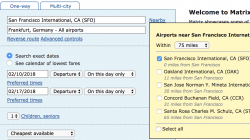One of my favorite flight search tools received an unannounced update on Monday. ITA Matrix — which was purchased by Google a couple years ago — had been acting up lately with slow queries that often timed out or just completely failed. Many people suspected that Google was either going to kill or or just ignore it until someone remembered to turn off the servers.
Google purchased the company largely for the talent it needed to build Google Flights. But while Flights is becoming an admirable and useful tool, as well, it isn’t quite the nimble search tool that ITA has been for so long. The fact that Google has released an updated service suggests they remain committed to it for at least the short term.
I’ve poked around and don’t really see enough changes to revoke my popular series on how to use ITA. For those still new to this tool, here’s a step-by-step walkthrough of the major features:
There are still some noticeable differences. These are fairly minor and seem to affect four specific areas:
1. ITA Looks Better
There were always a few cosmetic issues here and there. Some of the graphics didn’t quite line up and made it look like someone’s unfinished school project rather than a working demo for the backend software that ITA sells to many airlines and online travel agencies. (Hipmunk is one customer, which is why it lets you use much of the same advanced routing language.)
2. Limited Search of Nearby Airports
ITA used to let you search for nearby airports within a specified radius. That feature has been removed. As two readers pointed out this hasn’t been removed but it is not nearly as powerful as it once was. You’re limited to a 150-mile radius, and you must select each airport individually (rather than “select all”, which was useful for many things).
You can still input multiple airports manually. Just separate them with a comma (e.g., “LHR, FRA, CDG” if you want to visit any one of those three European airports). Personally, I have always input multiple airports by hand, but I know some people used the nearby airports feature to search for fuel dumps.
3. Price-per-mile Is Fully Integrated
You no longer need to use a special URL to access this feature. Any time you want you can tell ITA to sort by total fare, or you can tell it to sort by price per mile. The latter is useful when searching for a mileage run. You might, for example, be willing to pay $10 more to fly an extra 1,000 miles. But mileage runs are a bit of a dying sport — especially with the move by United and Delta to revenue-based award miles — and so I don’t see as much value in this feature as there used to be.
4. Slow and Nagging
ITA isn’t crashing on me anymore like it was in recent weeks, but it seems to be a lot slower before it returns results. I’ve also seen some inconsistent results, such as showing me only American Airlines fares on the outbound when I told it to look at American or Alaska as carriers. (After selecting an outbound fare, the return options did include mixed carrier itineraries.) And any time a page loads — even when you go back to a previous results page — there is an annoying message telling you it’s your own damn fault:
Thank you for the reminder, Google. But if I wanted to use Google Flight Search, I wouldn’t still be trying to persevere with ITA Matrix.
The home page (above) lists five key features of ITA Matrix — none of which are new — and says it’s been completely rebuilt to run on “Google Technology.” Whatever that is, it’s apparently not very fast, and that’s odd because Google Flights barely has any delay between your query and the results.
There are a lot of powerful features that remain despite the loss of nearby airports, such as searching for specific booking classes, a very flexible calendar search tool, and the option to specific certain alliances or exclude connecting airports. I won’t be going anywhere else for the time being.