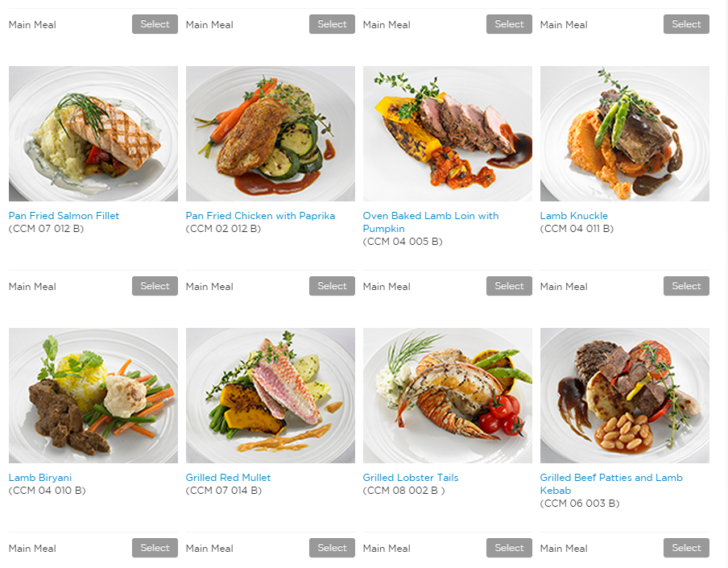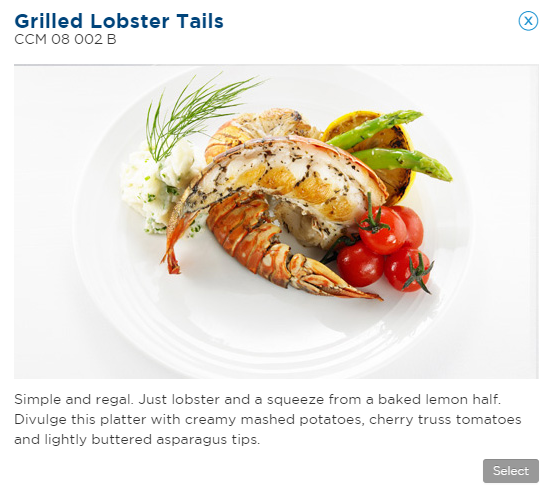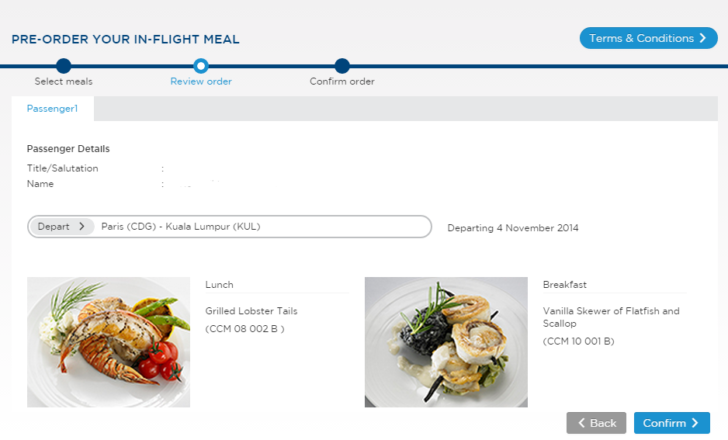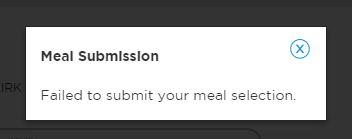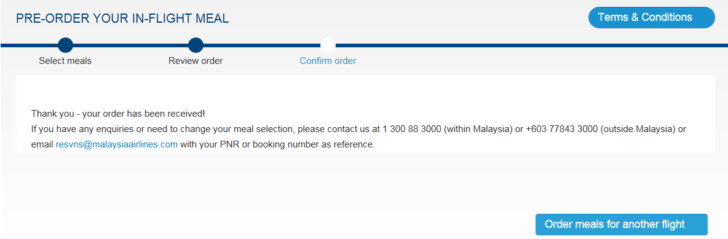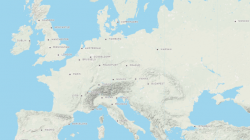Malaysia Airlines allows customers booked in first class and business class to preselect their inflight meals via the program “chef on call”. The airlines has over 30 dishes for business class and First class passengers to choose and the menu, which may be similar to the one on https://makeadish.net/, is specialized based on where the plane is departing from.
Per Malaysia airlines: “The Chef-on-call menu for both our First and Business classes is revised every two months where five dishes will be replaced with new ones to ensure our guests have a variety of meal selections. We are confident that our customers will enjoy Chef-on-Call as we strive to always exceed our customer’s expectations in our products and services. This is also yet another enhancement to make our product competitive and attractive to match the expectations of new customers from the oneworld alliance members who fly on us from 1 February this year (2013),”
In addition, the airline emails business class and first class passengers 72 hours before departure to remind them that they are able to make their selection. I personally did not receive an email, but I reserved my dining options about a week ago, so I am not surprised by the lack of email, as my meal selection were already placed.
To book the chef on call, visit the Inflight chef on call website, and follow these simple steps:
Enter all passenger information as made on the reservation on the landing page, and click continue. You’ll be redirected to a page that displays your meal options.
If you click on the pictures on the page, a larger picture with a description is displayed
If you like your selection click select. Otherwise click the “x” to return to the main page. If you are flying a long haul flight be sure to choose to meals. One for Lunch/Dinner and the other for breakfast.
Once you have selected your meal(s) you will have a chance to confirm your meal choices. If you are happy with your choices, select confirm.
If you get a failed message like me, do not be alarm. Try to do the same process on a different browser. I found Internet Explorer worked the best
Once your order has been accepted you will receive a confirmation message. After you recive this message your meal has been ordered and you can close out. Do note that if you want to change you meal you must email MAS with your PNR to make any changes, as they cannot be changed online.
I am really looking forward to my Lobster and Scallops on my flight and can’t wait to report back. The only other times I have “booked the cook” is on Singapore Airlines Business class and American Airlines Business Class. Ordering on SQ was a breeze and my order was on the plane for me, AA is a different story and has been very hit or miss.
What has your experience been with pre-ordering meals? Do you pre-order meals when airlines offer such options, or do you wait to see what the menu on board entails?