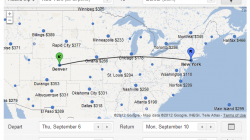There was a lot of news last week when American Airlines announced a new feature that maps potential award flight destinations. Simply enter your home, where you want to go, dates, and how many miles you want to use. American will report back with various destinations that fit your needs. (HT to Mommy Points.)
I think it’s a fun new tool and one that most people should at least try the next time they are booking an award. But I also agree with Scott from MileValue, who called it “nearly useless.”
It shows no new information, with the same availability as a traditional award search. It has no flexible date feature, making it worse than a traditional award search on American’s site. And though all results are within the specified cap, you need to be familiar with the award chart to understand if you’re getting a good deal. It would also be nice if the icons on the map indicated the cost of the award without relying on the list in the sidebar.
However… these kinds of global searches are still very valuable to me when I want to book a normal revenue flight, the type that costs money. Mileage runs are a good example, where you don’t care about the destination and only want to know how much it costs and how far away it is. The Travelocity Dream Map that Mommy Points mentioned is no longer available, nor are some other options like FareCompare’s old FlyerTalk Mileage Run tool. Here are the two best options I’ve found to replace them:
Kayak Explore
This tool allows you to specify a price, a flight duration, and (if you choose) the weather and kind of vacation you want to take. It most closely matches the Travelocity Dream Map, but I’m not a big fan. The actual fare is hard to come by. You may see $250 for a trip from Seattle to Orlando, but all too often I’ve clicked on the wrong button so that it asks me to start a new search.
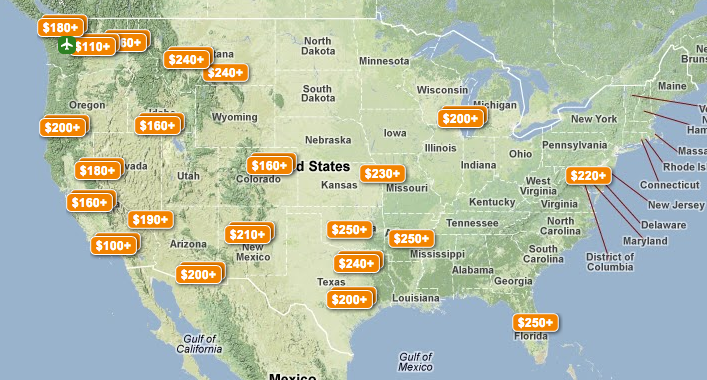
If I click on the right button, it takes me to the $250 fare — but the dates are some other person’s random vacation they found earlier. I don’t really want to go to Orland on September 12-17. I’m sure I can find a ticket for $250 sometime in the next 330 days if I bothered to check every available option. Why taunt someone with low fares but not share the relevant dates or carrier until the last step?
Google Flights
Instead, I prefer to use Google Flights. It’s a good substitute for the old Fare Compare tool, and it brings in a little tech from the ITA Matrix search engine (which Google acquired a couple years ago).
You are able to specify the starting airport and leave the destination unanswered. Although you can set the duration if you choose, choosing a particular vacation style is not an option. Fine, it wasn’t a feature I cared for anyway. What’s truly useful is being able to specify the number of connections, the price, and the airline alliance. This last tool is what makes it great for finding mileage runs to earn elite status. I wrote a post on Google Flights last year introducing how to use it.
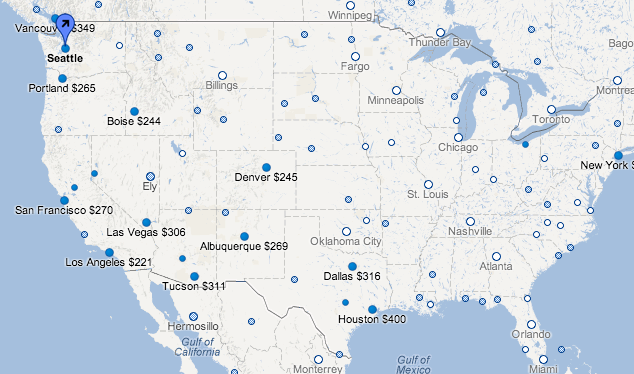
I also like that you are able to specify the departure and arrival dates and times, unlike with Kayak. This means that if you are available to do a mileage run, say, three weeks from now and need to be back in the office on Monday, you can just tell this to Google Flights and it will find appropriate itineraries within your budget and on your preferred alliance.
Although there isn’t really a calendar feature (which I love to use on ITA) you can advance the dates one day at a time. If you already have it set up for a zero-day itinerary, meaning you depart and return on the same day, then advancing the departure by one day with the adjacent arrows will also advance the return. Search results update automatically. 😉
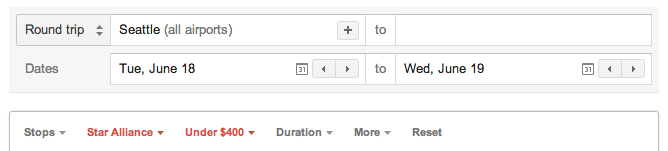
Results are displayed on the map below and include both domestic and international airports, with varying levels of detail depending on how much you zoom in. Results will be displayed as either dark blue, hashed blue, or white circles. Dark blue means you have a hit that meets your criteria. Hashed blue results are close misses. White circles indicate you are far off base. It’s a good way to gauge how close you are to finding a successful mileage run and how you might need to adjust your search criteria.