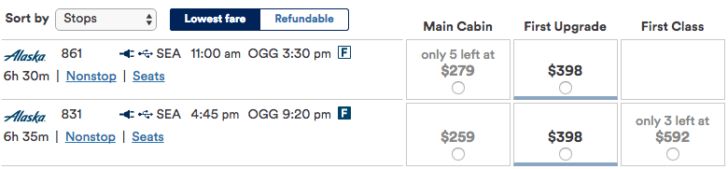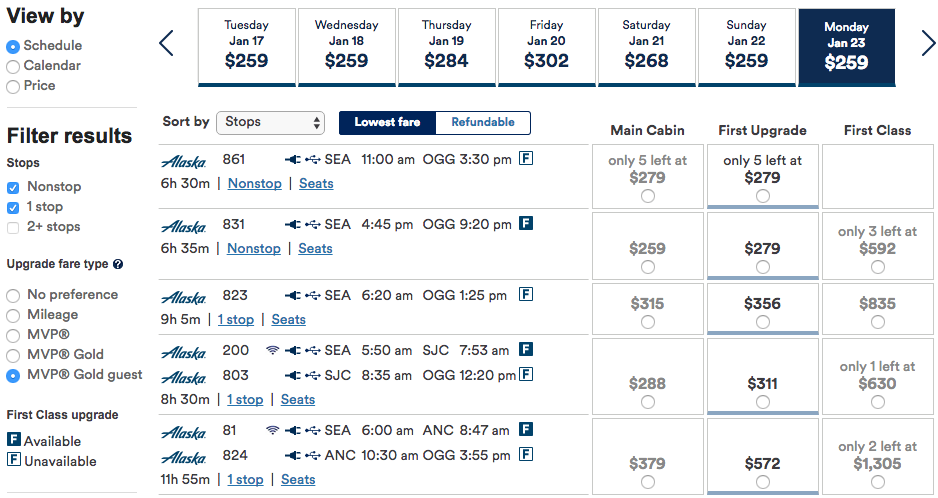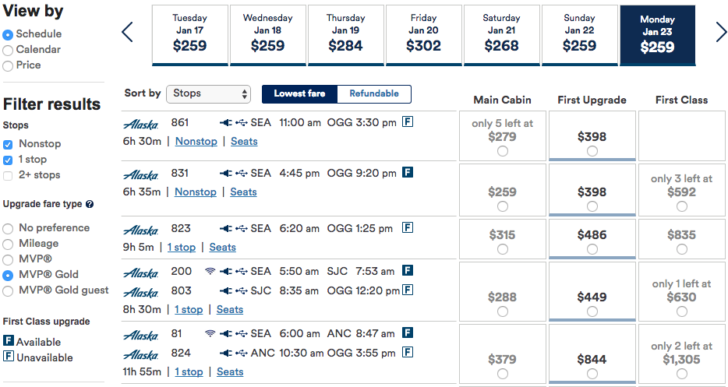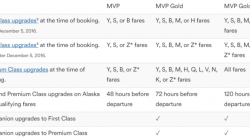Before you freak out too much, the current upgrade process has only changed its look, not the actual mechanics underneath. Many of you who have heard me talk about Alaska Airlines upgrades before will remember to look for a dark “U” to determine when upgrade inventory is available. This reflected the fact Alaska actually uses the U fare class to release upgrade space to its customers. If you were to search for the same upgrade on ExpertFlyer, you might have booked a B fare, but you’ll also need U in order to secure a move to first class.
Now, you’ll see a box with an F (for “first class”). A box with a dark background means a first class upgrade is available, and a box with a white background means it is not.
Is this an improvement, an impairment, or nothing very exciting? Probably nothing exciting. Without any meaningful changes to how upgrades are processed, this is just a new way to interpret the information that Alaska is presenting to you. A while back, it actually used a different color for “U” based on which kind of upgrade you wanted, but I suspect different colors resulted in confusion because it somehow meant that the inventory was different. There’s no difference — everyone uses the same U bucket — it’s just that some types of upgrades let you buy a cheaper eligible fare (whether B, M, H, G, and so on). Check out this post for more information on eligible fares.
Here’s a quick refresher in case you’re not used to searching for and booking upgradeable fares on Alaska Airlines. And remember, you can also upgrade economy class tickets booked with your credit card’s annual companion fare!
In this first case, I have selected a MVP Gold Guest upgrade form the menu on the left. You can see that some flights have an upgrade available (white F in blue box) and others do not (blue F in white box). The prices in the middle column are upgradeable fares. The fares on the left are the cheapest Main Cabin fares but may not be upgradeable, so they are greyed out. Likewise, fares on the right are already booked in First Class. This side-by-side approach enables easy price comparison.
AS861 charges the same price for an upgradeable fare as it does for its cheapest economy fare, but there are no upgrades available. I could still book this ticket and hope that an upgrade becomes available later. This is unlikely since the first class cabin is already sold out.
AS831 is a better bet. An upgradeable fare costs only $20 more and has an upgrade available. Other itineraries, like the connection through Anchorage at the bottom, can cost over $100 more and may not have an upgrade available on every flight.
Now take a look at the exact same search results when looking to use an MVP Gold upgrade instead. While a Gold Guest upgrade requires redeeming a coupon code (you get four per year to use yourself or share), the MVP Gold upgrade is valid for any flight on Alaska Airlines and is a benefit of status. Naturally, only more expensive fares are eligible.
You can see the exact same flights have upgrade space available (look at the blue or white F), but the prices for the upgradeable fare have changed. Some of these flights are no longer such a great deal.
If you don’t have elite status, you can still choose a “Mileage Upgrade,” which costs 15,000 miles for a one-way journey, including connections. That may not make sense for a short flight up and down the coast. However, it could be a great deal if you’re traveling from DCA to Maui with a connection in Los Angeles.
And what if you’ve already booked your ticket? Anyone can change or cancel their Alaska Airlines flight up to 60 days before departure and get a full credit for another flight with no change fees (Gold and 75K members up to the day of departure). If you decide you want to keep the same flight but re-issue the fare at a higher price to score an instant upgrade, it may be worth running a new search. As I showed in the first example it could be that you only need to pay a few dollars more. 😉