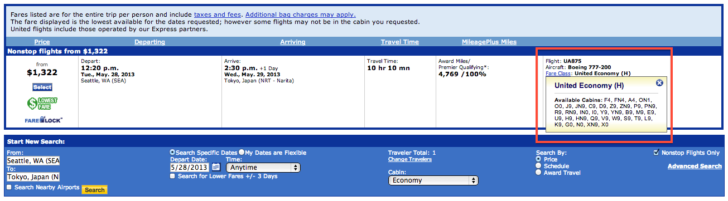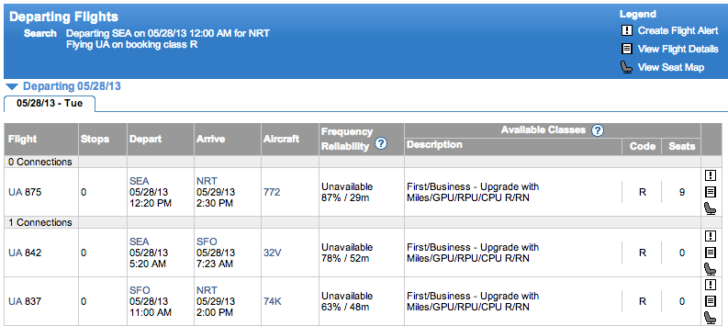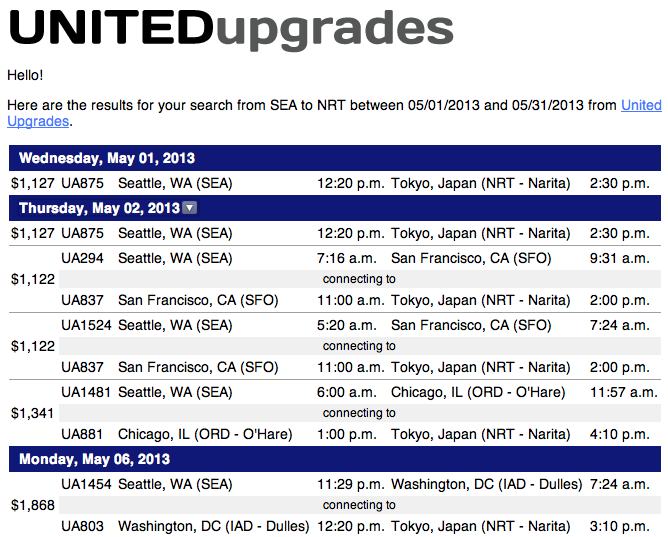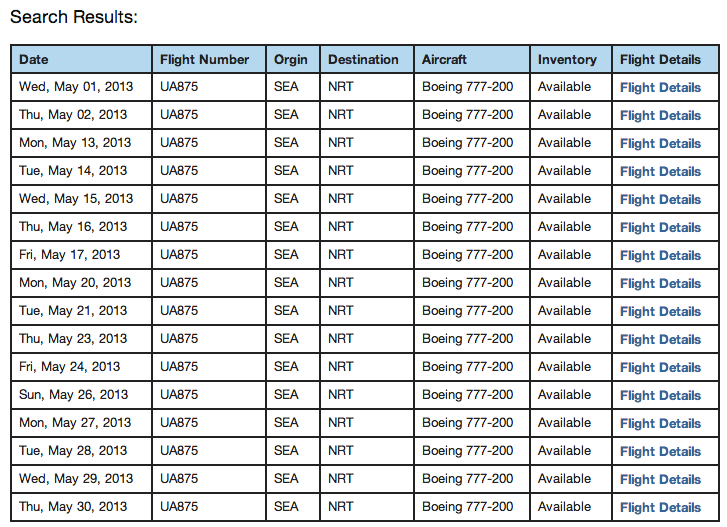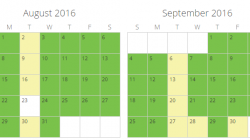If you remember my earlier post on airline inventory, you know that every booking class has a letter. All flights, whether revenue, award, or upgraded flights, need to have a letter. For United Airlines, the letter used to keep track of upgrade space is R. This means that anyone who wants to use a Global Premier Upgrade (systemwide upgrade) needs to find availability in two booking classes.
First, you need to find revenue space in W or a higher booking class, since only these are eligible. Second, you need to find space in the R booking class so that the upgrade can be successfully processed. If there is no R space, then your upgrade will be waitlisted until such time that R space becomes available. If it doesn’t, you just bought a more expensive ticket to be eligible yet still flew in coach. There are some people who refuse to book a flight unless they know in advance that the R space is there. Here are a few ways that you can look for upgrade space.
United.com
Yes, you can find upgrade space on United’s own website! United temporarily removed and then restored its Expert Mode feature last fall. The Wandering Aramean has more details on how to turn this feature on in your account profile, as well as a link to a GreaseMonkey script he wrote to make searching for inventory a little easier.
This tool provides not just upgrade space but also inventory in other booking classes, including revenue and award buckets. It’s still simpler to search for award space using the calendar feature, but no calendar exists for upgrade space. I tested it using a flight from Seattle to Tokyo Narita that I already knew had R space thanks to some of the other tools described below.
In my example, only an H fare was available as a one-way ticket even though the cheaper W bucket was available. This was because no W fare exists for one-way travel. Be sure to check fares for roundtrip travel, too, even if you are looking for availability one segment at a time.
ExpertFlyer and KVS Tool
Both ExpertFlyer and KVS Availability Tool will search for R award space. I prefer ExpertFlyer because I use a Mac and it is web-based, meaning I can access it almost anywhere. KVS Tool is Windows-only and must be downloaded as an application. For most people, either of these options will be sufficient. They work reasonably well, and the only real problem is that they don’t explore multiple dates (but you can explore alternative itineraries). For that feature, take a look at the two other online tools below.
UnitedUpgrades
I started writing this post when I came across an announcement by polastre of the UnitedUpgrades tool on FlyerTalk earlier this week. I waited to see how things played out since new tools often need to get a few bugs fixed, etc. Not surprisingly, the tool is now offline because of repeated issues with United blocking the IP address, but the code remains available on GitHub.
I’ll review it anyway because it was so cool. You simply entered the origin and destination airports, and it would search up to a 45-day period for any R availability. Although you could only search for one seat at a time (not good if you have a companion), it would include connections. My attempt to search for SEA-NRT, for example returned some results with stops in San Francisco and Washington, DC. These searches were one-way only. After finding space on your outbound journey, you could switch airports and look for return space.
For anyone interested in creating a similar tool, even one hosted on their personal computer for private use, United.com’s terms of use include the following passage:
User agrees not to use any robot, spider, other automatic device, or manual process to monitor or copy this Web site or the content contained therein or for any other unauthorized purpose without United Airlines’ prior written permission.
So, clearly some of these tools are forbidden even if they remain possible. Providing too much access to award inventory could theoretically place United at a competitive disadvantage, and my guess is that’s the line they’d use whether or not it is actually true. I’m glad that United.com still has a great award search engine. Maybe one day we’ll see them provide something similar for upgrade space, as well.
The original UnitedUpgrades isn’t completely shut down. I have had UnitedUpgrades open on my browser for the entire week, before the tool was turned off. Because of that, I still have access to the submission form and it’s taking queries and returning results! I will never close this window…
Get My Upgrade
GetMyUpgrade.com was created by omegadeal and brought up again in the FlyerTalk thread above. It does not provide real-time results like UnitedUpgrades, but it is updated on a regular basis and covers most popular routes. Like UnitedUpgrades, it does not provide any indication of how much R space is available, making it less useful for travelers with a companion. Unfortunately, it is only for single, nonstop flights. I liked that UnitedUpgrades offered connecting flights since I would gladly do a stop in San Francisco if it meant flying in business class for the 8-12 hours after that.
Because availability data are delayed, you should confirm upgrade award space before booking your tickets. This is still a good starting point, and the process of confirming space can also help you determine if there is space for your companion.