Today I’m wrapping up my introduction to ITA Matrix after previously describing how to use advanced routing language to search multiple airports and airlines at the same time. I also explained how to specify things like favorite alliances, a particular booking class, minimum connection times, and flight numbers. I’m now going to show you a few other tips and tricks that may be helpful when using ITA Matrix.
Calendar Search
I usually have a flexible schedule and make frequent use of the calendar search feature on ITA Matrix. In addition to specifying specific dates plus or minus one to three days, you can also click the radio button that says “see calendar of lowest fares.” Enter the earliest date you would want to depart and the number of nights you want to stay (a single number or a range).
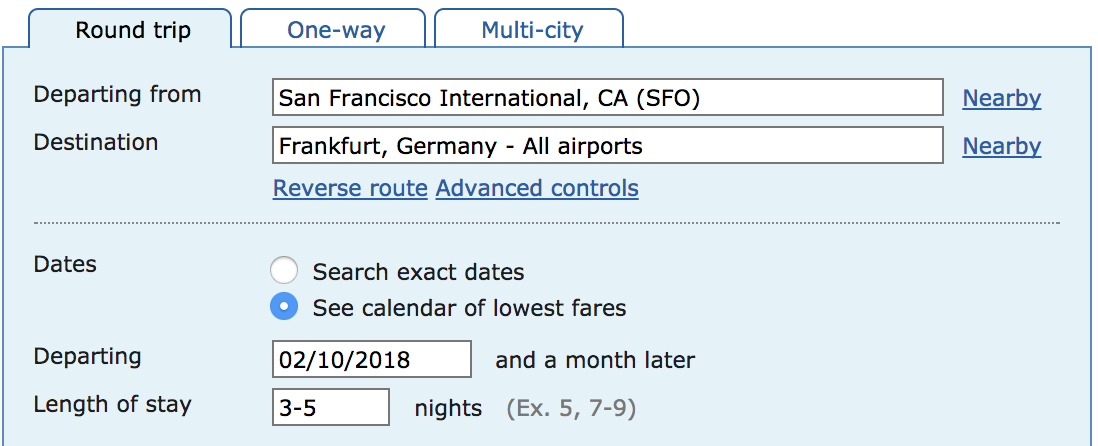
You will get a calendar with 30 days of prices that show the lowest price on each day of departure. If you indicated the length of your trip as a range, such as 3-5 nights, then hover over a date to see how the price changes depending on the length of your stay. Wouldn’t you like to know that shifting your trip a few days could save almost $1,200?

This is a great feature for weekend trips since in my experience fares vary greatly depending on the date of departure and return. It is also useful when trying to book a mileage run and you aren’t sure which days have the lowest fare.
One-way and Multi-city
These are very similar to a typical round-trip search that I explained in my introduction to ITA Matrix. You can also use the same advanced routing language, but you can only use it in the departure field because you’re not returning from the destination airport.
Multi-city searches function like several one-way searches. You can delete individual segments from the search page and create additional flights up to a total of six. Note that this does not limit you to six actual flights. If one leg is from Seattle to Rome, you might get a result that has several connections between those cities.
The best times to us a multi-city search are when you want an extended stay in several cities during your trip, such as stopping in Europe on your way back from South Africa to the United States. Booking three one-way international flights can sometimes be more expensive than a single itinerary.
Recent Trips
Just above the departure field on the front page, ITA keeps a list of a few links to recent searches you performed. They aren’t always very descriptive if you’ve been searching between the same cities on different dates, but it can help when you want to go back and repeat the same search over time.
Nearby Airports
Instead of listing multiple airports manually, look for the “nearby” link on the same line as your departure or destination airport. ITA Matrix will list additional airports within a certain radius so you can add them all to your query with a click of a button.
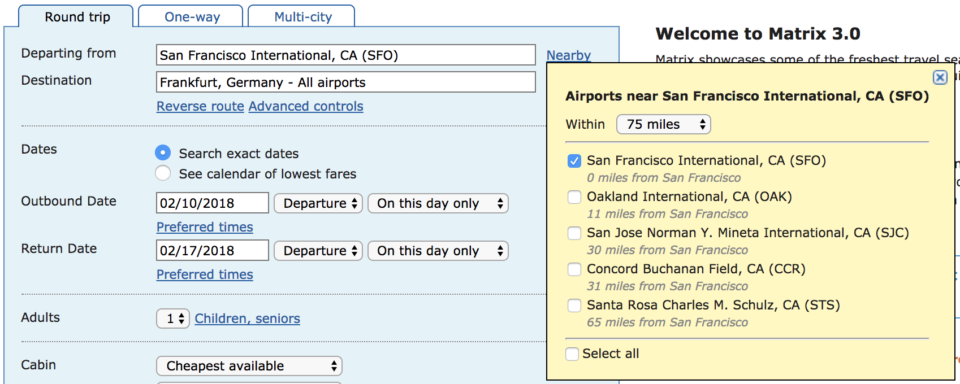
This tool is not as helpful as it first seems. It can be useful if you are not familiar with the region, but it also lends itself to abuse. In my post on advanced routing language I warned about creating queries that are too permissive by including dozens of airports. Some of the nearby airports that ITA Matrix offers don’t even have regular commercial service. Choose nearby airports selectively.
Price Per Mile
Mileage runs are not as common as they once were, but in some cases it is still useful to book a cheap flight that travels a long distance to earn more frequent flyer miles. (Some programs issue miles based on the price of a ticket, rendering this strategy moot.)
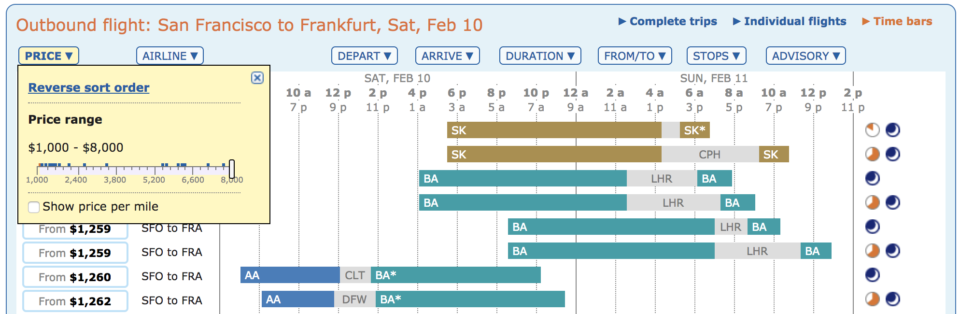
When you view your search results, click on the “price” button. You can change the order in which results are sorted or check a box to switch to “price per mile.” This will still display the total ticket price but will sort the results by the price of the ticket divided by the total distance of the itinerary.
Keep in mind if you have some flights on different carriers, different rules might apply to how many miles you earn on each flight. This should be interpreted with a grain of salt.
Allow Airport Changes
There are several radio buttons near the bottom of the search page (underneath the “cabin” and “stops” dropdown menus). The option to allow airport changes comes into play when you include multiple airport options for your origin or destination as well as when you use a city code like NYC instead of listing JFK and LGA separately.
Leaving this box checked will allow ITA Matrix to search for flights into one airport and out of another. Sometimes this isn’t a big deal, as when you are in a city like New York where all airports are readily accessible or if you are touring through Europe and don’t need to fly in and out of the same city.
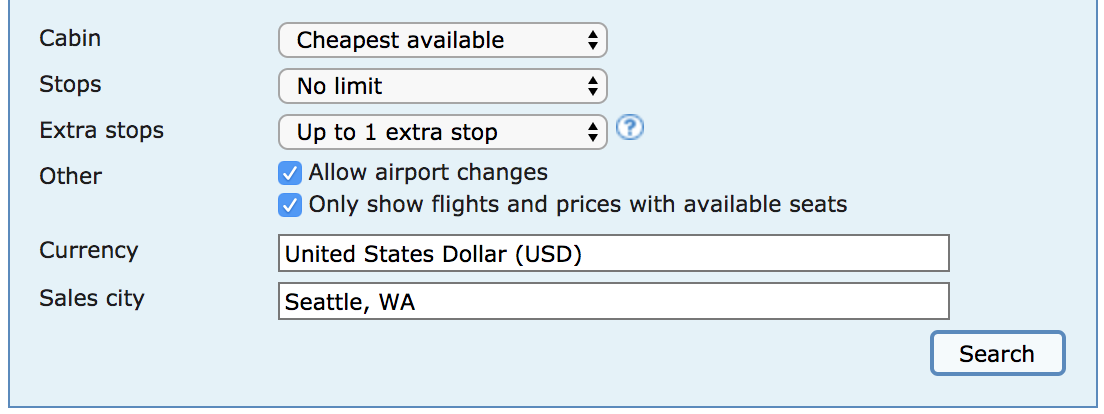
However, uncheck the box if you must fly in and out of the same airport, such as if you are staying at an airport hotel and are relying on the free shuttle service. You will also want to uncheck this box if you’re searching multiple vacation options at once. Maybe you’re only going to one Hawaiian island or one city in Europe. ITA Matrix will let you enter all of those airports in the same query but you won’t necessarily be interested in flying home from a different city than the one where you arrived.
Available Seats
Sometimes you just want to know what flight options exist, and other times you want to know which flights have availability so you can book it today. If you don’t want to rule anything out because you think seats might open up later, uncheck the box labeled “Only show flights and prices with available seats.”
Currency and Sales City
The currency feature allows you to display the price in another currency if you have plans to purchase your ticket through an unusual channel. By default it is set to the sales city. The sales city is set by default to the first departure city, but there are certainly ways to buy a ticket from other places in the world, and they sometimes quote different prices due to supply and demand.
A good time to adjust these settings is if you’re searching for flights in a different part of the world from your home country. On a recent trip to Cambodia, I had an award ticket to get me to Bangkok but need to book a separate ticket on a local carrier to reach Siem Reap. Changing these settings let me compare prices in U.S. dollars rather than Thai baht, even though I still paid in Thai baht on the airline’s website.

