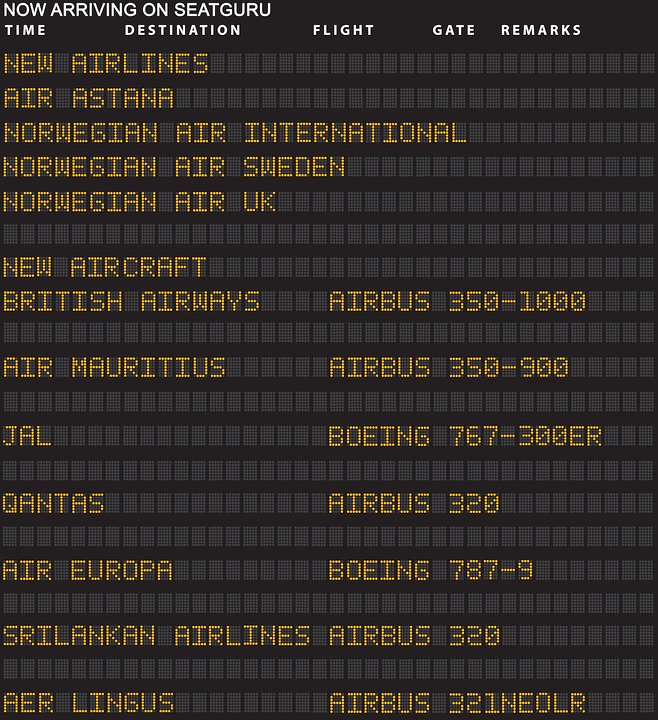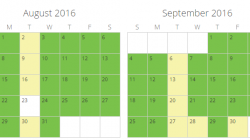I rely on SeatGuru to find the best seats on the particular aircraft that I am flying. You can locate your seat map either from the selection of seat maps by airline and aircraft type or you can enter your airline, flight number and date and seat guru will display your seat map.
SeatGuru will show you the attributes of each seat type. This information included seat type, number of seats, pitch and bed length.
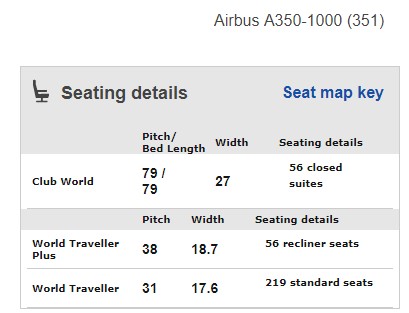
With seat guru you can avoid a bad or terrible seat. The individual seats are color coded as to their desirability:
- Green seats – The best seats in that seat class along with a description of the seat attributes that make them the best.
- White seats – Typical seats in that seat class, neither great or bad.
- Yellow seats – Yellow indicates an advisory of problems with either the seat or location such as proximity to the galley or restrooms.
- Red seats – Red indicates a warning of seats to avoid like seats with no recline.
Here is the new seat map for the British Airways A350-1000:
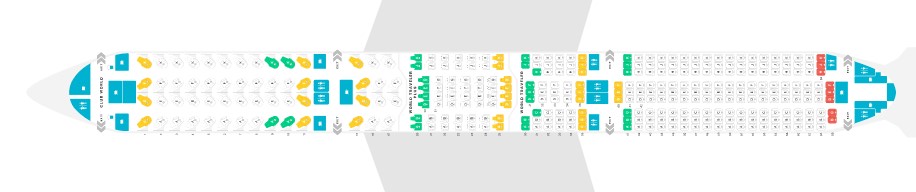
The British Airways A350-1000 features enclosed business class suites with sliding doors with seats 9A, 9K, 10A and 10K as the best because they have an extra window. The front rows of the other classes are best because they have extra legroom. The in the last row of economy seats are bad due to a lack of recline in front of the restroom bulkheads.
Here is the new seat map for the Aer Lingus A321LR:

As you can see in the Aer Lingus A321LR seat map there a some great solo seats in rows 2 and 4 in business class. The seats in economy row 34 have limited reclined due to their proximity to the restroom bulkheads.
You can “hover” over any seat on the SeatGuru seat and a text box will open up with a complete seat description including factors such as in-seat power, inflight entertainment, advantages and disadvantages of a particular seat.
With SeatGuru, you can avoid sitting in an undesirable seat.