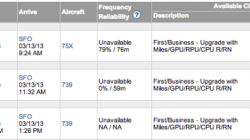This post is a continuation of Tuesday’s discussion of different options to upgrade with United Airlines. However, I’ve focused specifically on how these rules apply to companions or anyone other than the elite member. Several “tricks” can be used to improve the upgrade odds for both you and your companion.
Complimentary Premier Upgrades on Award Tickets
This first part repeats a bit from yesterday, but I’m including all of it because I usually buy my own tickets but book awards for friends and family.
Award tickets are eligible for a CPU (including a companion CPU) if you have one of eight different United- or Continental-branded credit cards. Basically, the old pre-merger United cards are excluded (so the Mileage Plus Select Visa is out). However, the new United versions of old Continental cards do qualify (so the OnePass Plus and the MileagePlus Explorer cards are both in). I qualify with my MileagePlus Club Card.
- MileagePlus Explorer
- MileagePlus Explorer for Business
- OnePass Plus
- World MasterCard for Business
- Presidential Plus
- Presidential Plus for Business
- MileagePlus Club Card
- MileagePlus Club Business Card
These upgrades depend only on your elite status. If you are a Premier 1K, you will clear after all Premier 1K passengers on paid tickets, including their companions. However, you will still be before any Premier Platinum passengers, regardless of their fare type.
One additional perk is that when you book an award ticket for another person and leave out his or her MileagePlus number, that person will take on the MileagePlus number of the account from which the miles were deducted. That means if I book an award ticket for my mother, my mother gets treated as a Premier 1K. And since my Club Card is tied to my MileagePlus account, she is also eligible for an upgrade.
Instrument-Supported Upgrades
The Regional Premier Upgrade and Global Premier Upgrade instruments described yesterday can be shared with any passenger flying on an eligible flight, and their upgrade priority will be the same as yours. You are essentially free to use your upgrade instruments as you wish. The same goes for when you use miles from your account to sponsor a mileage upgrade award for someone else.
A MileagePlus member may request an upgrade for another traveler using a MileagePlus Upgrade Award, a Global Premier Upgrade or a Regional Premier Upgrade, even if they are not traveling on the same reservation. Waitlist confirmation priority is based on the Premier status of the redeeming account.
Complimentary Companion Upgrades
True Companion Upgrades are a form of Complimentary Premier Upgrade. Up to one companion on each flight is eligible to receive an upgrade, and he or she will be processed after all other paid fares at your elite tier. This means if you are Premier 1K and he or she is a general member, then he or she will clear after you but before any Premier Platinum members.
Continental Airlines allowed you to request a companion upgrade within 2 hours of departure for anyone traveling on the same flight, regardless of whether he or she was on the same reservation as you. This policy remains in effect, and I have used it in the past when meeting up with a friend coming from a different city but continuing on the same plane as me.
An important exception is if you have a companion traveling on an award ticket. This would explain why, when Megan and I were both booked on award tickets using miles from my account, we were not eligible for a CPU even though normally I would be eligible for a CPU if traveling by myself on a CPU.
In addition, one companion traveling on the same reservation as a Premier member is also eligible for Complimentary Premier Upgrades on select flights, and may be confirmed with the same priority as the Premier member, even on the day of departure. This benefit does not apply to companions traveling on award tickets.
The Annoying Details of Companion Upgrades
If you and a companion are on the same PNR (“passenger name record,” or confirmation number) then the companion Complimentary Domestic Upgrade can be processed automatically. Linking two separate PNRs means nothing. I read so many stories about people who link PNRs and think that suddenly means they’re on the same reservation. All it does is create a note in your file. The computer ignores that note because it can’t read. You must make the reservation for two people at the same time and never split it. What if you have three or more people on the same PNR? Here’s the direct quote from United:
If a reservation includes three or more travelers, and only one is not a Premier member, the Complimentary Premier Upgrades will be processed according to the lowest Premier status level in the reservation. If two or more travelers on the reservation are not Premier members, it will not be processed automatically. In these cases, Premier members should call the Premier Priority Desk to request a separate reservation for themselves and the eligible companion.
This means if you have more than one person on your reservation who isn’t an elite, then no one is going to get upgraded. If there is only one person who isn’t elite, and two are Premier 1K and one is Premier Silver (a total of four), everyone will get treated like Premier Silver.
What’s this about splitting a PNR? Well, remember I said yesterday you can increase your upgrade chances if you travel alone because only one first class seat needs to be available at any one time. There may actually be more than one seat first class seat, but perhaps United is releasing them as upgrades one at a time. You could split your PNR in advance of check-in by calling the Premier Desk. Strategize by pairing off the highest elites with the lowest elites to stretch their high status as far as possible. For example: new PNR #1 has a Premier 1K and a Premier Silver, and new PNR #2 has a Premier Platinum and a general member.
You will also be given the chance to split your PNR at check-in. Online, there is a disclaimer asking if you want to be added to the upgrade list. If you accept, everyone on the reservation will be given a separate PNR. Ironic, no? The first rule was to book everyone on the same PNR to ensure you get upgraded together, and now the system can’t process upgrades without having a separate PNR for each person! This affects the entire itinerary, including your return journey, so here are a few tips:
First, book one-way flights so that you can split the outbound PNR without affecting the return. Second, don’t check-in. Telling United “no” will remove you from the upgrade queue and telling United “yes” will split you up, so just don’t put yourself in that situation. I have stopped using online check-in, and Megan and I still get upgraded after the 24-hour check-in window opens but before we arrive at the airport. The downside is that you won’t be able to see your name on the upgrade standby list even though you remain eligible.
If you do choose to split PNRs at check-in, your companion will receive the same status as you but still below all other people who actually have your status. Even though Megan is a Premier Silver, she will be treated as Premier 1K-lite — below Premier 1Ks and above Premier Platinums. As far as I can tell, this only applies for the flights on that day when you check-in. So Megan would be an ordinary Premier Silver when ranked for upgrades on the return flights.
Conclusion
Mommy Points shared her frustration Monday (and with me on Twitter the day before) when United auto-split her family during check-in, fouling up her reservation and her odds at an upgrade. This is something I’ve complained about many times before, including to United executive Mark Bergsrund.
The auto-split feature is a defect in how the back-end SHARES reservations software processes upgrades and is not likely to get fixed until United finishes programming its replacement. In the meantime, it has created a disclaimer that almost reads like a lawyer wrote it.
Today’s post focused almost entirely on this one aspect of how to manage the auto-split feature. It shouldn’t be that difficult, but I hope you find my explanation helpful when maximizing your upgrade benefits in the future.