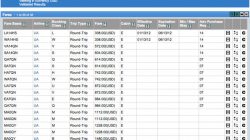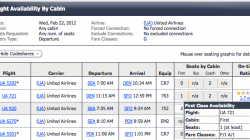Earlier this week I provided a brief introduction to how airline inventory works and why that matters when you try to understand how much a particular ticket should cost. There are two factors in particular: the published fare with a price and associated rules, and the number of seats available in the required booking class to use that fare.
Finding published fares is not always very useful in my view. If I’m trying to anticipate changes in the cost of a flight, I’m more interested in inventory. That figure will change day by day and between flights on the same day. Unless there’s something unusual about the fare, it probably applies to all flights. I just need to find flights that have better availability and thus access to cheaper fares.
You can also use booking class inventory to predict your ability to make a flight change or confirm an upgrade. If two flights have the same price, for example, more upgrade inventory — or simply more unsold seats of any kind — might sway your decision.
ExpertFlyer and KVS Availability Tool
The two easiest ways to access booking class inventory data are with subscription services called ExpertFlyer and KVS Tool. I prefer ExpertFlyer, which costs $99 per year or $9.99 per month and is a web-based service you can access from any device. The alternative, KVS Tool, is a PC application that runs within its own window. I have paid for and used both and recommend you read my detailed guide to using ExpertFlyer.
You could also get a Basic subscription to ExpertFlyer for $4.99 per month and still get fare booking class information but miss out on several other valuable features, so I don’t recommend this option. KVS Tool also provides booking class inventory at every membership level, which range from $35 to $75 per year. There is also an option as low as $15 for just two months.
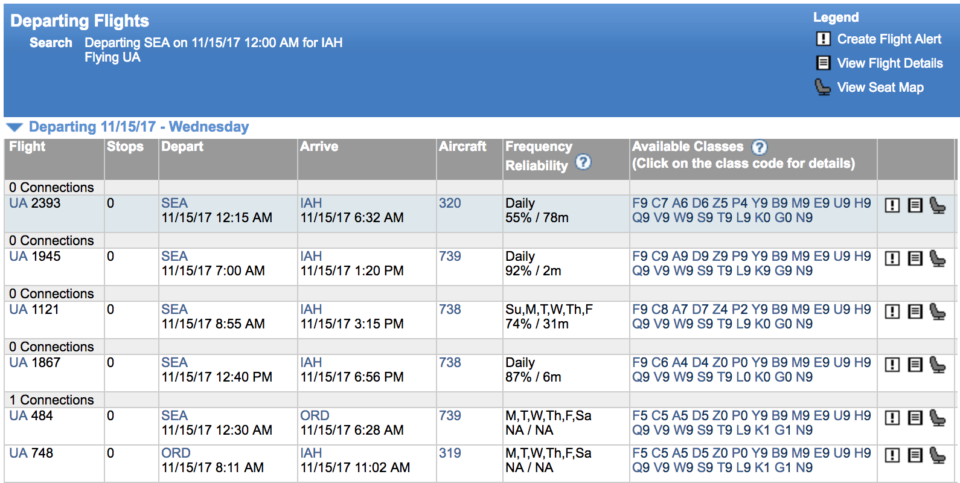
BCD Travel
BCD Travel is a German agency that provides free access to flight inventory, a tip that comes via View from the Wing after it was originally published on InsideFlyer. Similar free tools like FlightStats (and even ITA Matrix for a time) were once available but have since been discontinued. BCD Travel is the only free tool I know of that works across a large number of carriers.
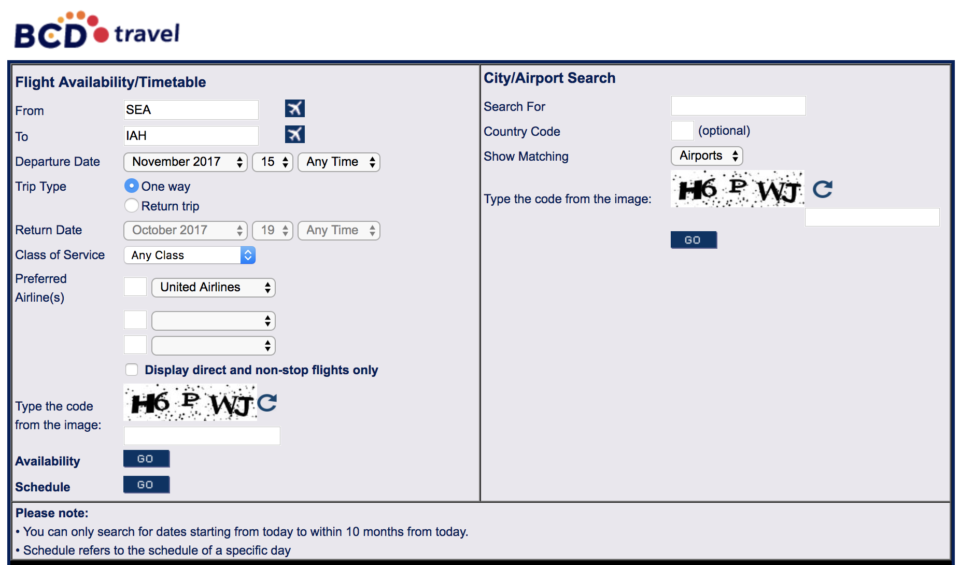
You can enter the origin and destination cities and even a few preferred carriers if you want. When you get a list of search results, click on an individual flight to learn how many seats remain in each booking class.
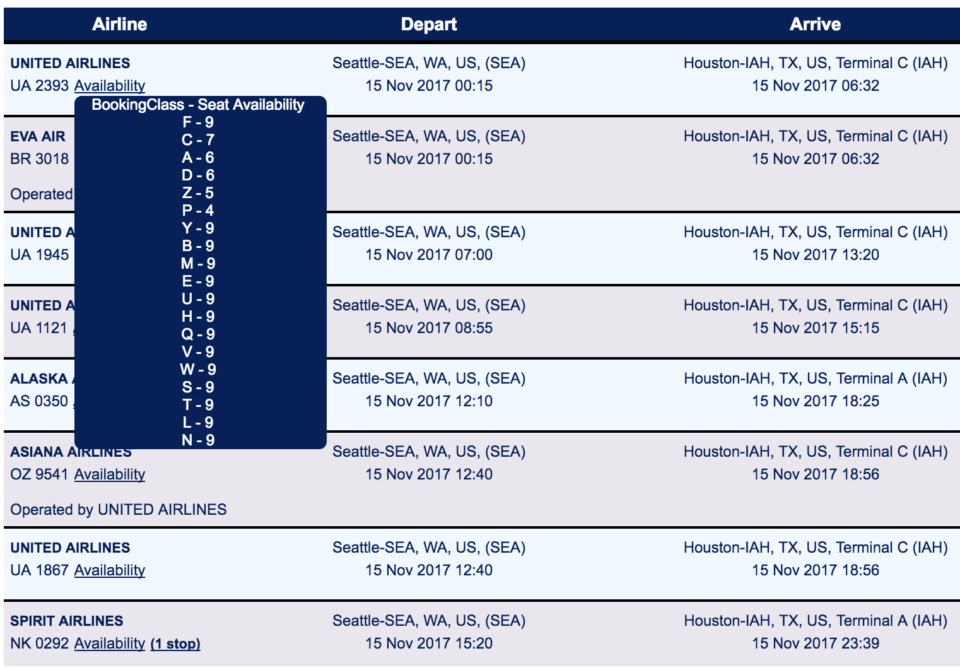
United Airlines
United Airlines provides an “expert mode” that you must activate in your MileagePlus profile before using. Once it’s turned on you will be able to view details on any flight in the search results and see a breakdown of remaining inventory on that flight. This is particularly helpful when thinking of booking an upgrade-eligible fare, as I detail in the post linked to above.
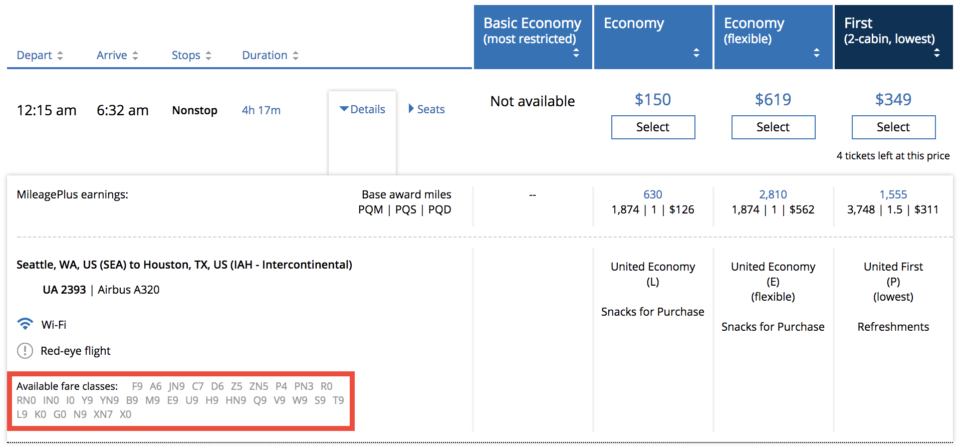
Other Airlines
Most other airline websites will display which booking class is used by your ticket, but they won’t necessarily show all the booking classes and how much inventory exists at every level. You also might have trouble requesting a specific booking class and could get stuck with the cheapest one in that cabin unless you call an agent to book over the phone.
You could potentially get the number of seats left in a booking class by changing your search to add one person at a time until the price goes up in your results. However, it’s annoying and time-consuming.